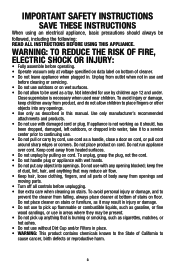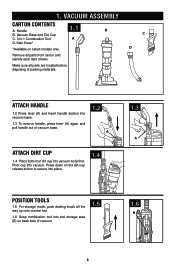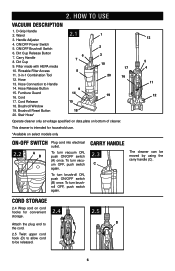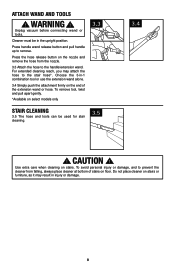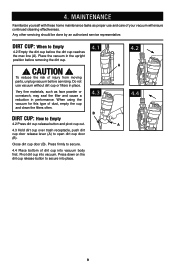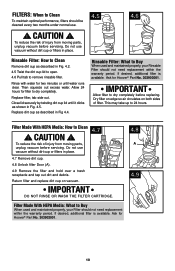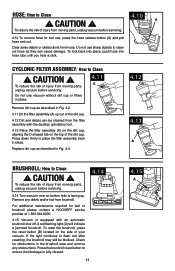Hoover UH70400 Support Question
Find answers below for this question about Hoover UH70400.Need a Hoover UH70400 manual? We have 1 online manual for this item!
Question posted by sphudson on March 26th, 2013
Beater Bar
Red light on my UH70400 is blinking and the beater bar will not turn on. What's the problem? Thanks.
Current Answers
Related Hoover UH70400 Manual Pages
Similar Questions
Seal On The Uh70400 Red Suction Tube
I don't know the proper name for this part but all the dirt is sucking up into the red tube & fi...
I don't know the proper name for this part but all the dirt is sucking up into the red tube & fi...
(Posted by mlallenx3 2 years ago)
Beater Bar Will Not Work Anymore On My Seven Month Old Vacuum.
Hello, I was vacuuming my camper out and turned it off to go into the next room. when I plugged it ...
Hello, I was vacuuming my camper out and turned it off to go into the next room. when I plugged it ...
(Posted by jennifermeade 11 years ago)
Hoover 5200 Turbo W/ Bag. The Yellow Bag/filter Light Is Blinking.
have changed the bag and cleaned filter.
have changed the bag and cleaned filter.
(Posted by dunbartom 11 years ago)
On A Uh70400 There Is A Bracket That Supports The Rear Wheels. What Is It Called
What is the name of the bracket that supports the rear wheels on a UH70400? It is pictured on the pa...
What is the name of the bracket that supports the rear wheels on a UH70400? It is pictured on the pa...
(Posted by kevinflahertycontracting 11 years ago)
Beater Bar Belt
I have a hoover wind tunnel and have had it about 1-2 years. My belt does not turn the beater bar. I...
I have a hoover wind tunnel and have had it about 1-2 years. My belt does not turn the beater bar. I...
(Posted by emilyandryan01 11 years ago)