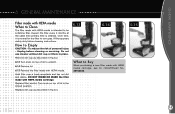Hoover UH70015 Support Question
Find answers below for this question about Hoover UH70015 - Platinum Collection Cyclonic Bagless Upright Vacuum.Need a Hoover UH70015 manual? We have 2 online manuals for this item!
Question posted by Jskinner on January 5th, 2012
What If My Vacuum Cleaner Came Without An Umbrella Tube?
The person who posted this question about this Hoover product did not include a detailed explanation. Please use the "Request More Information" button to the right if more details would help you to answer this question.
Current Answers
Answer #1: Posted by freginold on January 10th, 2012 11:09 AM
If you have the receipt, take the vacuum back to the store and get another model. You can also try contacting Hoover customer support to see if they can supply you with the missing tube.
If you can't get the missing tube or a new vacuum, you can purchase the part from Hoover:
http://hoover.com/products/details/uh70015/platinum-collection-cyclonic-bagless-upright/#parts
If you can't get the missing tube or a new vacuum, you can purchase the part from Hoover:
http://hoover.com/products/details/uh70015/platinum-collection-cyclonic-bagless-upright/#parts
Related Hoover UH70015 Manual Pages
Similar Questions
How To Replace The Belt On A Hoover Windtunnel Vacuum Uh70015
(Posted by casmaSohma 9 years ago)
How To Use Hoover Turbo Cyclonic Bagless Upright Vacuum Model Uh70055
(Posted by gambdianeb 10 years ago)
Hoover Bh50010 - Linx Platinum Collection Cordless Stick Vac Vacuum Problem
The brush bar is not spinning, there seems to be power to the connection where the vac comes apart, ...
The brush bar is not spinning, there seems to be power to the connection where the vac comes apart, ...
(Posted by mgood 11 years ago)
My Hoover Platinum Bagless Upright Is Not Getting Power
(Posted by sl41106 12 years ago)