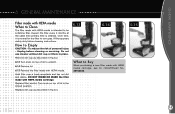Hoover UH70015 - Platinum Collection Cyclonic Bagless Upright Vacuum Support and Manuals
Get Help and Manuals for this Hoover item

View All Support Options Below
Free Hoover UH70015 manuals!
Problems with Hoover UH70015?
Ask a Question
Free Hoover UH70015 manuals!
Problems with Hoover UH70015?
Ask a Question
Most Recent Hoover UH70015 Questions
How Do We Change The Belts On This Vacuum?
We cannot get to the large belt by taking off the brush roll plate--so how do we do this?
We cannot get to the large belt by taking off the brush roll plate--so how do we do this?
(Posted by ksowen3r 3 years ago)
Hoover Uh70015 Vacuum Platnium Series
I removed cover on bottom of vacuum cleaner removed the roller but I still cannot access the belt th...
I removed cover on bottom of vacuum cleaner removed the roller but I still cannot access the belt th...
(Posted by italiav88 9 years ago)
How To Replace The Belt On A Hoover Windtunnel Vacuum Uh70015
(Posted by casmaSohma 9 years ago)
Hoover Platinum Bagless Uh70015 Won't Run
(Posted by tansam 9 years ago)
How To Change Belt On Uh70015
(Posted by cpliakarz 10 years ago)
Hoover UH70015 Videos
Popular Hoover UH70015 Manual Pages
Hoover UH70015 Reviews
We have not received any reviews for Hoover yet.