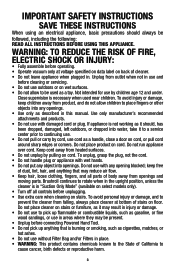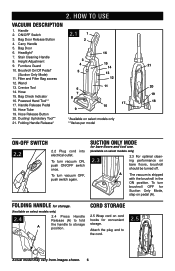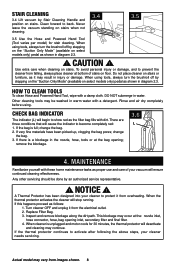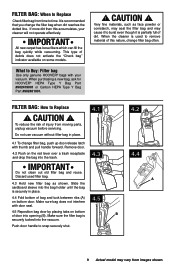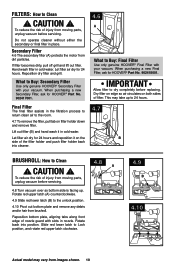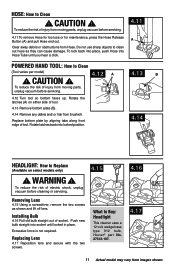Hoover UH30300 Support Question
Find answers below for this question about Hoover UH30300.Need a Hoover UH30300 manual? We have 1 online manual for this item!
Question posted by sylviaspisorn on November 22nd, 2021
Suction Only Lever Doesn't Pop Up, So Belt Is Loose.
Current Answers
Answer #1: Posted by SonuKumar on November 23rd, 2021 9:41 AM
Empty the bag or chamber. ...
Your height setting might be wrong. ...
Check the filters. ...
Check your hose. ...
Check your brush roll. ...
If your brush roll is clean, but still isn't spinning, you probably have a belt problem.
https://www.youtube.com/watch?v=noxAIo5xl14
https://www.youtube.com/watch?v=noxAIo5xl14&t=11
https://www.youtube.com/watch?v=noxAIo5xl14&t=27
https://www.youtube.com/watch?v=noxAIo5xl14&t=63
https://www.jonessewandvac.com/how-to-diagnosing-common-vacuum-ailments-101/
Please respond to my effort to provide you with the best possible solution by using the "Acceptable Solution" and/or the "Helpful" buttons when the answer has proven to be helpful.
Regards,
Sonu
Your search handyman for all e-support needs!!
Related Hoover UH30300 Manual Pages
Similar Questions
I need to replace the two front rollers of my Hoover One PWR Evolve vacuum cleaner. Arethere replace...
Checked for entire clogs but no e were found. Ran vacuum for a few minutes then clogged light came ...
The agitator does not activate. I bought a replacement belt and when I install it, it is very loose ...
I have a new front wheel assembly to install in my Hoover Tempo Widepath. I installed it in the only...