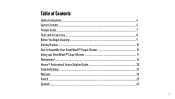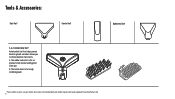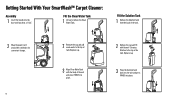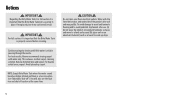Hoover FH52000 Support Question
Find answers below for this question about Hoover FH52000.Need a Hoover FH52000 manual? We have 1 online manual for this item!
Question posted by 6019470451bc on January 24th, 2022
Need To Change Belt On Hoover 52000
Current Answers
Answer #1: Posted by Kiwii on January 29th, 2022 8:37 PM
After unscrewing the primary light and dark gray plastic housing, there are clips (simple snap into place lips on the plastic) that hold it together as well (seen from the bottom of the smartwash), you will need to place the smartwash in a full 'tilt' to remove the top piece completely or enough to get it out of the way to access the belt area better.
***Be careful as there is a weak point directly where the screw from the bottom of the vacuum goes, this is about the middle of the belt area just underneath the tensioner.***
There are three sprocket-wheels the belt will go over/around (two large plastic ones) and one to the right- toward the back that is a small metal one , in addition to a fourth item which is the tensioner. The BOTTOM of the belt will go over the top of this tensioner once placed. The other way does not have enough tension and will cause the belt to rub on the bottom of this belt chamber.
Hope it helps!
Thank you!
Hope it helps! Please don't forget to click "Accept this Answer" button if it was of some help. Thank you!
Related Hoover FH52000 Manual Pages
Similar Questions
How to change belt for power nozzle?
My smartwash started to smell like a burning smell and then stopped. It won't turn on. I am getting ...
see title above
How does belt go back on. Had to change it broke.