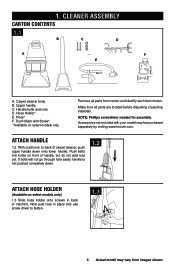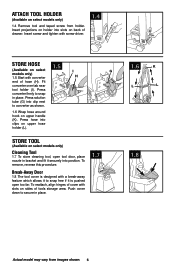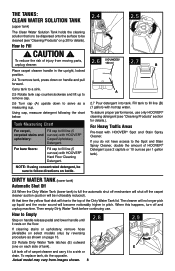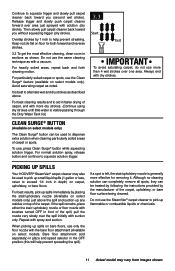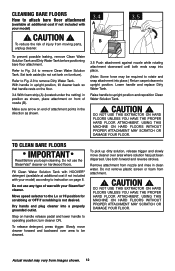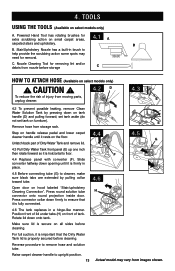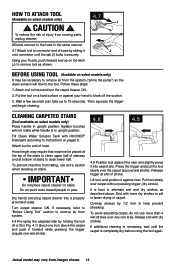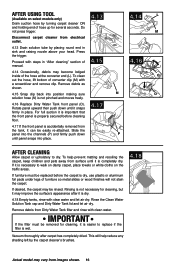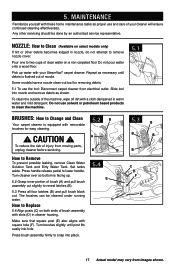Hoover F5914 900 Support Question
Find answers below for this question about Hoover F5914 900 - SteamVac With Clean Surge.Need a Hoover F5914 900 manual? We have 1 online manual for this item!
Question posted by toddromero0 on April 21st, 2022
What Color Wire Goes Where On The Motor There Is Green Blue And White
Current Answers
Answer #1: Posted by SonuKumar on April 21st, 2022 8:46 PM
What are blue and green wires?
Blue Wires - always assume they are live if you have power. Blue wires are also fed through a conduit, usually bringing power to three or four-way switches. Green Wires - green wires are grounding wires. They aren't usually live, though they can be if there is a fault in the system.
Which wire is live blue or green?
Plug wiring colours
Wire Colour
Live Brown
Neutral Blue
Earth Yellow and Green
Please respond to my effort to provide you with the best possible solution by using the "Acceptable Solution" and/or the "Helpful" buttons when the answer has proven to be helpful.
Regards,
Sonu
Your search handyman for all e-support needs!!
Related Hoover F5914 900 Manual Pages
Similar Questions
Hoover SteamVac Pet Complete Carpet Cleaner with Clean Surge, F5918900 trigger will not squirt out w...
I have a Hoover SteamVac Widepath 6500LS (several years old), and would like to know what the differ...