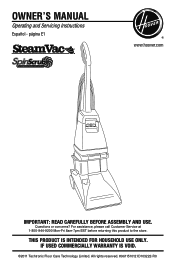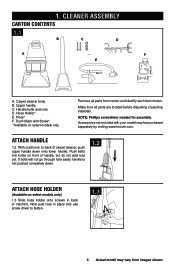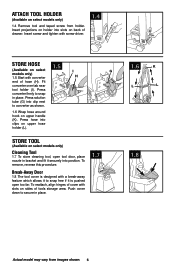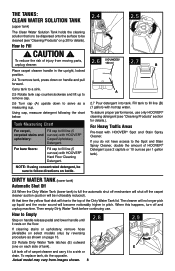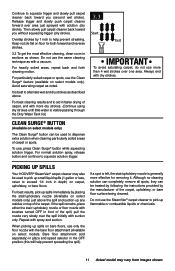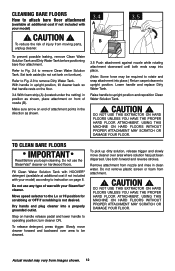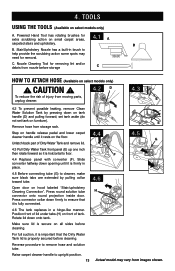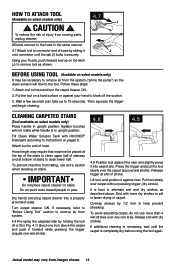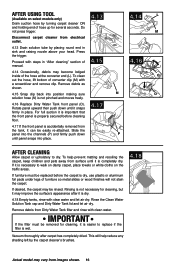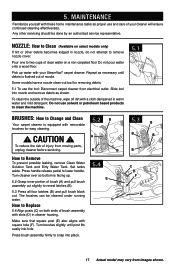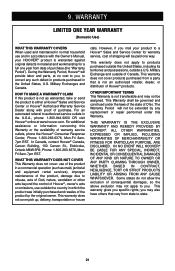Hoover F5914 900 Support Question
Find answers below for this question about Hoover F5914 900 - SteamVac With Clean Surge.Need a Hoover F5914 900 manual? We have 1 online manual for this item!
Question posted by JLma on November 28th, 2013
Is The Hoover Steamvac Spin Scrub F5915100 Newer Than The F5914900
The person who posted this question about this Hoover product did not include a detailed explanation. Please use the "Request More Information" button to the right if more details would help you to answer this question.
Current Answers
Related Hoover F5914 900 Manual Pages
Similar Questions
Hoover Steamvac Spin Scrub Will Not Dispense Water
(Posted by dadrinuv 9 years ago)
What Is Difference Between Steamvac Ls 6500 And Steamvac F5914-900
I have a Hoover SteamVac Widepath 6500LS (several years old), and would like to know what the differ...
I have a Hoover SteamVac Widepath 6500LS (several years old), and would like to know what the differ...
(Posted by shop1948 10 years ago)
Hoover Steamvac F5914-900 Leaking When Using Hose Attachment
(Posted by dwhWill 10 years ago)
How To Hook Converter Hoover Steamvac Carpet Cleaner With Clean Surge,
f5914-900
f5914-900
(Posted by smoje 10 years ago)
How Do I Remove Nozzle & Spin Scrub Brush To Clean?
How do I clean nozzle & spin scrub brush?
How do I clean nozzle & spin scrub brush?
(Posted by margaretg 11 years ago)