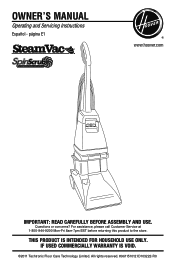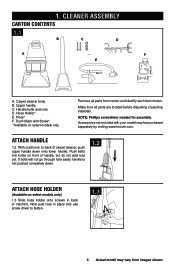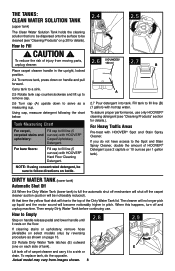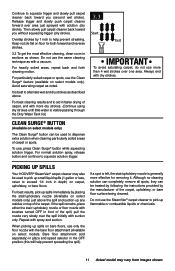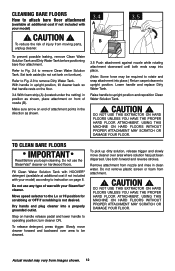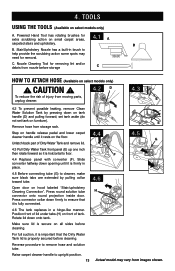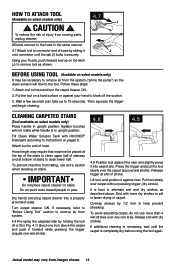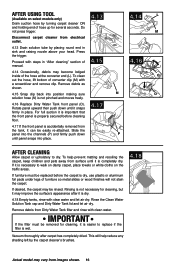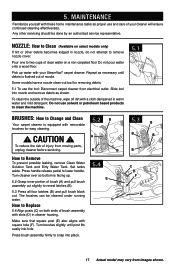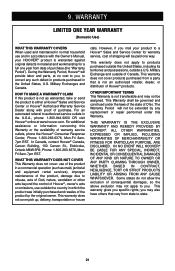Hoover F5912-900 Support Question
Find answers below for this question about Hoover F5912-900 - 5-Brush Turbo 5200 Steam Vac.Need a Hoover F5912-900 manual? We have 1 online manual for this item!
Question posted by cbone18 on January 10th, 2014
Hoover Tempo Widepath Bagged Upright Vacuum
Current Answers
Answer #1: Posted by BusterDoogen on January 10th, 2014 2:20 PM
I hope this is helpful to you!
Please respond to my effort to provide you with the best possible solution by using the "Acceptable Solution" and/or the "Helpful" buttons when the answer has proven to be helpful. Please feel free to submit further info for your question, if a solution was not provided. I appreciate the opportunity to serve you!
Related Hoover F5912-900 Manual Pages
Similar Questions
Can't you put some info re the belt tensioner assembly and the part numbers for the parts of this un...
This is a new machine - worked when first got it, but now the brushes will not rotate.