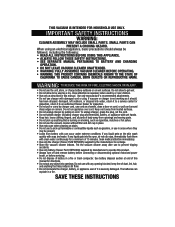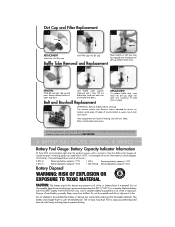Hoover BH50010 Support Question
Find answers below for this question about Hoover BH50010 - Linx Platinum Collection Cordless Stick Vac Vacuum.Need a Hoover BH50010 manual? We have 1 online manual for this item!
Question posted by pennycole2004 on December 18th, 2012
Bag Replacement Light Won't Go Out Even With New Bag. Won't Start
The person who posted this question about this Hoover product did not include a detailed explanation. Please use the "Request More Information" button to the right if more details would help you to answer this question.
Current Answers
Related Hoover BH50010 Manual Pages
Similar Questions
How Can You Dismantle And Replace Battery For Model #53020
(Posted by tdkipswich 5 months ago)
Why Is My Hoover Onepwr Cordless Keep Shutting Off After Starting And The Lights
lights blink when it shuts d
lights blink when it shuts d
(Posted by mamajenatkins 1 year ago)
I Am Needing A New Battery For My Hoover 14.4 2n1 Cordless Vacum.
(Posted by darrenee11 3 years ago)
Dirt Cup Trap Door
I just received my Hoover Linx today and it is assembled and working. However, When I depress the di...
I just received my Hoover Linx today and it is assembled and working. However, When I depress the di...
(Posted by dsullivan7731 9 years ago)
Replacement Part
I was wondering if you carry the Baffle Tube for the Hoover BH50010 Cordless Linx? If so how much is...
I was wondering if you carry the Baffle Tube for the Hoover BH50010 Cordless Linx? If so how much is...
(Posted by mhenderson40 12 years ago)