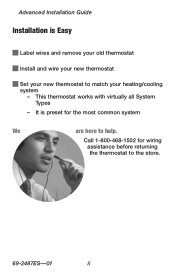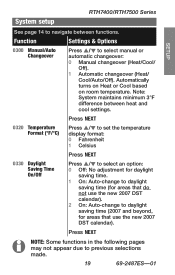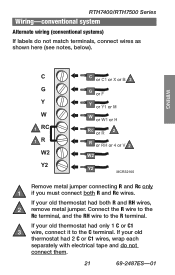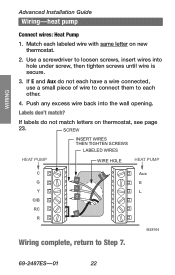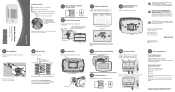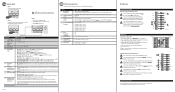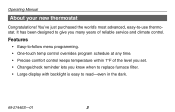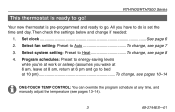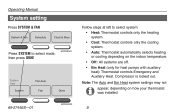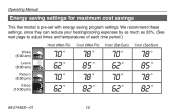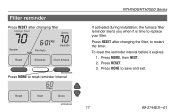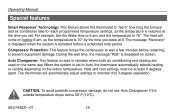Honeywell YRTH7500D1009 Support Question
Find answers below for this question about Honeywell YRTH7500D1009 - 5 Day Program Thermostat.Need a Honeywell YRTH7500D1009 manual? We have 3 online manuals for this item!
Question posted by artlugar on November 13th, 2011
Rct8100a Heat Only
I connet Red wire on RH and Orange wire on RC runs only heat But Whe I swicth Orange wire to RH and Red wire to Rc runs only cold
Thank You
Art
Current Answers
Related Honeywell YRTH7500D1009 Manual Pages
Similar Questions
How To Program Thermostat
How to program thermostat to furnace so it will come on once the temperature drop below the set temp
How to program thermostat to furnace so it will come on once the temperature drop below the set temp
(Posted by Anonymous-161290 7 years ago)
Honeywell Non-programable Thermostat Rth-110b. He Display Screen In Black Even
Honeywell non-programable thermostat RTH-110B. The display screen in black even w/new batteries. Do ...
Honeywell non-programable thermostat RTH-110B. The display screen in black even w/new batteries. Do ...
(Posted by lesandrs 9 years ago)
How To Change A Battery In A 7 Day Programable Thermostat
(Posted by buddy2004 11 years ago)
My Ct3200a1001 Does Not Allow Me To Change Anything. I Have Changed The Batterei
I have checked the main switch box for any tripped switches. I have changed the batteries. No differ...
I have checked the main switch box for any tripped switches. I have changed the batteries. No differ...
(Posted by jjd1010 12 years ago)
Honeywell Rth7400 Series Programable Thermostat
how do you change the day on the honeywell rth7400 series programable thermostat
how do you change the day on the honeywell rth7400 series programable thermostat
(Posted by Anonymous-36184 12 years ago)