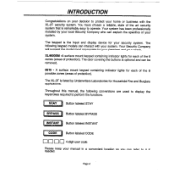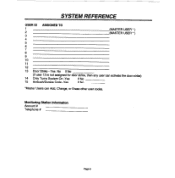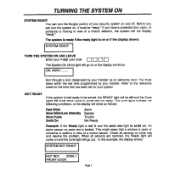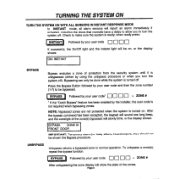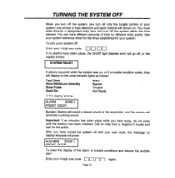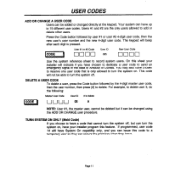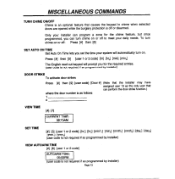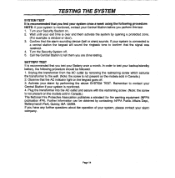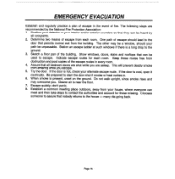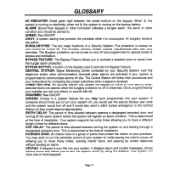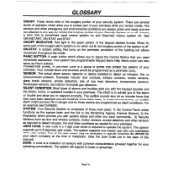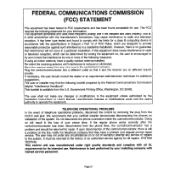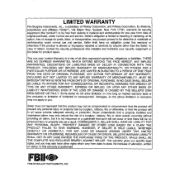Honeywell XL4600SM Support Question
Find answers below for this question about Honeywell XL4600SM.Need a Honeywell XL4600SM manual? We have 1 online manual for this item!
Question posted by psatterfield on August 15th, 2012
How Do I Disarm This System. I Obtained This House From Owner Who Left No Manual
The person who posted this question about this Honeywell product did not include a detailed explanation. Please use the "Request More Information" button to the right if more details would help you to answer this question.
Current Answers
Related Honeywell XL4600SM Manual Pages
Similar Questions
How Do I Reset Code -
Moved into a new home, the old owner left no information about the codes for the Honeywell system or...
Moved into a new home, the old owner left no information about the codes for the Honeywell system or...
(Posted by cgriff 1 year ago)
I Have A Xl 4600sm System In My House And Have Lost The Master Code To Turn It O
How do I reset the password if I don't have the old code. I lost where I had written it.I had to cut...
How do I reset the password if I don't have the old code. I lost where I had written it.I had to cut...
(Posted by cyndischuring 3 years ago)
I Need A User Manual For Honeywell Home Security 6149ex Keypad
(Posted by Willoughby 9 years ago)
Fbii Xl 4600 Sm Alarm (user Codes)
Bought this house and don't know the codes to "ARM" the system. How do I erase the old codes & s...
Bought this house and don't know the codes to "ARM" the system. How do I erase the old codes & s...
(Posted by ken1947 10 years ago)
Ademco Manual Download
wher can i downlaod a free ademco user manual download
wher can i downlaod a free ademco user manual download
(Posted by breezy0406 11 years ago)