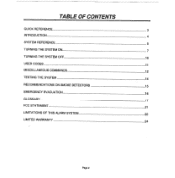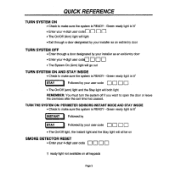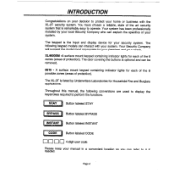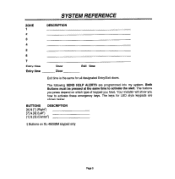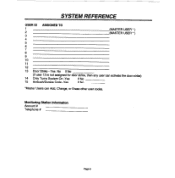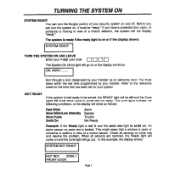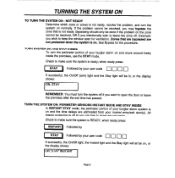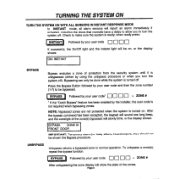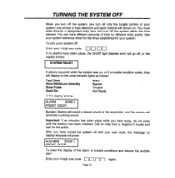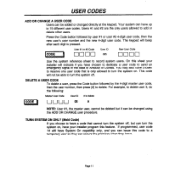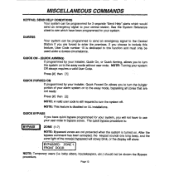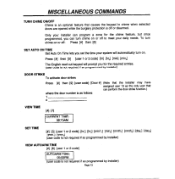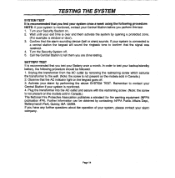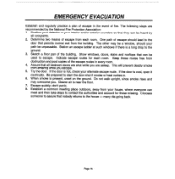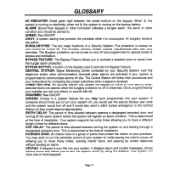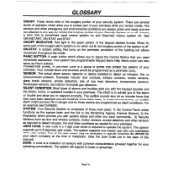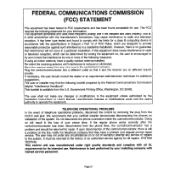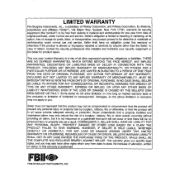Honeywell XL4600SM Support Question
Find answers below for this question about Honeywell XL4600SM.Need a Honeywell XL4600SM manual? We have 1 online manual for this item!
Question posted by cyndischuring on January 26th, 2021
I Have A Xl 4600sm System In My House And Have Lost The Master Code To Turn It O
How do I reset the password if I don't have the old code. I lost where I had written it.I had to cut the wires after a wind storm cut the power off and it wouldn't stop beeping.I don't want to reconnect the wires if I can't disarm it in the future. Plus it might start beeping right away.
Current Answers
Answer #1: Posted by Odin on January 26th, 2021 6:58 PM
As I'm sure you must realize, the purpose of the security code would be defeated if someone could simply recover or reset it. You might find proposed solutions on the Web, but these are hugely expensive and unreliable. Otherwise, if you can't get it from the seller, you maybe able to get help from Honeywell: Use the contact information at https://www.contacthelp.com/honeywell/customer-service.
Hope this is useful. Please don't forget to click the Accept This Answer button if you do accept it. My aim is to provide reliable helpful answers, not just a lot of them. See https://www.helpowl.com/profile/Odin.
Related Honeywell XL4600SM Manual Pages
Similar Questions
Keypad Xl 4600sm
The Keypad In Question Is Wired To A fbii Xl-2t Control Center .the Master Code Is 1234 As Usually B...
The Keypad In Question Is Wired To A fbii Xl-2t Control Center .the Master Code Is 1234 As Usually B...
(Posted by FALCONSNEST111 9 years ago)
All Zones Go Off At The Same Time On Model Fb11 System. Model Xl 4600sm.
All fire alarms have started going off in the early morning. And the AC/LB light is flashing. Where ...
All fire alarms have started going off in the early morning. And the AC/LB light is flashing. Where ...
(Posted by Butterfieldcd 10 years ago)
Fbii Xl 4600 Sm Alarm (user Codes)
Bought this house and don't know the codes to "ARM" the system. How do I erase the old codes & s...
Bought this house and don't know the codes to "ARM" the system. How do I erase the old codes & s...
(Posted by ken1947 11 years ago)