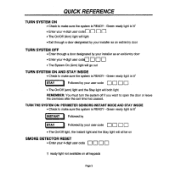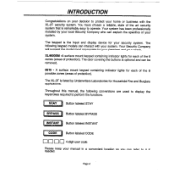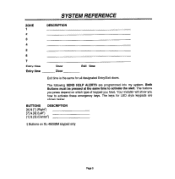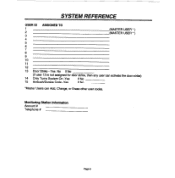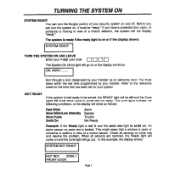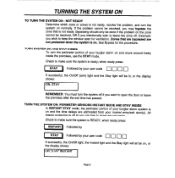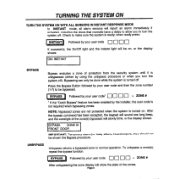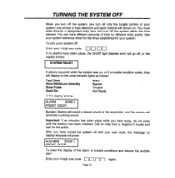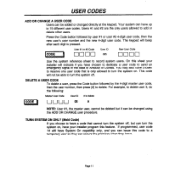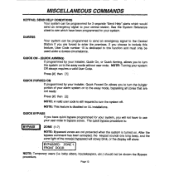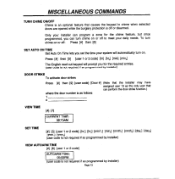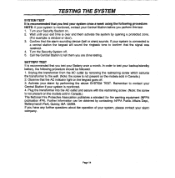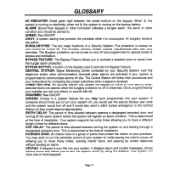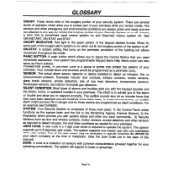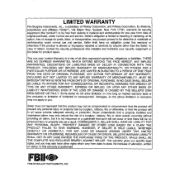Honeywell XL4600SM Support Question
Find answers below for this question about Honeywell XL4600SM.Need a Honeywell XL4600SM manual? We have 1 online manual for this item!
Question posted by ARICHE362 on February 5th, 2022
Key Pad Cherpping And All Zones Flashing Red, Ac/|lb Light Blinking?
The person who posted this question about this Honeywell product did not include a detailed explanation. Please use the "Request More Information" button to the right if more details would help you to answer this question.
Current Answers
Answer #1: Posted by SonuKumar on February 6th, 2022 7:30 AM
Please respond to my effort to provide you with the best possible solution by using the "Acceptable Solution" and/or the "Helpful" buttons when the answer has proven to be helpful.
Regards,
Sonu
Your search handyman for all e-support needs!!
Related Honeywell XL4600SM Manual Pages
Similar Questions
Ac Light Is Out On 1 Of 2 Of My Key Pad
recently my house alarm went off after lightning storm, but my alarm wasn't activated. I heard a lou...
recently my house alarm went off after lightning storm, but my alarm wasn't activated. I heard a lou...
(Posted by dfrank380 8 years ago)
Ac/lb
why light ac / lb wane? epres verification of the smoke detector and continues toujour has flacher
why light ac / lb wane? epres verification of the smoke detector and continues toujour has flacher
(Posted by mondesmar 9 years ago)
The Yellow Ac/lb Light Is Lit And The Alarm Goes Off. Replace Battery?
(Posted by jstoker1 11 years ago)
Chime Bat Message On 6151 Key Pad.
when alarm is set then later on key pad will chirp with chime bat message
when alarm is set then later on key pad will chirp with chime bat message
(Posted by leewsr49 11 years ago)