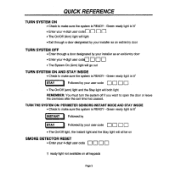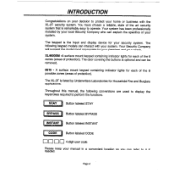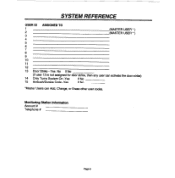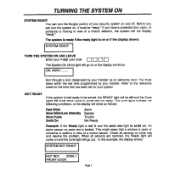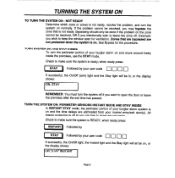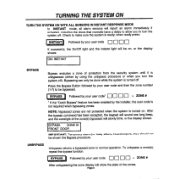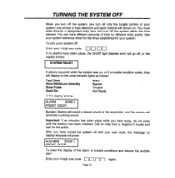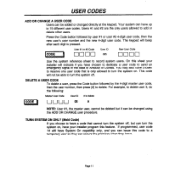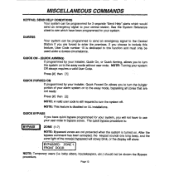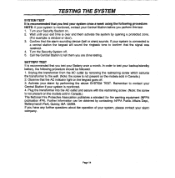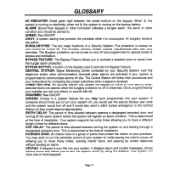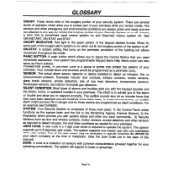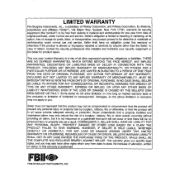Honeywell XL4600SM Support Question
Find answers below for this question about Honeywell XL4600SM.Need a Honeywell XL4600SM manual? We have 1 online manual for this item!
Question posted by jstoker1 on November 7th, 2012
The Yellow Ac/lb Light Is Lit And The Alarm Goes Off. Replace Battery?
The person who posted this question about this Honeywell product did not include a detailed explanation. Please use the "Request More Information" button to the right if more details would help you to answer this question.
Current Answers
Related Honeywell XL4600SM Manual Pages
Similar Questions
Key Pad Cherpping And All Zones Flashing Red, Ac/|lb Light Blinking?
(Posted by ARICHE362 2 years ago)
Ac/lb
why light ac / lb wane? epres verification of the smoke detector and continues toujour has flacher
why light ac / lb wane? epres verification of the smoke detector and continues toujour has flacher
(Posted by mondesmar 9 years ago)
How To Replace Battery On The Alarm System .. Ac/lb Keeps Beeping .why?
(Posted by Oterotasha 10 years ago)
I Have An Xl4600sm Flashing Ac/lb Alarm System And Beeps Every Ten Miutes. How D
How do I turn off the alarm? I tried to remove the door and it sets off the alarm. HELP!!
How do I turn off the alarm? I tried to remove the door and it sets off the alarm. HELP!!
(Posted by richardtan 11 years ago)