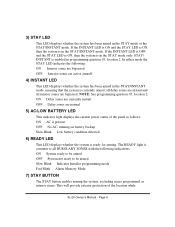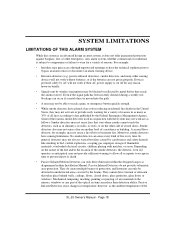Honeywell XK108 Support Question
Find answers below for this question about Honeywell XK108.Need a Honeywell XK108 manual? We have 1 online manual for this item!
Question posted by archalek on October 2nd, 2013
How To Change Backup Battery
The person who posted this question about this Honeywell product did not include a detailed explanation. Please use the "Request More Information" button to the right if more details would help you to answer this question.
Current Answers
Answer #1: Posted by TechSupport101 on October 2nd, 2013 4:16 PM
Hi, please refer to the tutorial video in the link below for assistance.
I hope it helps, thank you!
http://m.youtube.com/watch?v=LHassylATic&desktop_uri=%2Fwatch%3Fv%3DLHassylATic
I hope it helps, thank you!
http://m.youtube.com/watch?v=LHassylATic&desktop_uri=%2Fwatch%3Fv%3DLHassylATic
Related Honeywell XK108 Manual Pages
Similar Questions
My Alarm Keeps Beeping, It Says To Change The Battery, And I Don't Know How To
I don't know how to change the battery in my Honeywell 6150V alarm. It keeps beeping. Please help.
I don't know how to change the battery in my Honeywell 6150V alarm. It keeps beeping. Please help.
(Posted by kitedivausa 10 months ago)
How Can I Change The Password Code To The Honeywell Xk108?
(Posted by kkalliope 12 years ago)
Defualt Code For Xk108 Alarm Keypad System To Rest System And Manual, Please.
(Posted by quentin 12 years ago)