Honeywell VISTA 15P Support Question
Find answers below for this question about Honeywell VISTA 15P - Ademco 6 Zone Control Panel.Need a Honeywell VISTA 15P manual? We have 2 online manuals for this item!
Question posted by lolor on April 20th, 2014
How To Test System Vista 15p
The person who posted this question about this Honeywell product did not include a detailed explanation. Please use the "Request More Information" button to the right if more details would help you to answer this question.
Current Answers
There are currently no answers that have been posted for this question.
Be the first to post an answer! Remember that you can earn up to 1,100 points for every answer you submit. The better the quality of your answer, the better chance it has to be accepted.
Be the first to post an answer! Remember that you can earn up to 1,100 points for every answer you submit. The better the quality of your answer, the better chance it has to be accepted.
Related Honeywell VISTA 15P Manual Pages
User Guide - Page 5
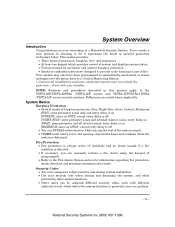
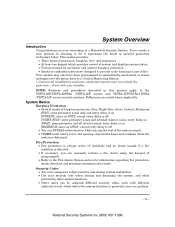
...which define the system functions a particular user can manually initiate a fire alarm using the keypad (if programmed). • Refer to the VISTA-20P/VISTA-20PSIA (VISTA-20P series) and VISTA-15P/VISTA-15PSIA (VISTA-15P series) security systems. Differences are noted where applicable. System Basics
Burglary Protection • Several modes of system and displays system status • Various...
User Guide - Page 7


...control... lights on/off . National Security Systems Inc (800) 457-1999...TEST
7 INSTANT
8 CODE
3 STAY
PLAY
6 BYPASS
9 CHIME
• Refer to the procedures below when
MIC
using the Message Center functions.
System Overview (cont'd)
Function Keys • The "A," "B," "C," and "D" keys can automatically send certain system condition messages to up to four (VISTA-20P Series) or two (VISTA-15P...
User Guide - Page 41


... the manufacturer's instructions. The external sounder should appear on the keypad.
7. If the sounder does not sound, CALL FOR SERVICE. Fault zones. This conserves battery life.
6.
Exit test mode:
+ 1 OFF
(Security Code)
If the test mode is inadvertently left active, it is on the display when it automatically turns off . Note that started the...
User Guide - Page 59
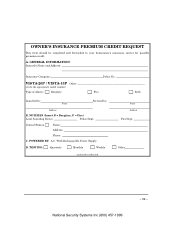
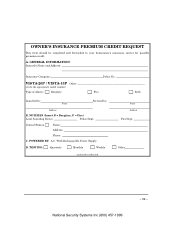
...Name: Address: Phone:
C. POWERED BY: A.C. TESTING:
Quarterly
Monthly
Weekly
continued on other side
Name Address
Fire Dept.
With Rechargeable Power Supply
D. NOTIFIES (Insert B = Burglary, F = Fire)
Local Sounding Device
Police Dept. GENERAL INFORMATION: Insured's Name and Address:
Insurance Company:
Policy No.:
VISTA-20P / VISTA-15P Other
(circle the appropriate model number...
Operation Guide - Page 5
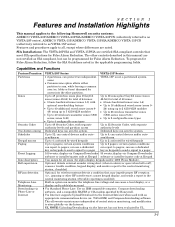
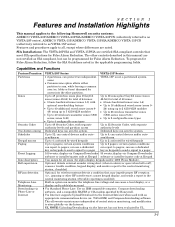
... control devices and/or auto- can use a dedicated
key on keypads to send a signal to a pager key on keypads to send a signal to 8;
SECTION 1
Features and Installation Highlights
This manual applies to the following Honeywell security systems: ADEMCO VISTA-20P/ADEMCO VISTA-20PSIA/ADEMCO VISTA-20PCN (collectively referred to as VISTA-20P series), ADEMCO VISTA-15P/ADEMCO VISTA-15PSIA/ADEMCO...
Operation Guide - Page 6
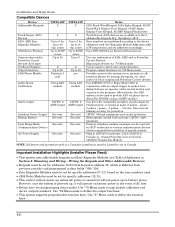
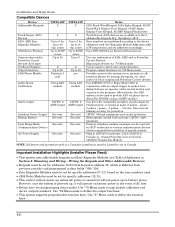
... Zone Expander Modules (see Table of 4204, 4229 and or Powerline Carrier Devices. Use *57 Menu mode to permit voice dialog between an operator at the central station and a person at the premises.
VISTA-15P... • 4204 Relay Modules must be set for specific addresses (12-15). • This control will not power-up on battery alone).
Mounting and Wiring - See note. Uses 5881/5883 ...
Operation Guide - Page 8
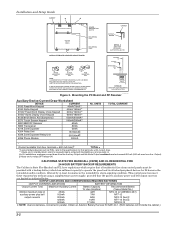
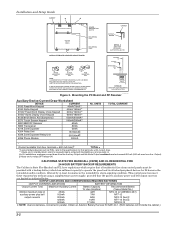
...ADEMCO 467)
auxiliary power plus bell
160mA
7AH
NP7-12
output currents
200mA
8AH
NP4-12 (two) ‡
425mA
14AH
NP7-12 (two) ‡
500mA
17.2AH
NPG18-12
‡ NOTE: Use two batteries, connected in the intended fire alarm signaling condition. USE THE APPROPRIATE CLIPS FOR MOUNTING.
This control panel... Zone Expander
30mA
4204 Relay Unit
15/180mA‡
4229 Zone Expander...
Operation Guide - Page 9
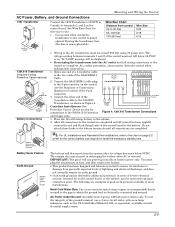
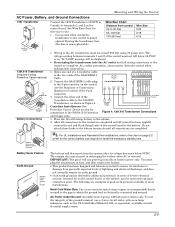
... test the integrity of the 8-pin
AC AC SYNC COM DATA
1
2
3
4
5
SYNC
COM
DATA
connector). 3. Wire Run Chart Distance from 3-prong, 120VAC power outlets only.
Canadian Installations: See
CONTROL BOARD TERMS.
Powerline Carrier Device section for additional protection in recharging the battery when AC is electrically connected and secured.
This assists the control panel in...
Operation Guide - Page 13
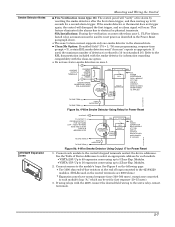
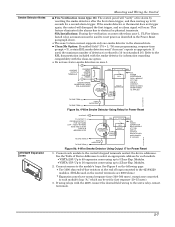
...ZONE TERM. (+) TO ZONE TERM. (_)
HEAT DETECTOR
RED
EOL POWER SUPERVISION RELAY MODULE A77-716B. Modules. • VISTA-15P: Up to 16 expansion zones using up to 2 Zone Exp. Connect sensors to electrical or physical transients. Refer to the control... Notes
4219/4229 Expansion Zones
Mounting and Wiring the Control
• Fire Verification (zone type 16): The control panel will occur.
Operation Guide - Page 14
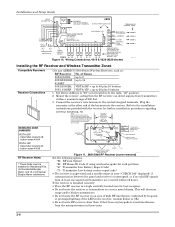
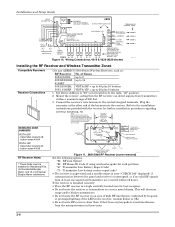
... ORG BRN
RELAY CONNECTOR
RELAY 2
DIP SWITCH FOR SETTING ADDRESS AND ZONE "A" RESPONSE
RELAY 1
NO C NC
TAMPER JUMPER POSITION 4229 IN CABINET (NOT TAMPER)
4229 REMOTE (TAMPER PROTECTED)
12 3456 78
4229
EITHER OR BOTH CAN BE USED
TERMINALS ON CONTROL PANEL
4-PIN CONSOLE PLUG
TB2 4
TB1 9 10 11 12
3 4 3 22
11
GRN...
Operation Guide - Page 15


VISTA-15P: zones 9-34, buttons 49-56). • Wireless Keys: Use Wireless Key Programming Templates section of the *58 Zone Programming Menu mode to program zone information and enroll each button of the wireless keys used in partition 1 only. • For additional information regarding the 5800TM, refer to the 5800TM's instructions. 1. See Adding/Deleting Security Codes section...
Operation Guide - Page 17
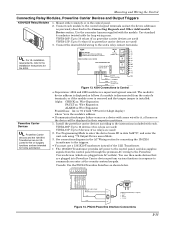
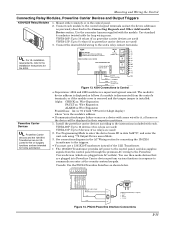
...control panel. 2. Use standard 4-conductor twisted cable for the 4204. See connections diagram in response to 8 devices (if no relays are used) VISTA-15P: Up to commands you enter at the security...control panel, and also supplies
signals from the control panel through the premises AC wiring to it, all zones on a device with zones... functions and are intended for home automation.
1 2 3 4...
Operation Guide - Page 19
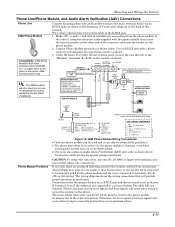
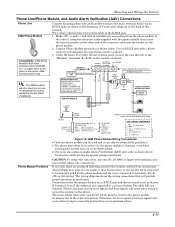
... the header on the phone module. 2.
GROUND (-) (term.4) GREEN: TO DATA IN (term. 6)
TO CONTROL PANEL TERMINALS USED FOR KEYPAD CONNECTIONS
4286 TERMINAL ASSIGNMENTS
} 1 - RING
PHONE INPUT
} 3 - AUDIO OUT
Figure ... FUNCTION MAY NOT WORK .
UL The 4286 modules
are produced following access to the security system from an on-premises phone. • If you are also using the connector...
Operation Guide - Page 21
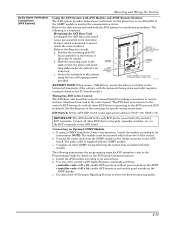
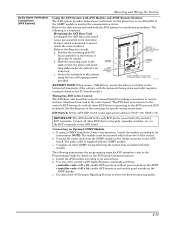
...+ 04: enable AVS operation and enable panel sounds on the bottom left -hand
ON 1 234
ON 1 234 5
tang slides under the cabinet's tiewrap loop. Secure the assembly to select the desired reporting .../PC
SECURE WITH TWO (2) SELF-TAP SCREWS (SUPPLIED)
board assembly in the bottom of the control. b. Audio Alarm Verification Connections (AVS System)
Mounting and Wiring the Control
Using the...
Operation Guide - Page 22
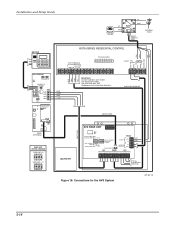
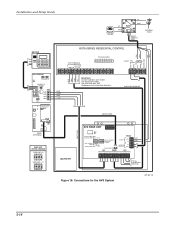
...4 5 6 7 8 9 10 11
Honeywell
GSMV (OPTIONAL)
BASE UNIT DEVICE ADDRESS
VISTA-15P = 8
ON 12345
VISTA-20P = 11
ON
12345
GRY BRN
(EARTH GND
VISTA SERIES RESIDENTIAL CONTROL
GRN RED
ECP TERMINALS
DATA DATA GND AUX IN OUT
TRIGGER HEADER 1 2 345 6...SHOWN)
NOT USED
AUDIO CONNECTOR
HANDSET
INCOMING PHONE LINE
RING TIP TIP
RING
AAV
PANEL
ECP
RED BLK GRN YEL RED BLK GRN YEL RED BLK GRN YEL
GRY...
Operation Guide - Page 23
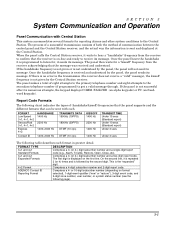
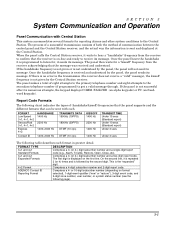
... is on format selected), 1-digit event qualifier ("new" or "restore"), 3-digit event code, and 3-digit zone number, user number, or system status number (see the following table describes each . The panel makes a total of communication between the control panel and the Central Station receiver; Report Code Formats
The following chart indicates the types of...
Operation Guide - Page 25
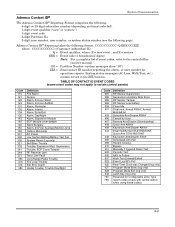
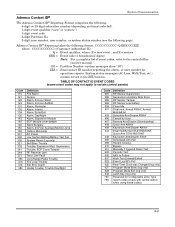
...Arm/Disarm STAY Scheduled Arm Fail Recent Closing Bypass Manually Triggered Dialer Test Periodic Test AAV to certain control panels)
Code
110 121 122 123 131 132 134 135 143 145 146... Alarm, 24-Hour Auxiliary/Monitor zone Carbon Monoxide AC Power Low System Battery/Battery Test Fail System Reset (Log only) Bell/Siren Trouble Trouble, Expansion Mod. Ademco Contact ID® Reporting takes the...
Operation Guide - Page 26
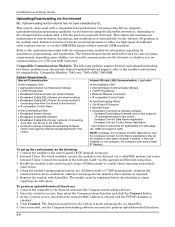
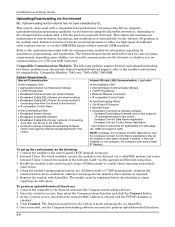
.../download functions: 1. Compass Connect Data Server Application - Enable the module in the control panel (using the AlarmNet network or, depending on the module used, Internet connection from ...for wired modules if
connecting more than one device to the Internet) • IP compatible Control Panel
At the Downloading Office: • Broadband Internet Access • Broadband (Cable/DSL) Modem...
Operation Guide - Page 32


... either direction is all zones assigned to other buttons on Fixed-Word keypads)
The following key commands: installer code + [#] + 0 + 0 = test report sent every 24 hours
installer code + [#] + 0 + 1 = test report sent once per week installer code + [#] + 0 + 2 = test report sent every 28 days
Each mode sets schedule 32 (VISTA-20P) or schedule 08 (VISTA-15P) to the selected repeat...
Operation Guide - Page 39
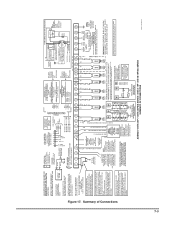
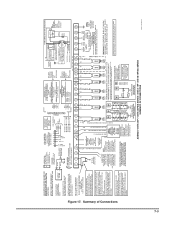
....
ALL DEVICES AND ACCESSORIES USED IN A CANADIAN INSTALLATION
MUST BE LISTED FOR USE IN CANADA
6.2k
TYPICAL WIRING FOR ZONE DOUBLING (VISTA-20P ONLY)
ADEMCO VISTA-20P / VISTA-20PSIA SERIES / VISTA-15P / VISTA-15PSIA SERIES SUMMARY OF CONNECTIONS
LO ZONE 8
HI VISTA-20P ONLY
21 22 23 24 25
TIP
RING
TIP
RING
(BROWN) (GRAY) (GREEN) (RED)
HANDSET
INCOMING PHONE...
Similar Questions
Honeywell Vista 15p How Do I Make A Code A Duress
(Posted by inehibble 9 years ago)
How To Program Vista 15p Night Stay
(Posted by Kiamkenne 9 years ago)
How To Replace The Battery In Ademco 5804 Remote Control
(Posted by Rr0bekellya 9 years ago)
Can I Arm Home Security Without Monitoring Vista 15p
(Posted by Civicjo 10 years ago)
How Do I Setup A Duress Code On A Honeywell Vista 15p
(Posted by rykgi 10 years ago)

