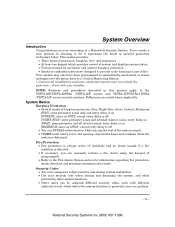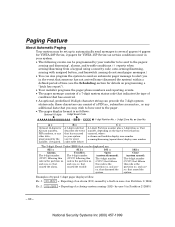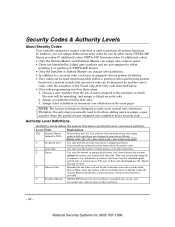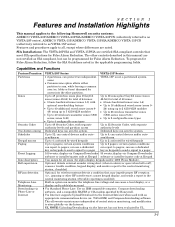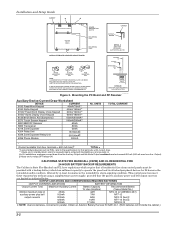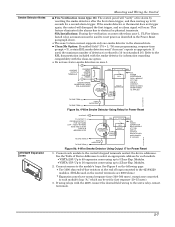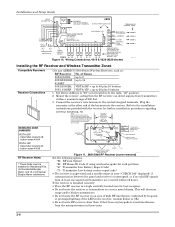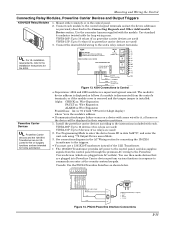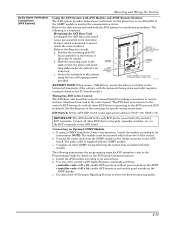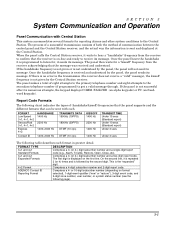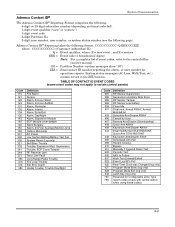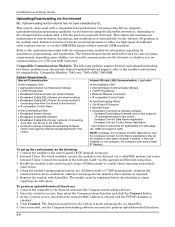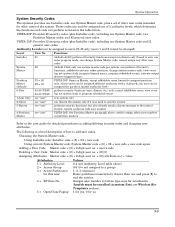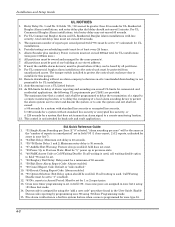Honeywell VISTA 15P Support Question
Find answers below for this question about Honeywell VISTA 15P - Ademco 6 Zone Control Panel.Need a Honeywell VISTA 15P manual? We have 2 online manuals for this item!
Question posted by rykgi on January 17th, 2014
How Do I Setup A Duress Code On A Honeywell Vista 15p
The person who posted this question about this Honeywell product did not include a detailed explanation. Please use the "Request More Information" button to the right if more details would help you to answer this question.
Current Answers
Related Honeywell VISTA 15P Manual Pages
Similar Questions
Honeywell Vista 15p How Do I Make A Code A Duress
(Posted by inehibble 9 years ago)
How To Replace The Battery In Ademco 5804 Remote Control
(Posted by Rr0bekellya 9 years ago)
How Do I Setup A User Code To A Duress Code On A Honeywell Vista 15p
(Posted by rpasc 10 years ago)
Can I Arm Home Security Without Monitoring Vista 15p
(Posted by Civicjo 10 years ago)
How To Fix A Fc Code On A Ademco 6150
(Posted by pda0cheo21 10 years ago)