Honeywell VISTA 15P Support Question
Find answers below for this question about Honeywell VISTA 15P - Ademco 6 Zone Control Panel.Need a Honeywell VISTA 15P manual? We have 2 online manuals for this item!
Question posted by mimmolcor on July 31st, 2014
Ademco Vista 15 Fire Wont Clear
The person who posted this question about this Honeywell product did not include a detailed explanation. Please use the "Request More Information" button to the right if more details would help you to answer this question.
Current Answers
There are currently no answers that have been posted for this question.
Be the first to post an answer! Remember that you can earn up to 1,100 points for every answer you submit. The better the quality of your answer, the better chance it has to be accepted.
Be the first to post an answer! Remember that you can earn up to 1,100 points for every answer you submit. The better the quality of your answer, the better chance it has to be accepted.
Related Honeywell VISTA 15P Manual Pages
User Guide - Page 5
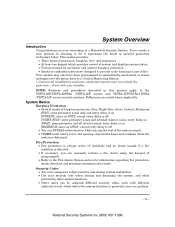
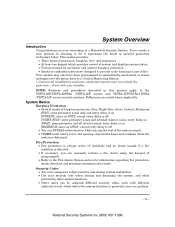
... delay is off • You can BYPASS selected zones while leaving the rest of the system armed. • CHIME mode alerts you can manually initiate a fire alarm using the keypad (if programmed). • Refer to the VISTA-20P/VISTA-20PSIA (VISTA-20P series) and VISTA-15P/VISTA-15PSIA (VISTA-15P series) security systems. Differences are noted where applicable. Fire Protection...
User Guide - Page 21


... enter your security code and press the OFF key to confirm that an alarm has occurred during your entering, indicating that the system is entered. Note the zone in about 15 seconds after...Alarm and Clear a Memory of the code is disarmed. To Silence a Fire Alarm and Clear a Memory of Alarm display. After correcting the problem, enter the security code plus OFF sequence twice to clear the ...
User Guide - Page 27


...MACRO
1-4
0
MACRO DISPLAY
MACRO PGM
- 27 - Bypassing particular zone(s) - NOTE: The installer must activate the desired function key ...Security Code)
Alpha Display:
∗∗∗∗DISARMED READY TO ARM
2. To exit this manual for the key(s) assigned for the selected key, press [∗] and continue with authority levels authorized to four (VISTA-20P Series) or two (VISTA-15P...
User Guide - Page 30
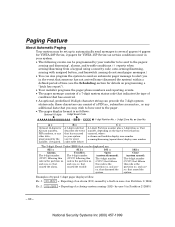
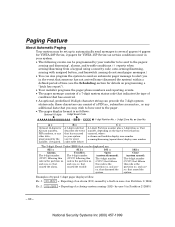
...home (disarmed the system) within a
defined period of time (see for event codes table below)
C = A 1-digit Partition number plus a 3-digit Zone...in Partition 2 (2005).
- 30 - and user
no .
National Security Systems Inc (800) 457-1999
and zone no . that follows this code is the partition no.
The 4-... (4 pagers
for VISTA-20P Series, 2 pagers for VISTA-15P Series) as follows:
...
User Guide - Page 37


...the display alternates with this prompt is not disarmed by master/installer only), which can control various types of events. • Each schedule causes a defined event to start ...shown on or off
ENTER EVENT CLEAR EVENT 00
(see Security Codes section for random starting, if desired. • VISTA-20P Series provides up to 16 user schedules. • VISTA-15P Series provides up to 4 user ...
User Guide - Page 39


... Alarm, Perimeter Alarm, Interior Alarm, Entry/Exit Alarm, Day/Night
National Security Systems Inc (800) 457-1999
- 39 - Pressing [#] displays events ... replaced by an R, it means that follows) • zone or user number (depending on type of event) •... • The Event Log holds up to 100 (VISTA-20P Series) or 50 (VISTA-15P Series) events. • Events are displayed in chronological ...
User Guide - Page 42


...beeping" at fault (opened or shorted), and you enter the OFF sequence (security code plus OFF key) twice. If there are not. IF YOU CANNOT CORRECT... Security Systems Inc (800) 457-1999
CALL FOR SERVICE if this occurs.
* Not all systems use wireless sensors. Determine if the zone(s)...CHECK" and one or more zone numbers indicates that RF interference may be impeding the operation ...
User Guide - Page 57


...VISTA-20P Series only; Access
RF Zone Pager
No.*
Name
(system master only)
Code
Level
Group
Number on/off
[#] [3] + part(s) + [#] enter new code [#] [1] + level [#] [2] + group [#] [4] + zone... = standard user
Partitions:0 = clears partition 1 and partition 2 defaults...VISTA-20P Series, and the last user for
VISTA-15P Series. National Security Systems Inc (800) 457-1999
Security...
User Guide - Page 58


...Security Systems Inc (800) 457-1999 System Features Log (cont'd)
Schedules*: master code + [#] + [6] [4]
No. VISTA-15P Series can use schedules 01-04.)
** Partitions apply to the VISTA-20P Series only. Function Key
(** VISTA...
03
04
05*
06*
07*
08*
09*
10*
11*
12*
13*
14*
15*
16*
Events: 00 = clear event
03 = latch key report
06 = auto disarm
01 = device on/off
04 = ...
Operation Guide - Page 5
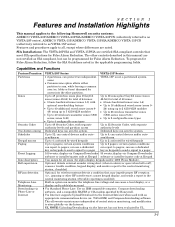
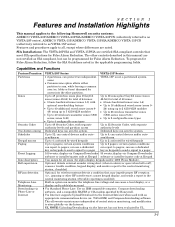
...in this manual are certified SIA-compliant controls that meet SIA specifications for wireless ...security systems: ADEMCO VISTA-20P/ADEMCO VISTA-20PSIA/ADEMCO VISTA-20PCN (collectively referred to as VISTA-20P series), ADEMCO VISTA-15P/ADEMCO VISTA-15PSIA/ADEMCO VISTA-15PCN (collectively referred to as SIA compliant, but can be programmed for False Alarm Reduction. areas
• Common zone...
Operation Guide - Page 6
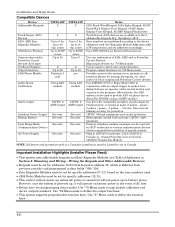
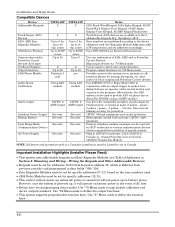
... Zone numbers are in Wiring section and set for use in the event of 4204, 4229 and or Powerline Carrier Devices. Use ADEMCO UVS...installation must be Listed for specific addresses (12-15). • This control will not power-up unless AC power is ...VISTA-20P 8
4
Up to 5 for
up to 16 exp. VISTA-15P 8
2 Up to 2 for up to 40 exp. uses circuit protection. See note. zones Up to 26 RF
zones...
Operation Guide - Page 8
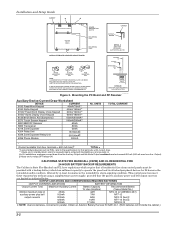
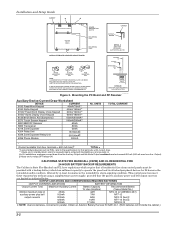
...
60mA
5883 Transceiver
80mA
4219 Zone Expander
30mA
4204 Relay Unit
15/180mA‡
4229 Zone Expander/Relay Unit
30/100mA‡
4286 Phone Module
300mA
No.
alarm for standby/alarm;
terminals = 600 mA max.)†
TOTAL =
*If using a supplementary power supply, provided that all residential fire alarm control panels must not exceed 600 mA...
Operation Guide - Page 13
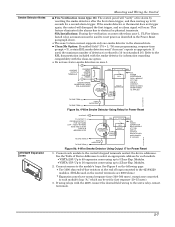
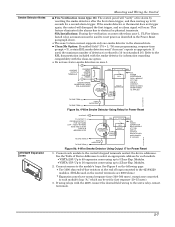
...Zones
Mounting and Wiring the Control
• Fire Verification (zone type 16): The control panel will occur. SIA Installations: If using fire verification on zone 1.
+5
AUX PWR OUTPUT
TERMINALS
_
PROGRAM RELAY
AS ZONE TYPE 54 (FIRE ZONE...4229, connect the desired field wiring to 5 Zone Exp. Modules. • VISTA-15P: Up to 16 expansion zones using relays with the clean-me " reports as ...
Operation Guide - Page 14
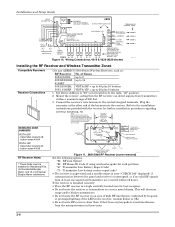
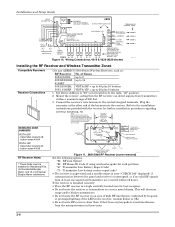
... ORG BRN
RELAY CONNECTOR
RELAY 2
DIP SWITCH FOR SETTING ADDRESS AND ZONE "A" RESPONSE
RELAY 1
NO C NC
TAMPER JUMPER POSITION 4229 IN CABINET (NOT TAMPER)
4229 REMOTE (TAMPER PROTECTED)
12 3456 78
4229
EITHER OR BOTH CAN BE USED
TERMINALS ON CONTROL PANEL
4-PIN CONSOLE PLUG
TB2 4
TB1 9 10 11 12
3 4 3 22
11
GRN...
Operation Guide - Page 15


...at 70-90 minute intervals.
See Adding/Deleting Security Codes section for all other zone types.
Connect the 5800TM to the control panel's keypad connection terminals as 5801, 5802, ... *24), using its accompanying mounting bracket. The 5827BD and 5800TM can be removed.
2-9 VISTA-15P: zones 9-34, buttons 49-56). • Wireless Keys: Use Wireless Key Programming Templates section of...
Operation Guide - Page 17
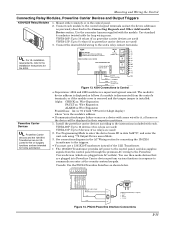
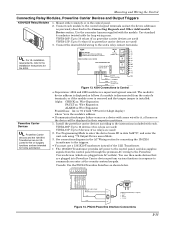
...for home ...VISTA-15P: Up to the unit's relay contact terminals. See connections diagram in the AC Wiring section for 2-digit display) where "xx is disconnected from the control panel through the premises AC wiring to Control
• Supervision: 4204 and 4229 modules are used )
2. VISTA...control panel. 2. RED 3 - Use Programming Mode to commands you enter at the security...
Operation Guide - Page 23
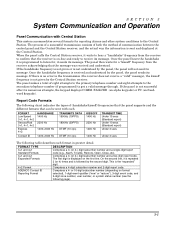
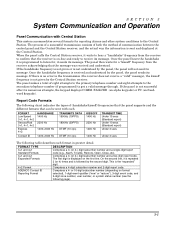
...panel, the panel sends its message. The panel makes a total of communication between the control panel and the Central Station receiver;
FORMAT TYPE 3+1 and 4+1 Standard Formats 3+1 and 4+1 Expanded Formats
4+2 Format ADEMCO... or "restore"), 3-digit event code, and 3-digit zone number, user number, or system status number (see ...Hz
1400 Hz
TRANSMIT TIME Under 15 secs (Standard report)
Under 10...
Operation Guide - Page 25
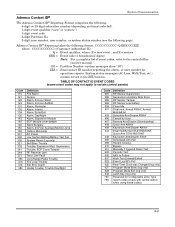
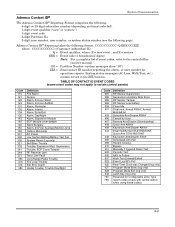
.... System Communication
Ademco Contact ID®
The Ademco Contact ID®...zone number, user number, or system status number (see the following format: CCCC(CCCCCC) Q EEE GG ZZZ where: CCCC(CCCCCC) =Customer (subscriber) ID Q = Event qualifier, where: E = new event , and R = restore EEE = Event code (3 hexadecimal digits) Note: For a complete list of event codes, refer to certain control panels...
Operation Guide - Page 32


...= test report sent every 28 days
Each mode sets schedule 32 (VISTA-20P) or schedule 08 (VISTA-15P) to the selected repeat option; b. Exit the Go/No Go ...reports (enabled in either direction is all zones assigned to other buttons on Fixed-Word ... Guide
NOTES: • All BR type units must physically be activated to clear the display. • When one button of a transmitter (RF, UR,...
Operation Guide - Page 39
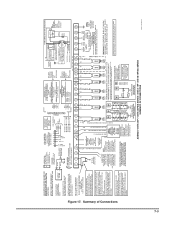
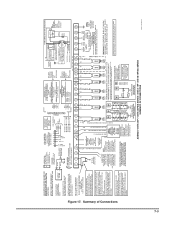
...WIRING FOR ZONE DOUBLING (VISTA-20P ONLY)
ADEMCO VISTA-20P / VISTA-20PSIA SERIES / VISTA-15P / VISTA-15PSIA SERIES SUMMARY OF CONNECTIONS
LO ZONE 8
HI VISTA-20P ONLY...ZONE 1 IS 16; DETECTORS MUST HAVE COMPATIBILITY IDENTIFIER AS "A".
10
11
ZONE 2 3k
ZONE 10
ZONE PAIRS
2 / 10 3 / 11 4 / 12 5 / 13 6 / 14 7 / 15 8 / 16
POWER SHUTDOWN NOTE: SYSTEM SHUTS DOWN SENSOR DETECTION PROCESSING IF CONTROL...
Similar Questions
How To Program Vista 15p Night Stay
(Posted by Kiamkenne 9 years ago)
How To Replace The Battery In Ademco 5804 Remote Control
(Posted by Rr0bekellya 9 years ago)
How Do I Setup A User Code To A Duress Code On A Honeywell Vista 15p
(Posted by rpasc 10 years ago)
Can I Arm Home Security Without Monitoring Vista 15p
(Posted by Civicjo 10 years ago)
How Do I Setup A Duress Code On A Honeywell Vista 15p
(Posted by rykgi 10 years ago)

