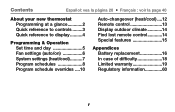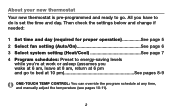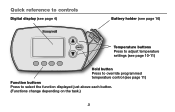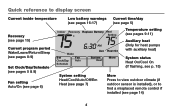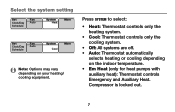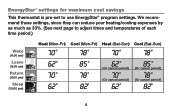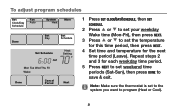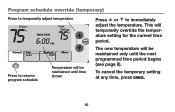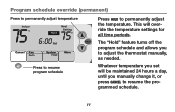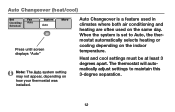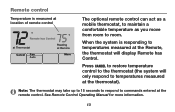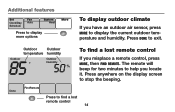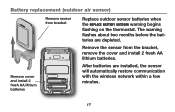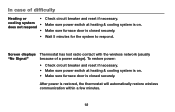Honeywell TH6320R Support Question
Find answers below for this question about Honeywell TH6320R.Need a Honeywell TH6320R manual? We have 1 online manual for this item!
Question posted by smselos on February 12th, 2015
Honeywell Th6320r Is Stuck On The Outside Temperature Screen
I have a Honeywell TH6320R that is stuck on the outside temperature screen and the screen light comes on and off. Will not respond to hitting the Done button to go to another screen. What can be causing this? Other thermostat in the house is not doing this.
Current Answers
Answer #1: Posted by TechSupport101 on February 15th, 2015 5:13 AM
Hi. See section 14 of the pdf doc here https://www.totaline.com/dl/troubleshooting_signature_star.pdf
Related Honeywell TH6320R Manual Pages
Similar Questions
Stuck On Program Screen
the temperature keeps going up to 78° on cool. Now my thermostat is stuck on the program screen...
the temperature keeps going up to 78° on cool. Now my thermostat is stuck on the program screen...
(Posted by Sandravance2000 3 years ago)
Error Code E 27 On Honeywell Th6320r
Whats tis error code and where do I find a list of errors for this unit?
Whats tis error code and where do I find a list of errors for this unit?
(Posted by henriquelapasta 4 years ago)
I Can't Set Our Th6320r Thermostat In Auto Changeover Mode
as noted we have geothermal pumps controlled by th6320r thermostats. They won't enter auto changeove...
as noted we have geothermal pumps controlled by th6320r thermostats. They won't enter auto changeove...
(Posted by nstasseljunk 7 years ago)
Honeywell Th6320r
This Thermostat overshoots the set temperature. This is an intermittent problem, at times it functio...
This Thermostat overshoots the set temperature. This is an intermittent problem, at times it functio...
(Posted by chara41 8 years ago)
Why Does The Red Light Come On During Cooling On A Th8320u1008 Thermostat
(Posted by haburnb 10 years ago)