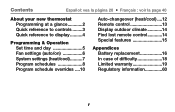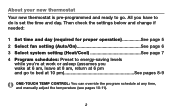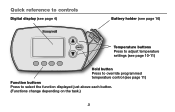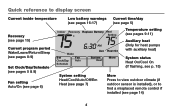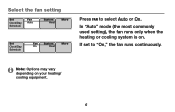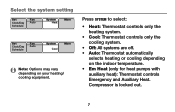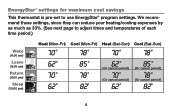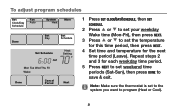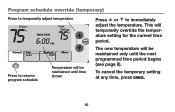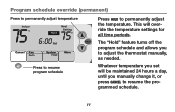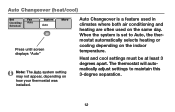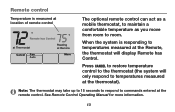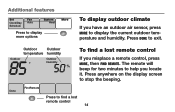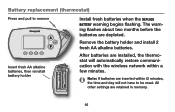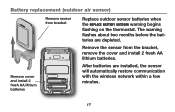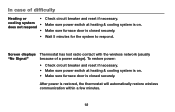Honeywell TH6320R Support Question
Find answers below for this question about Honeywell TH6320R.Need a Honeywell TH6320R manual? We have 1 online manual for this item!
Question posted by Anonymous-156784 on January 16th, 2016
Furnace Is Not Doing What Stay Commands
Stat says lost connection on top left corner. Says heat on in the middle right side, but temp drops way below set temp. Then full fires and blows like tradition low efficient firnac
Current Answers
Answer #1: Posted by waelsaidani1 on January 16th, 2016 10:34 PM
To solve this problem here is a video guide: https://www.youtube.com/watch?v=rgOnfG62aBM
Related Honeywell TH6320R Manual Pages
Similar Questions
Want To Replace An Old Honeywell Thermostat Model With A Newer Updated Model.
I want to replace a manual Honeywell Chronotherm Thermostat with an updated digital type. The model ...
I want to replace a manual Honeywell Chronotherm Thermostat with an updated digital type. The model ...
(Posted by Wjvivola 3 years ago)
I Can't Set Our Th6320r Thermostat In Auto Changeover Mode
as noted we have geothermal pumps controlled by th6320r thermostats. They won't enter auto changeove...
as noted we have geothermal pumps controlled by th6320r thermostats. They won't enter auto changeove...
(Posted by nstasseljunk 7 years ago)
Blower Fan Wont Turn Off Despite No Heat Or Cool Being Commanded
we have a new 2 stage keeprite Air to Air heat pump with aux backup. Honeywell th6320r wireless ther...
we have a new 2 stage keeprite Air to Air heat pump with aux backup. Honeywell th6320r wireless ther...
(Posted by efsharpe 9 years ago)
Honeywell Th6320r Is Stuck On The Outside Temperature Screen
I have a Honeywell TH6320R that is stuck on the outside temperature screen and the screen light come...
I have a Honeywell TH6320R that is stuck on the outside temperature screen and the screen light come...
(Posted by smselos 9 years ago)
How Do You Reset The Thermostat After Power Has Been Lost ?
Had to shut power to house to fix electrical problem. When power was retored Air did not come back o...
Had to shut power to house to fix electrical problem. When power was retored Air did not come back o...
(Posted by tdmassey43 12 years ago)