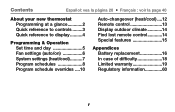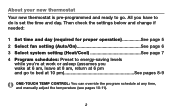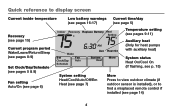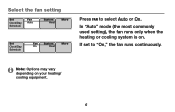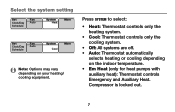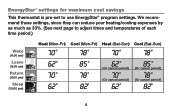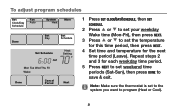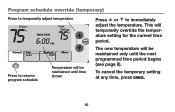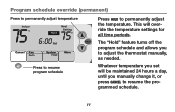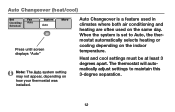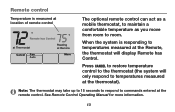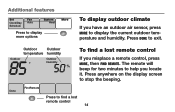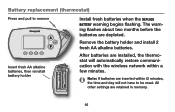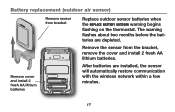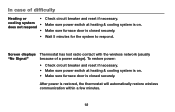Honeywell TH6320R Support Question
Find answers below for this question about Honeywell TH6320R.Need a Honeywell TH6320R manual? We have 1 online manual for this item!
Question posted by lyszcarz on October 30th, 2011
Eim Wiring
I have a baseboard hot water boiler, heat only system, 5 zones. The current thermostat wire has only a red and white wire. I am not 100% sure how this connects to the Th 6320's EIM. I assume the red wire goes to "R" connection but does the white wire goes to the "C" connection or the "W O/B" connection? This is holding up installation and it's getting colder.
Current Answers
Related Honeywell TH6320R Manual Pages
Similar Questions
I Can't Set Our Th6320r Thermostat In Auto Changeover Mode
as noted we have geothermal pumps controlled by th6320r thermostats. They won't enter auto changeove...
as noted we have geothermal pumps controlled by th6320r thermostats. They won't enter auto changeove...
(Posted by nstasseljunk 7 years ago)
Honeywell Th6320r Is Stuck On The Outside Temperature Screen
I have a Honeywell TH6320R that is stuck on the outside temperature screen and the screen light come...
I have a Honeywell TH6320R that is stuck on the outside temperature screen and the screen light come...
(Posted by smselos 9 years ago)
A/C Never Turns Off
Had a new furnace and ac put in this month. The wireless thermostat is set at 71it reached 71 this m...
Had a new furnace and ac put in this month. The wireless thermostat is set at 71it reached 71 this m...
(Posted by burralayna 9 years ago)
I Just Had A Hot Water Boiler Installed
3 zone hot water boiler with ct87k round themostats installed my problem is the heat wont go above 7...
3 zone hot water boiler with ct87k round themostats installed my problem is the heat wont go above 7...
(Posted by lombardo733 12 years ago)
How To Connect An Rth111 To A Two Wire Hot Water Boiler Control
I am replacing my old round honeywell thermostat with an RTH111. I hve no a/c just a gas hot water b...
I am replacing my old round honeywell thermostat with an RTH111. I hve no a/c just a gas hot water b...
(Posted by amicus 12 years ago)