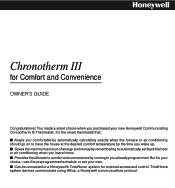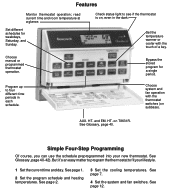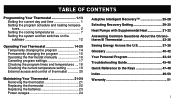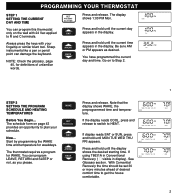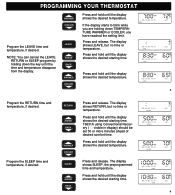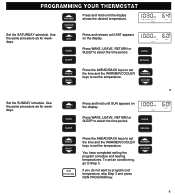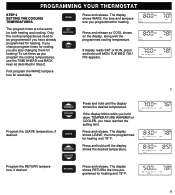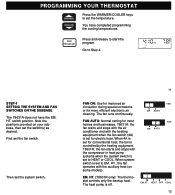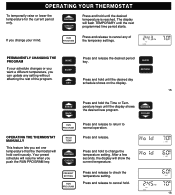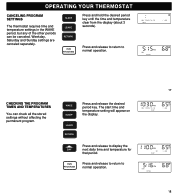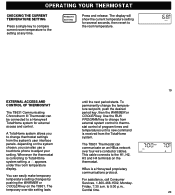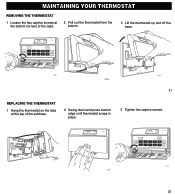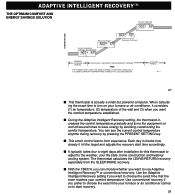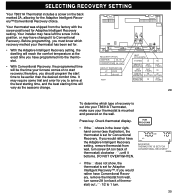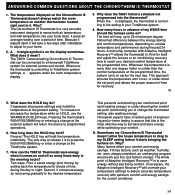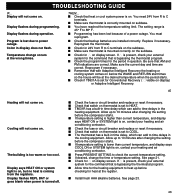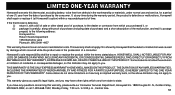Honeywell T8631A Support Question
Find answers below for this question about Honeywell T8631A.Need a Honeywell T8631A manual? We have 1 online manual for this item!
Question posted by demonpink on July 23rd, 2011
Where Can I Have A T8631a Repaired
Where can I have a T8631A repaired
Current Answers
Related Honeywell T8631A Manual Pages
Similar Questions
My Thermostat Flashes 2, The 70, Then 21, Then --, What Does This Mean>
(Posted by property58261 6 months ago)
My Thermostat Will Not Respond To Any Of The Setting Buttons Even With A New Bat
This thermostat is about 15 years old. Does it need replacing -even with a new battery is will not a...
This thermostat is about 15 years old. Does it need replacing -even with a new battery is will not a...
(Posted by deborah7 10 years ago)
Problem With Honeywell Rth221b Thermostat
I have a Honeywell RTH221B thermostat. When it is set to cool, the A/C never shuts off regardless of...
I have a Honeywell RTH221B thermostat. When it is set to cool, the A/C never shuts off regardless of...
(Posted by stevewaski 12 years ago)
Replacement For Honeywell Thermostat T8195b 1009
I am looking for replacement for honeywell thermostat t8195b 1009. The voltage to the thermostat is ...
I am looking for replacement for honeywell thermostat t8195b 1009. The voltage to the thermostat is ...
(Posted by kjtriantafilo 12 years ago)
Ct-1800 Clock Thermostat
Thermostat works well but clock is broken. Can I still buy a new one ? Or canI get it repaired. I do...
Thermostat works well but clock is broken. Can I still buy a new one ? Or canI get it repaired. I do...
(Posted by kira2542 12 years ago)