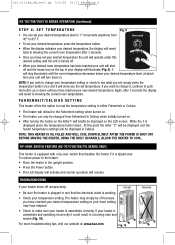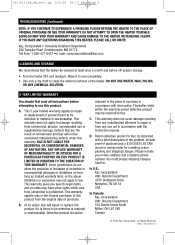Honeywell HZ709 Support Question
Find answers below for this question about Honeywell HZ709 - Digital Oil-Filled Radiator.Need a Honeywell HZ709 manual? We have 1 online manual for this item!
Question posted by Krwdstck on December 19th, 2018
Why Is The Digital Temperature Display Blinking?
I do not know the model number of this space heater. It is a Honeywell, beige in color, and has a digital display. There are two buttons on the left of the display for Power and Temp/Time. The three buttons on the right of the display are for Up, Down, and F/C. The temperature number in the display started blinking, then after a few minutes returned to normal. Why was it blinking?
Current Answers
Related Honeywell HZ709 Manual Pages
Similar Questions
Caster For Hz-709 Oil Filled Heater
trying to find replacement casters for my Honeywell oil filler radiant heater
trying to find replacement casters for my Honeywell oil filler radiant heater
(Posted by Aaasr1953 1 year ago)
Digital Ceramic Heater Hz-335, Hz 336 Series Does Not Power On. Is There A Rese
Tested it when purchased. Worked fine. Plugged it in this morning. No power, nothing.. What could th...
Tested it when purchased. Worked fine. Plugged it in this morning. No power, nothing.. What could th...
(Posted by franland 6 years ago)
Hz709 - Honeywell Oil Filled Digital Radiator Heater Wont Turn On
(Posted by trejjg 9 years ago)
Honeywell Oil Filled Heater Won't Turn On
(Posted by vumo 9 years ago)
Honeywell Oil Filled Radiator Heater Hz 709 Wont Turn On
(Posted by colg 10 years ago)