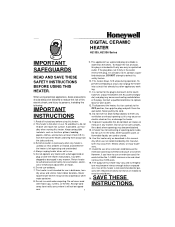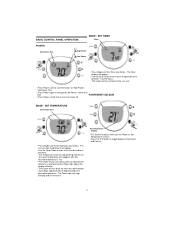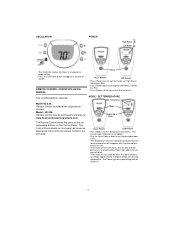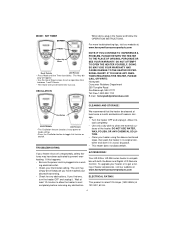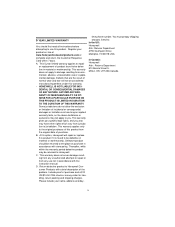Honeywell HZ-338 - Sure Set 1500W Ceramic Heater Support and Manuals
Get Help and Manuals for this Honeywell item

View All Support Options Below
Free Honeywell HZ-338 manuals!
Problems with Honeywell HZ-338?
Ask a Question
Free Honeywell HZ-338 manuals!
Problems with Honeywell HZ-338?
Ask a Question
Most Recent Honeywell HZ-338 Questions
Honeywell Hz-338 Fan
fan is getting power but won't turn even after cleaning.
fan is getting power but won't turn even after cleaning.
(Posted by Jbrekken1 3 years ago)
Digital Ceramic Heater Hz-335, Hz 336 Series Does Not Power On. Is There A Rese
Tested it when purchased. Worked fine. Plugged it in this morning. No power, nothing.. What could th...
Tested it when purchased. Worked fine. Plugged it in this morning. No power, nothing.. What could th...
(Posted by franland 6 years ago)
Will Not Power On.
hello I have one of your heaters that doesn't power on. Do you have any documentation as to how the ...
hello I have one of your heaters that doesn't power on. Do you have any documentation as to how the ...
(Posted by patrickevony 8 years ago)
How Do You Reset The Timer On Your Hz 338 Portable Heater?
(Posted by brendawebber 12 years ago)
Popular Honeywell HZ-338 Manual Pages
Honeywell HZ-338 Reviews
We have not received any reviews for Honeywell yet.