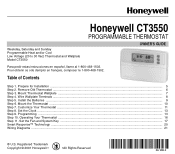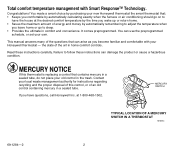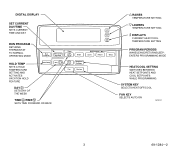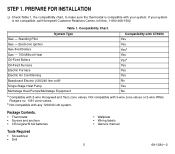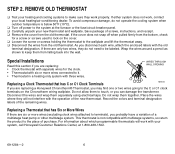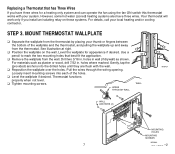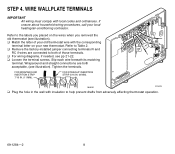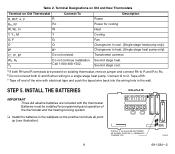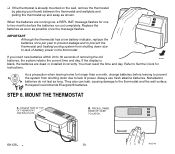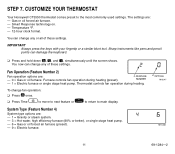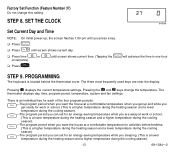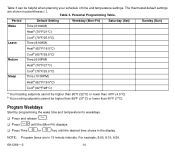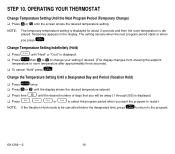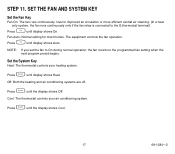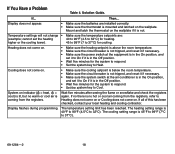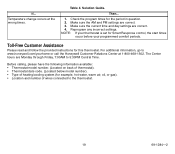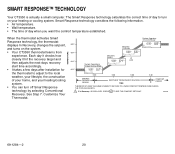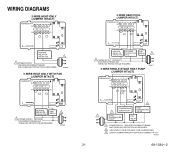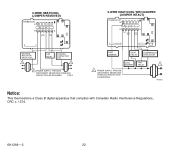Honeywell CT3550 Support Question
Find answers below for this question about Honeywell CT3550.Need a Honeywell CT3550 manual? We have 1 online manual for this item!
Question posted by Anonymous-118597 on August 18th, 2013
Install Of Honeywell Thermostat
HOW to install Ct3500
Current Answers
Answer #1: Posted by SoCalWoman on August 18th, 2013 8:18 PM
The following link is the Owner's Manual with instructions on installing your device:
Hope this helps
Much appreciation to those who acknowledge our members for their contribution toward finding a solution.
~It always seems impossible until it is done~
Nelson Mandela
Related Honeywell CT3550 Manual Pages
Similar Questions
Thermostat Installation
my old thermostat (mercury) has only two wires:White wire hand-marked "W"Black wire hand-marked "B"T...
my old thermostat (mercury) has only two wires:White wire hand-marked "W"Black wire hand-marked "B"T...
(Posted by tynan106 6 years ago)
How To Install A 2 Wire Honeywell Thermostat Th3110d1008
(Posted by andrejon 9 years ago)
I Installed A Honeywell Rth6400d Thermostat In My Home
I installed a Honeywell RTH6400D thermostat in my home and when I installed it found that the heat w...
I installed a Honeywell RTH6400D thermostat in my home and when I installed it found that the heat w...
(Posted by barrycurcio 11 years ago)
Installing The Thermostat
i'm installing the Thermostat and for the RH terminal I have 3 wires and they are C L O witch one do...
i'm installing the Thermostat and for the RH terminal I have 3 wires and they are C L O witch one do...
(Posted by marthasbng40 12 years ago)