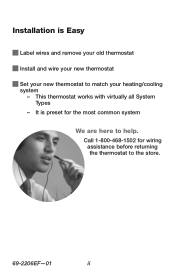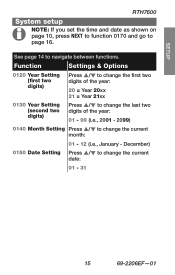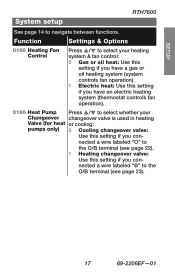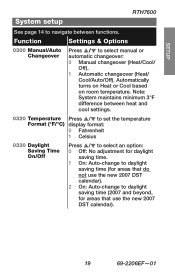Honeywell RTH7600D Support and Manuals
Get Help and Manuals for this Honeywell item

View All Support Options Below
Free Honeywell RTH7600D manuals!
Problems with Honeywell RTH7600D?
Ask a Question
Free Honeywell RTH7600D manuals!
Problems with Honeywell RTH7600D?
Ask a Question
Most Recent Honeywell RTH7600D Questions
How Do I Lock My Screen For The 7600d
How do I lock my screen on the 7600D
How do I lock my screen on the 7600D
(Posted by luckycatsaeugling 1 year ago)
Rth7600 Does Not Display Functions 0180 And 0240
RTH7600 does not display functions 0180 and 0240I have a heat pump (heat) with an electric furnace. ...
RTH7600 does not display functions 0180 and 0240I have a heat pump (heat) with an electric furnace. ...
(Posted by renemarcotte 1 year ago)
Thermostat Installation
my old thermostat (mercury) has only two wires:White wire hand-marked "W"Black wire hand-marked "B"T...
my old thermostat (mercury) has only two wires:White wire hand-marked "W"Black wire hand-marked "B"T...
(Posted by tynan106 6 years ago)
Remove Lock On Temperature Up And Down
Some how mine got locked into not going over 72 degrees and I cant figure out how to get it out of t...
Some how mine got locked into not going over 72 degrees and I cant figure out how to get it out of t...
(Posted by xxdarkstarzxx 8 years ago)
Honeywell RTH7600D Videos
Popular Honeywell RTH7600D Manual Pages
Honeywell RTH7600D Reviews
We have not received any reviews for Honeywell yet.