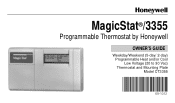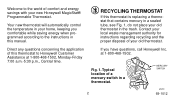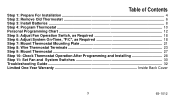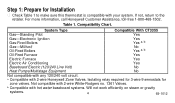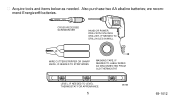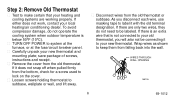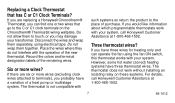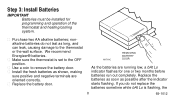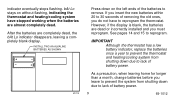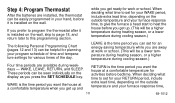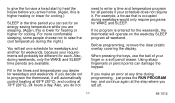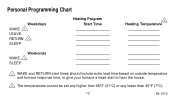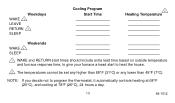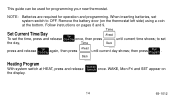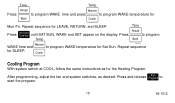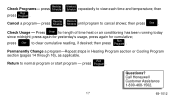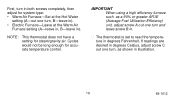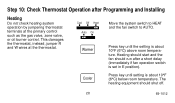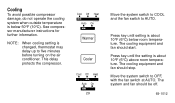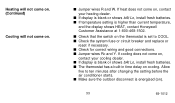Honeywell CT3355A1003 Support Question
Find answers below for this question about Honeywell CT3355A1003.Need a Honeywell CT3355A1003 manual? We have 1 online manual for this item!
Question posted by Wtschenck on December 18th, 2014
My Mom's Thermostat Has Started Displying In Celcius Rather Than Fahrenheit. Fix
The person who posted this question about this Honeywell product did not include a detailed explanation. Please use the "Request More Information" button to the right if more details would help you to answer this question.
Current Answers
Answer #1: Posted by TommyKervz on December 19th, 2014 1:35 AM
Follow the instructions below
http://www.ehow.com/how_6670446_change-honeywell-thermostat-f.html
To download your owners manual click here
Related Honeywell CT3355A1003 Manual Pages
Similar Questions
Low Battery Keeps Occurring Even With New Battery
low battery keeps occurring even with new battery. Once low battery appears, heating system stops wo...
low battery keeps occurring even with new battery. Once low battery appears, heating system stops wo...
(Posted by xiaoyangzhang09 4 years ago)
How To Change Honeywell Thermostat From Celsius To Fahrenheit Rth2310b
(Posted by gokba 10 years ago)
How Do I Turn My Honeywell Thermostat From Celsius To Fahrenheit
(Posted by Janetjain 10 years ago)
Reset Aube Th104pluse Thermostat From Celsius To Fahrenheit?
i have (6) new thermostats and i cannot set them to fahrenheit readout using owners guide. is there...
i have (6) new thermostats and i cannot set them to fahrenheit readout using owners guide. is there...
(Posted by georgeandmarylou 11 years ago)
How Do I Change My Thermostat From Celsius To Fahrenheit?
(Posted by Tcozmc25 11 years ago)