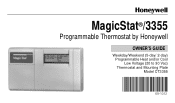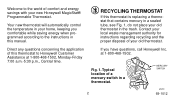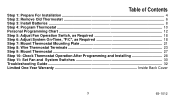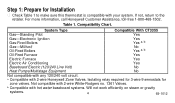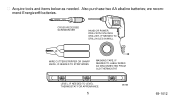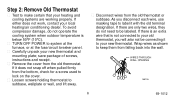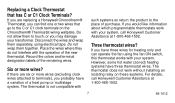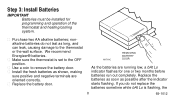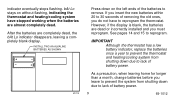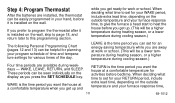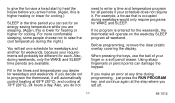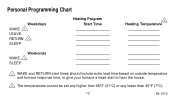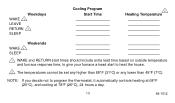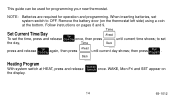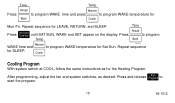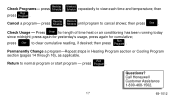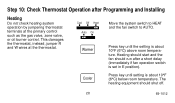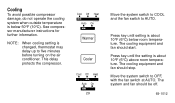Honeywell CT3355A1003 Support Question
Find answers below for this question about Honeywell CT3355A1003.Need a Honeywell CT3355A1003 manual? We have 1 online manual for this item!
Question posted by lisaneighbor on April 25th, 2011
How To Program Thermastat
I HAVE JUST MOVED IN TO A MOBILE HOME. I HAVE TRIED TO PROGRAM THE THERMA STAT BUT I AM NOT HAVING ANY LUCK ADVANCING DAYS AND TIMES, SO FAR IT TURNS ON FOR ONE CYCLE (PROBABLY THE ONE NEEDED FOR THE TIME OF THE SHOWING OF MOBILE HOME) ALL THE REST OF THE SETTINGS ARE AT 55 DEGREES. I INCREASE THE TEMP THEN TELL IT TO RUN PROGRAM BUT NOTHING HAPPENS. ANY ADVISE PLEASE?
Current Answers
Related Honeywell CT3355A1003 Manual Pages
Similar Questions
Cannot Set Heat Temp
5 year old unit . Non programmable, battery only. Display shows "heat setting" and 55 degrees, Room ...
5 year old unit . Non programmable, battery only. Display shows "heat setting" and 55 degrees, Room ...
(Posted by Gnbarnett16 5 years ago)
Re: Ct1950. We Just Moved Into This Home And The Thermostat Is Too Complicated
Re: CT1950. We just moved into this home and the thermostat is too complicated. We don't understand ...
Re: CT1950. We just moved into this home and the thermostat is too complicated. We don't understand ...
(Posted by char85978 8 years ago)
Just Moved Into This House And Have No Idea How To Set The Thermostat
L
L
(Posted by ramoncarlos45 8 years ago)
My Mom's Thermostat Has Started Displying In Celcius Rather Than Fahrenheit. Fix
(Posted by Wtschenck 9 years ago)
Why Is Thermostat Temperature Set 5 Degrees Higher Than Required
(Posted by perhar71 11 years ago)