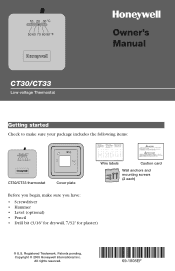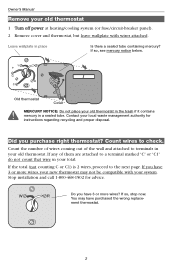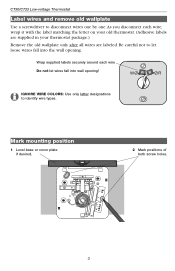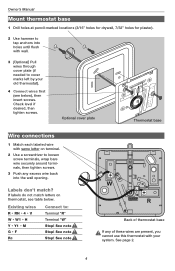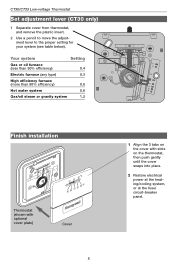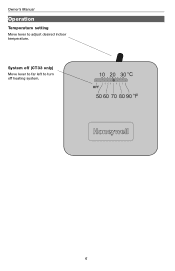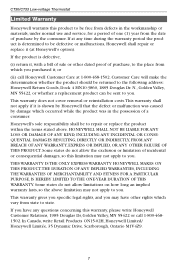Honeywell CT33 Support Question
Find answers below for this question about Honeywell CT33.Need a Honeywell CT33 manual? We have 1 online manual for this item!
Question posted by Anonymous-45925 on December 19th, 2011
How Do I Get My Ct3300a1009 From Cell To Far
The person who posted this question about this Honeywell product did not include a detailed explanation. Please use the "Request More Information" button to the right if more details would help you to answer this question.
Current Answers
Answer #1: Posted by quaff on December 19th, 2011 9:29 AM
You will need to remove the thermostat from the mounting plate - there are two slots along the bottom edge where the thermostat meets the mounting bracket. Using a coin or flathead screw driver, gently pry the faceplate off the mounting bracket. Once removed, look on the back side of the thermostat, there are a series or 3 or 4 screws near the top, labeled A, B, C, and D (D may or may not actually have a screw). You need to screw C down (clockwise) until it is seated in the thermostat. You may need to remove the batteries and power off the unit for a few seconds for the change to take full effect.
Related Honeywell CT33 Manual Pages
Similar Questions
Where Can I Find A Front Cover Plate For The Honeywell Ct3300a1009 Thermostat.
(Posted by wolfsonassociates 8 years ago)
How To Set The Adjustment Screw On The Ct3300a1009 Thermostat
(Posted by s3496 10 years ago)
My Thermostat Will Not Respond To Any Of The Setting Buttons Even With A New Bat
This thermostat is about 15 years old. Does it need replacing -even with a new battery is will not a...
This thermostat is about 15 years old. Does it need replacing -even with a new battery is will not a...
(Posted by deborah7 10 years ago)
How To Connect A Thermostat
How do I connect a t834n single stage thermostat to a 3wire system
How do I connect a t834n single stage thermostat to a 3wire system
(Posted by Marcellinc36 10 years ago)
Thermostat Screen Is Blank And Won't Turn On The Ac Or Heater?
Thermostat screen is blank and does do anything. It does not turn on the ac or the heater?
Thermostat screen is blank and does do anything. It does not turn on the ac or the heater?
(Posted by avandor11 12 years ago)