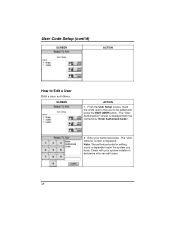Honeywell 6270 Support Question
Find answers below for this question about Honeywell 6270 - Ademco TouchCenter Keypad.Need a Honeywell 6270 manual? We have 1 online manual for this item!
Question posted by Romanhome on February 9th, 2013
My Touch Screen Does Not Respond Went I Touch The Screen.
The person who posted this question about this Honeywell product did not include a detailed explanation. Please use the "Request More Information" button to the right if more details would help you to answer this question.
Current Answers
Related Honeywell 6270 Manual Pages
Similar Questions
Reset An Ademco 2640 Touch Keypad
How do you reset an Ademco touch keypad
How do you reset an Ademco touch keypad
(Posted by Anonymous-174550 9 months ago)
Does A Honeywell 6270 Ademco Alarm System Have Any Batteries Located Anywhere?
I am trying to help a recently widowed member of the family out. She has a 6270 alarm system but kno...
I am trying to help a recently widowed member of the family out. She has a 6270 alarm system but kno...
(Posted by mmanning4394 2 years ago)
My Ademco 6270 Screen Display Has Trouble , Picture Of A Hand And ? How Reset?
My Ademco 6270 screen has trouble and a picture of a hand? after I checked the remote sensor battery...
My Ademco 6270 screen has trouble and a picture of a hand? after I checked the remote sensor battery...
(Posted by Anonymous-83263 11 years ago)
Honeywell 6271c Ademco Keypad Did Not Come Back After Long Household Power Outag
We have 2 Ademco 6271C keypads in our house system. We had an extended power outage (hurricane) and ...
We have 2 Ademco 6271C keypads in our house system. We had an extended power outage (hurricane) and ...
(Posted by redmillander 12 years ago)
Messages From Two Touch Screens 6270
Dear Sir or Madam, I Have an alarm system with vista 12 and two touch screens 6270 and I have the f...
Dear Sir or Madam, I Have an alarm system with vista 12 and two touch screens 6270 and I have the f...
(Posted by iberetas 13 years ago)