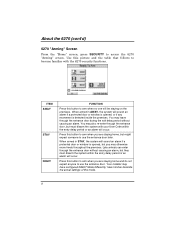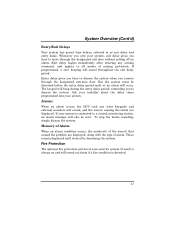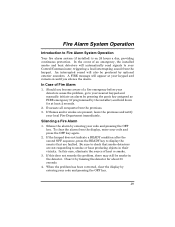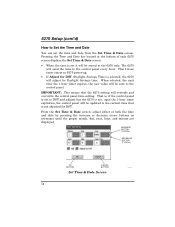Honeywell 6270 Support Question
Find answers below for this question about Honeywell 6270 - Ademco TouchCenter Keypad.Need a Honeywell 6270 manual? We have 1 online manual for this item!
Question posted by dmoreau on August 11th, 2011
I Have A Ademco 6270 Panel With Back Light Problems
When my 6270 panel backlight is suppose to turn on either from a door opening or me touching the screen or one of the buttons, the back-light sometimes will not turn on or comes on a little at different brightnesses. if I tap the side of the panel it will come on bright. I am an experienced electrical trouble shooter and have trouble shoot circuit boards down to component level. I'm assuming something is loose. I popped it of the wall and looked at the circuit board but did not see anything obvious. can you point me in the right direction. Thank You
Current Answers
Related Honeywell 6270 Manual Pages
Similar Questions
Does A Honeywell 6270 Ademco Alarm System Have Any Batteries Located Anywhere?
I am trying to help a recently widowed member of the family out. She has a 6270 alarm system but kno...
I am trying to help a recently widowed member of the family out. She has a 6270 alarm system but kno...
(Posted by mmanning4394 2 years ago)
How Do I Reset My 6270 Touchcenter Keypad
(Posted by ivcup 9 years ago)
My Ademco 6270 Screen Display Has Trouble , Picture Of A Hand And ? How Reset?
My Ademco 6270 screen has trouble and a picture of a hand? after I checked the remote sensor battery...
My Ademco 6270 screen has trouble and a picture of a hand? after I checked the remote sensor battery...
(Posted by Anonymous-83263 11 years ago)
Ademco 6270 Touchpad Acting Strange
I had a neighbor install my burglar alarm recently and although i still haven't activated it or setu...
I had a neighbor install my burglar alarm recently and although i still haven't activated it or setu...
(Posted by arielrodriguez 11 years ago)
Messages From Two Touch Screens 6270
Dear Sir or Madam, I Have an alarm system with vista 12 and two touch screens 6270 and I have the f...
Dear Sir or Madam, I Have an alarm system with vista 12 and two touch screens 6270 and I have the f...
(Posted by iberetas 13 years ago)