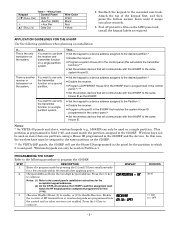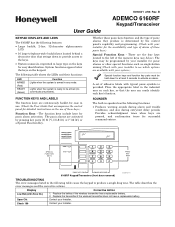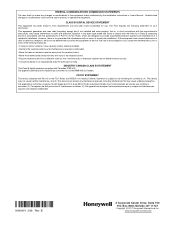Honeywell 6160 Support Question
Find answers below for this question about Honeywell 6160 - DELUXE 32-CHARACTER ALPHA KEYPAD.Need a Honeywell 6160 manual? We have 3 online manuals for this item!
Question posted by frostop on January 28th, 2022
How To Control The Volume On The Key Pad, Make It Louder.
We just had the Honeywell 6160 keypad installed in our restaurant. We would like to turn up the volume of the chime. And we would like it to verbally say which door has opened.Thank you
Current Answers
Answer #1: Posted by SonuKumar on January 29th, 2022 9:06 AM
Please respond to my effort to provide you with the best possible solution by using the "Acceptable Solution" and/or the "Helpful" buttons when the answer has proven to be helpful.
Regards,
Sonu
Your search handyman for all e-support needs!!
Related Honeywell 6160 Manual Pages
Similar Questions
Where Can I By 6160keypad User Guide Or Instruction Manuals? Thanks.
(Posted by trufflesam 2 years ago)
How To Set Honeywell 6160 Deluxe 32-character Alpha Keypad
(Posted by Mephatl 9 years ago)
Frozen Key Pad.
the safe door is open but i can not lock the safe or get the key out. i am lost.
the safe door is open but i can not lock the safe or get the key out. i am lost.
(Posted by robertcbreen 12 years ago)
Keys Pad Doesn't Repond Lock Won't Open
I got your safe a week ago. A couple of days ago I went to put in the factory code (159A) and the ye...
I got your safe a week ago. A couple of days ago I went to put in the factory code (159A) and the ye...
(Posted by jchatterley 12 years ago)
Fix For System Low Battery Warning And Beeping
we can't make our system stop beeping. have changed the only batteries we know of, in the motion det...
we can't make our system stop beeping. have changed the only batteries we know of, in the motion det...
(Posted by cookiebattles 12 years ago)