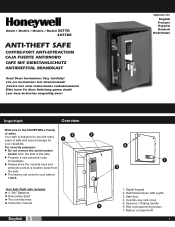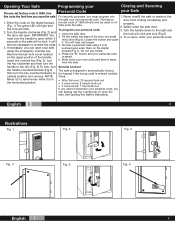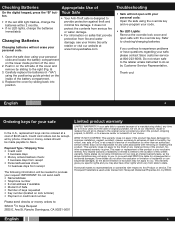Honeywell 2077D Support Question
Find answers below for this question about Honeywell 2077D - 1.21 Cubic Foot Anti-Theft Safe.Need a Honeywell 2077D manual? We have 1 online manual for this item!
Question posted by Jalor1010 on July 14th, 2020
Reset Code
Current Answers
Answer #1: Posted by waelsaidani1 on July 14th, 2020 7:50 PM
UNLOCK AND OPEN SAFE IMPORTANT: Always make sure that the spindle handle is turned counterclockwise to the left before entering user code. 1. Open your new safe by entering 1-2-3-4-5-6 followed by the # key on the keypad. 2. After user code is entered, the keypad will beep once and the green LED will light up. 3. Turn the spindle handle to the right (clockwise) to open. NOTE: You must open the safe within 5 seconds or the safe will relock. PROGRAM THE PRIMARY USER CODE 1. With door open, locate and press the red reset button located on the inside edge of the door (see illustration), the keypad will beep twice and the green LED will light up. 2. Enter a new 3-8 digit Primary user code followed by the # key. The green LED will light up and the keypad will beep. 3. Immediately re-enter the new 3-8 digit user code a second time followed by the # key and the green LED will flash twice and the keypad will beep twice. 4. This new Primary user code is now active
Related Honeywell 2077D Manual Pages
Similar Questions
my husband passed and I need a key to get into my safe. Model How do I order one
overide key will not work on honeywell anti theft 2073 safe with dead batteries. who or how can this...
How do I reset my old pass code after using the emergency key to open the safe.
I got your safe a week ago. A couple of days ago I went to put in the factory code (159A) and the ye...