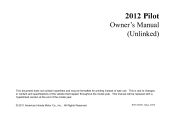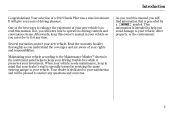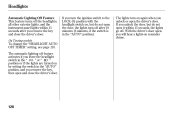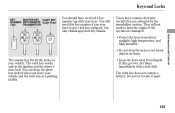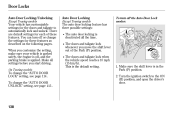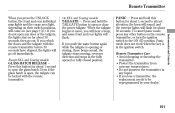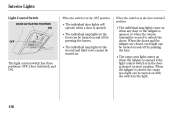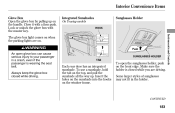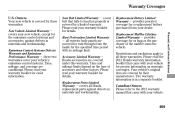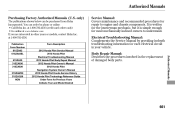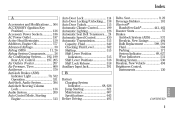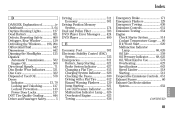2012 Honda Pilot Support Question
Find answers below for this question about 2012 Honda Pilot.Need a 2012 Honda Pilot manual? We have 1 online manual for this item!
Question posted by bakibog on May 1st, 2014
2012 Honda Civic Doors Wont Unlock And Red Light Is Blinking
The person who posted this question about this Honda automobile did not include a detailed explanation. Please use the "Request More Information" button to the right if more details would help you to answer this question.
Current Answers
Related Manual Pages
Similar Questions
Audio Button 2008 Exl Navi When Pushed Wont Display Audio
When I press the audio button on the navi (2008 EX-L Honda Piolet) while listening to the radio the ...
When I press the audio button on the navi (2008 EX-L Honda Piolet) while listening to the radio the ...
(Posted by larrygolden123 8 years ago)
2012 Honda Pilot Rolling Center Console
I would like to know if my rolling center console cover is broken, it does not open all the way. Is ...
I would like to know if my rolling center console cover is broken, it does not open all the way. Is ...
(Posted by mvitulli76 11 years ago)
I Cant Unlock Any Doors W Key Or Remote. It Blinks Red On Remote. Whats Wrong?
(Posted by jhenderson8944 11 years ago)
Why Cant I Open The Truck Door From My Honda Pilot2012
(Posted by nany7985 11 years ago)