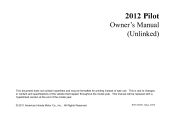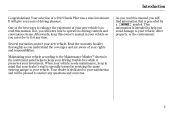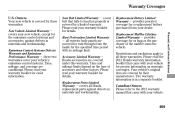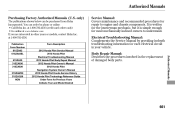2012 Honda Pilot Support Question
Find answers below for this question about 2012 Honda Pilot.Need a 2012 Honda Pilot manual? We have 1 online manual for this item!
Question posted by mvitulli76 on December 14th, 2012
2012 Honda Pilot Rolling Center Console
I would like to know if my rolling center console cover is broken, it does not open all the way. Is this the way it was designed or is mine broken?
Current Answers
Related Manual Pages
Similar Questions
Key Not Recognized
The key does not start the car. Honda 2012 pilot. Manual says it may not be recognized. New problem,...
The key does not start the car. Honda 2012 pilot. Manual says it may not be recognized. New problem,...
(Posted by martindj239 7 years ago)
2005 Honda Pilot And 2006 Ridgeline Headliners Have Fallen
We have a 2005 Honda Pilot and 2006 Honda Ridgeline that the roofliners have fallen. does Honda st...
We have a 2005 Honda Pilot and 2006 Honda Ridgeline that the roofliners have fallen. does Honda st...
(Posted by fasteddie33029 12 years ago)
After Battery Restart My Cd Player Does Not Work In Honda Pilot...it Asks For Co
what is the code to start the CD player in Honda Pilot 2005...
what is the code to start the CD player in Honda Pilot 2005...
(Posted by shilpaawatramani 12 years ago)