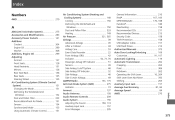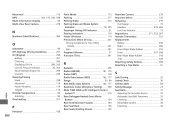2012 Honda CR-V Support Question
Find answers below for this question about 2012 Honda CR-V.Need a 2012 Honda CR-V manual? We have 1 online manual for this item!
Question posted by pmjp on September 20th, 2014
Honds Crv Cannot Retreive Data
The person who posted this question about this Honda automobile did not include a detailed explanation. Please use the "Request More Information" button to the right if more details would help you to answer this question.
Current Answers
Related Manual Pages
Similar Questions
How To Clear Old Data From Navigation 2008 Honda Crv
(Posted by foreProph 10 years ago)
I Have A Honda 2012 Crv And The Wiper Is Not Pumping Out Fluid?
The windshield washer is not working properly, each time I put fluid inside and try wiping no fluid ...
The windshield washer is not working properly, each time I put fluid inside and try wiping no fluid ...
(Posted by uniquelady22 11 years ago)
Is The 2012 And 2013 Honda Crv's Towable 4 Wheels On Ground
(Posted by olathejames 11 years ago)