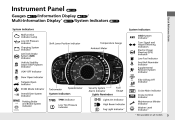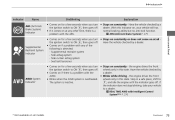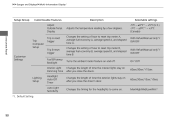2012 Honda CR-V Support Question
Find answers below for this question about 2012 Honda CR-V.Need a 2012 Honda CR-V manual? We have 1 online manual for this item!
Question posted by biNIMROD on August 23rd, 2014
Why Would Awd Light Come On Honda
The person who posted this question about this Honda automobile did not include a detailed explanation. Please use the "Request More Information" button to the right if more details would help you to answer this question.
Current Answers
Related Manual Pages
Similar Questions
2011 Honda Crv - Hazard Lights Come On When I Turn The Car Lights On
(Posted by thedr 10 years ago)
Awd Light Came On
the AWD light on the dashboard came on and stayed light for no apparent reason.Called dealership to ...
the AWD light on the dashboard came on and stayed light for no apparent reason.Called dealership to ...
(Posted by ead1121 11 years ago)
Tail Light Fuse On Crv Awd 2011. Where Is It? How Is It Labeled?
(Posted by Scolf 11 years ago)
Hazard Lights
what would cause the hazards to come on in middle of the night? Car unlocked, horn not blowing 2012 ...
what would cause the hazards to come on in middle of the night? Car unlocked, horn not blowing 2012 ...
(Posted by Anonymous-81457 11 years ago)
Orange Engine Warning Light?
I have a 2008 2.2 Diesel CDTi CRV and at start up I get an Orange Engine Warning Light coming on ,wh...
I have a 2008 2.2 Diesel CDTi CRV and at start up I get an Orange Engine Warning Light coming on ,wh...
(Posted by bill33552 11 years ago)