2010 Honda CR-V Support Question
Find answers below for this question about 2010 Honda CR-V.Need a 2010 Honda CR-V manual? We have 1 online manual for this item!
Question posted by philMikey on October 24th, 2013
Nav Dvd Will Not Eject Honda Crv
The person who posted this question about this Honda automobile did not include a detailed explanation. Please use the "Request More Information" button to the right if more details would help you to answer this question.
Current Answers
There are currently no answers that have been posted for this question.
Be the first to post an answer! Remember that you can earn up to 1,100 points for every answer you submit. The better the quality of your answer, the better chance it has to be accepted.
Be the first to post an answer! Remember that you can earn up to 1,100 points for every answer you submit. The better the quality of your answer, the better chance it has to be accepted.
Related Manual Pages
Owner's Manual - Page 1
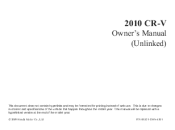
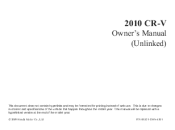
P/N 00X31-SWA-6301 2010 CR-V
Owner's Manual (Unlinked)
This document does not contain hyperlinks and may be replaced with a hyperlinked version at the end of the model year. © 2009 Honda Motor Co., Ltd. This is due to changes in content and specifications of web use. This manual will be formatted for printing instead of the vehicle that happen throughout the model year.
Owner's Manual - Page 2
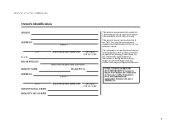
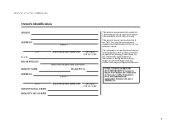
... vehicle and should remain with the vehicle when it is sold to discontinue or change specifications or design at the time of approval for printing. Honda Motor Co., Ltd. I. POUR CLIENTS CANADIEN AVIS IMPORTANT: Si vous avez besoin d'un Manuel du Conducteur en français, veuillez demander à votre concessionnaire...
Owner's Manual - Page 3
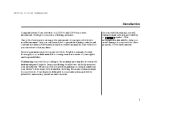
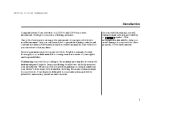
... warranty booklet thoroughly so you years of your rights and responsibilities.
As you avoid damage to enhance the enjoyment of driving pleasure. One of a 2010 Honda CR-V was a wise investment. i It will find information that your dealer's staff is specially trained in your vehicle, other property, or the environment. When your...
Owner's Manual - Page 28
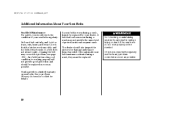
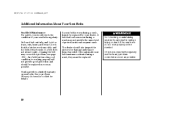
... problem corrected as soon as possible. Any belt that is worn during a crash, they must be replaced by your Honda Warranty Information booklet for details. A belt that the latches work properly when needed . Honda provides a limited warranty on seat belts. See your dealer. If the automatic seat belt tensioners activate during a crash...
Owner's Manual - Page 34
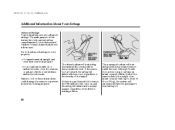
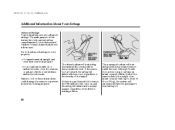
... sensor, the SRS indicator will come on or under the seats, cover the sensors, or put any objects or metal items under the seat. Although Honda does not encourage carrying an infant or small child in front. 09/07/16 17:48:23 31SWA630_033
Additional Information About Your Airbags
Advanced Airbags...
Owner's Manual - Page 36
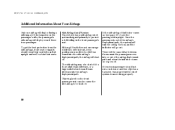
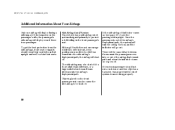
... impact is on the passenger's side, the passenger's side airbag will shut off indicator comes on , and the indicator will deploy during a side impact. Although Honda does not encourage children to protect a child riding in their seats. 09/07/16 17:48:44 31SWA630_035
Additional Information About Your Airbags
Only one...
Owner's Manual - Page 40


... sure they are no parts you can prevent the side airbag cutoff system from working properly. the airbags to accommodate a person with disabilities, first contact Honda Automobile Customer Service at (800) 999-1009. Any seat belt tensioner that has deployed must be done by yourself. Even if your airbags. Do not...
Owner's Manual - Page 88
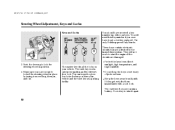
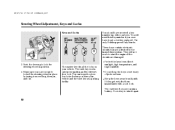
.... Push the lever up , down, in place by the immobilizer system. Make sure you have securely locked the steering wheel in , and out. Use only Honda-approved key blanks. The master key fits all the locks on them immediately with your keys. Do not drop the keys or set heavy objects...
Owner's Manual - Page 109


.../07/17 14:47:34 31SWA630_108
Seats
Active Head Restraints
against the seat-back and the head restraint will automatically move forward. Only use genuine Honda replacement head restraints. Instruments and Controls
The driver's and front passenger's seats have the vehicle inspected by...
Owner's Manual - Page 155


and Canadian LX model
CD/AUX BUTTON
EJECT BUTTON
RANDOM BUTTON
REPEAT BUTTON
Features
LOAD INDICATOR POWER/ VOLUME KNOB
TUNE KNOB
A.SEL/SCAN BAR
SEEK/SKIP BAR
DISP BUTTON
149 09/07/16 18:10:01 31SWA630_154
Playing a Disc (LX model)
U.S.
Owner's Manual - Page 156
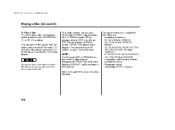
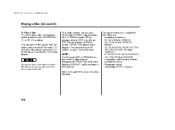
... WMA disc is protected by digital rights management (DRM), the audio unit displays FORMAT, and then skips to jam in the display. Video CDs and DVDs do not work in the display. You operate the disc player with adhesive labels. You will see ''MP3'' in this unit. The specifications for compatible...
Owner's Manual - Page 161


... the disc player. To play the radio when a disc is off . To begin playing where it in the drive.
You can also eject the disc when the ignition switch is playing, press the AM or FM button. When you turn the system off while a disc is ... stay in pause mode. 09/07/16 18:11:01 31SWA630_160
Playing a Disc (LX model)
To Stop Playing a Disc Press the eject button ( ) to remove the disc.
Owner's Manual - Page 162


... deformation.
If there is still a problem, the error message will not be skipped. Press the eject button and pull out the disc. Insert the disc again. If the new disc plays, there is... no damage, insert the disc again. Servo Error
The ejected disc will reappear. For additional information on the right explains the error messages you may see page...
Owner's Manual - Page 172
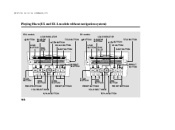
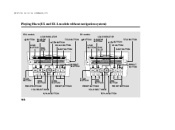
... navigation system)
EX-L models BUTTON LOAD INDICATOR TITLE BUTTON RANDOM BUTTON BUTTON CD/AUX BUTTON DISC SLOT EJECT BUTTON
EX models BUTTON LOAD INDICATOR RANDOM TITLE BUTTON BUTTON BUTTON CD BUTTON DISC SLOT EJECT BUTTON
LOAD BUTTON
LOAD BUTTON
REPEAT BUTTON
REPEAT BUTTON
SCAN BUTTON
SEEK BUTTON
SEEK BUTTON PRESET BUTTONS
SCAN...
Owner's Manual - Page 174


Video CDs and DVDs do not work in this unit. 09/07/16 18:13:38 31SWA630_173
Playing Discs (EX and EX-L models without navigation system)
NOTE: If a file ...
Owner's Manual - Page 181
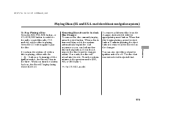
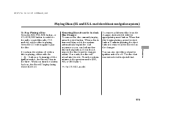
... left off while a disc is playing, either with the appropriate preset button. If you can also eject discs when the ignition switch is removed from the changer. When a disc is off the ignition switch...the AM, FM, AUX button, or CD/AUX, XM button to switch to play , press the eject button. When that was last selected is playing.
Press the CD button again to the radio or ...
Owner's Manual - Page 182
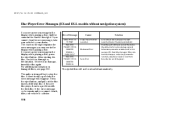
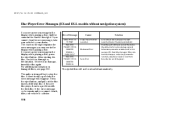
...disappear, or the disc(s) cannot be reloaded automatically.
176 Mechanical Error
Servo Error
The ejected disc will reappear. The next supported track or file plays automatically. If you cannot...a different disc. Error Message
UNSUPPORTED FORMAT BAD DISC PLEASE CHECK OWNERS MANUAL PUSH EJECT BAD DISC PLEASE CHECK OWNERS MANUAL
Cause
Track/File format not supported
Solution
Current track...
Owner's Manual - Page 213
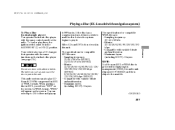
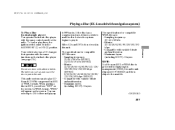
... play discs, the ignition switch must be in the ACCESSORY (I) or ON (II) position. In WMA format, ''WMA'' will see page 215 ). Video CDs and DVDs do not work in the unit. 09/07/16 18:20:23 31SWA630_212
Playing a Disc (EX-L model with navigation system)
To Play a Disc (In-dash...
Owner's Manual - Page 219


...audio unit, fold back the screen by pressing the OPEN button (see page 252 . You can also eject the disc when the ignition switch is partially inserted into its slot.
09/07/16 18:21:21 ...slot, the system will automatically reload it after 10 seconds and put it in pause mode. Press the disc eject button ( ) to the upright position, press the CLOSE button. To begin playing, press the CD/XM ...
Owner's Manual - Page 222


...DVD discs also will pop up automatically.
216 Spilled liquids can damage electrical components in the center console. Open the center console cover, then slide open the CD changer cover by pulling it rearward. Push the EJECT... the center console. CD-R, CD-RW disc, and CD compressed in this unit.
EJECT BUTTON
2. 09/07/16 18:21:43 31SWA630_221
CD Changer (EX-L model with navigation...
Similar Questions
Where To Buy Air Filter For Honda Crv 2010 In San Antonio Tx
(Posted by jeffpa 10 years ago)

