2009 Honda Odyssey Support Question
Find answers below for this question about 2009 Honda Odyssey.Need a 2009 Honda Odyssey manual? We have 1 online manual for this item!
Question posted by agamartm on October 4th, 2014
Iphone Says Account Cannot Be Validated
The person who posted this question about this Honda automobile did not include a detailed explanation. Please use the "Request More Information" button to the right if more details would help you to answer this question.
Current Answers
There are currently no answers that have been posted for this question.
Be the first to post an answer! Remember that you can earn up to 1,100 points for every answer you submit. The better the quality of your answer, the better chance it has to be accepted.
Be the first to post an answer! Remember that you can earn up to 1,100 points for every answer you submit. The better the quality of your answer, the better chance it has to be accepted.
Related Manual Pages
Owner's Manual - Page 44


If a Child Requires Close Attention Many parents say they prefer to put a seat belt over yourself and a child. Never put an infant or a small child in the front passenger seat so they
could ...
Owner's Manual - Page 332


... all at once, or you can separate them all basic features of HFL. After the beep, say ''Hands free help'' or ''Help.''
CONTINUED
When you can be spoken together. If HFL does not...recognize a command, its response is speaking. Press the HFL Talk button, wait for the beep, and say your next command. To enter a command, press and release the HFL Talk button. If the microphone ...
Owner's Manual - Page 333
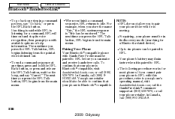
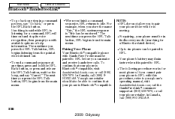
... HFL Back button, or press and release the HFL Talk button, wait for the beep, and say ''Go back,'' or press the HFL Back button. When you can be paired to HFL with ...your phone if the vehicle is Bluetooth compatible. Your phone retailer should also be in a command process, say ''Cancel.'' The next time you to your phone's operating manual, visit handsfreelink.honda.com, call the ...
Owner's Manual - Page 334


... This system enables hands-free usage of approved phones and other system information. If after the beep, say ''Yes.'' HFL responds ''Entering phone set up: pair menu. For safety, only perform this setting ...is not ready to pair or a phone is waiting to pair a phone now? Would you say Yes, to begin the pairing process, or No, to Step 4. HandsFreeLink is not found, the system...
Owner's Manual - Page 335
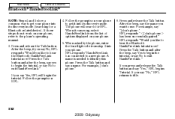
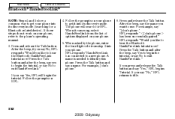
... on HFL. 4. Press the Talk button and after the beep, say yes to begin the tutorial. Press and release the Talk button. A name is needed to a new...select HandsFreeLink from step 3 into its discovery mode. The phone will begin the tutorial, or say No to exit HandsFreeLink.'' If you say ''John's phone.'' HFL responds '' John's phone has been successfully paired.'' HFL responds ''...
Owner's Manual - Page 336


... ACCESSORY (I) or ON (II) position, press and release the Talk button. After the beep, say the name of the phone you want to hear the names of the phone. Press and release the Talk button.... After the beep, say a command.'' 2. Press the Talk button and say the new name of the paired phones'' With only one paired phone, for example,...
Owner's Manual - Page 337


... of the phone you like to delete John's phone? Press and release the Talk button. To list all phones paired to delete. After the beep, say ''Phone setup.'' HFL responds ''Phone setup options are pair, edit, delete, list, status, next phone, and set pairing code. When all paired phones, do this...
Owner's Manual - Page 338


...paired phone, do this :
1. Returning to the HFL system.
1. Press the Talk button and say ''Status.'' For example, HFL responds ''John's phone is linked.''
If no other paired phones were... found or paired, the first phone remains linked. After the beep, say ''Next phone.'' HFL responds ''Searching for the next phone.'' The system then disconnects the linked...
Owner's Manual - Page 339


... Press and release the Talk button. Press the Talk button and say a command.''
2. Press the Talk button and say ''Fixed.'' HFL responds ''What is the fourdigit number you would like...list, status, next phone, and set the pairing code as the pairing code? After the beep, say ''Set Pairing Code.'' HFL responds ''Each time a phone is used for some Bluetooth devices with HandsFreeLink...
Owner's Manual - Page 340
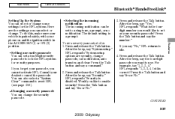
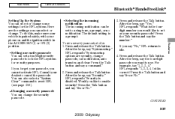
... dealer to lock the HFL system for the HFL system. Press the Talk button and say ''No,'' HFL returns to use. Press the Talk button and say ''1, 2, 3, 4.'' HFL responds ''1, 2, 3, 4. After the beep, say the four-digit passcode you say Yes or No.''
If you want to idle. 4. Is this :
3. Changing a security passcode You can...
Owner's Manual - Page 341
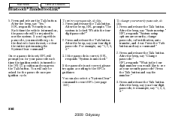
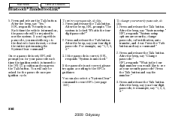
... passcode.'' HFL responds ''What is on , the passcode will prompt you forget this ; Press and release the Talk button. After the beep, say your passcode each time the ignition switch is turned on . Press and release the Talk button. Main Menu
Table Of Contents
Bluetooth HandsFreeLink
5. You can ...
Owner's Manual - Page 342
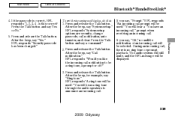
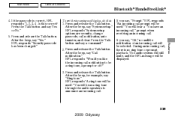
... Odyssey Press and release the Talk button. Press and release the Talk button.
After the beep, say ''System setup.'' HFL responds ''System setup options are security, change passcode, call will be selected. After the beep, say ''Yes.'' HFL responds ''Security passcode has been changed.''
To set the incoming notification, do this correct...
Owner's Manual - Page 343


... a Call You can also redial the last number called through the audio speakers. For example, say list to place a call , press the Back button.
340
2009 Odyssey
To make calls using... any phone number, or by using a phone number, do this:
1. After the beep, say Call or Dial to hear the phonebook entries.'' 2. Continuing a call using a name in the ACCESSORY (I)...
Owner's Manual - Page 344


... is displayed. 6. Select a desired phonebook (see page 352 ). 5. Main Menu
Table Of Contents
Bluetooth HandsFreeLink
To make a call from the list shown on the screen. Say or select a ''Search Imported Phonebook'' icon.
4.
Owner's Manual - Page 345


...you like to call , press the Back button. After the beep, say list to call / dial? Press the Talk button and say ''Call.'' HFL responds ''Dialing the number received from the navigation system. ...1. Press and release the Talk button. After the beep, say Yes or No.'' 3. Press the Talk button and say a name, a number, or say the name you like to hear the phonebook entries.''
342
...
Owner's Manual - Page 346


...? Press and release the Talk button. Press and release the Talk button. For example, say ''Account number.'' HFL responds ''Would you like to send. For example, say ''1, 2, 3.'' HFL responds ''1, 2, 3.
To send a number during a call , do this :
1. After the beep, say Yes or No.'' 3. Main Menu
Table Of Contents
Bluetooth HandsFreeLink
Sending Numbers or Names...
Owner's Manual - Page 347


.... To return to on hold. Transferring a Call You can transfer a call from HFL to your phone, or from your phone to HFL. After the beep, say ''Transfer.'' The audio switches between HFL and the phone. With this function activated, you can be transferred automatically to the HFL system when you do...
Owner's Manual - Page 348
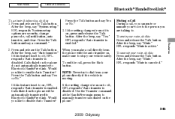
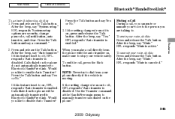
... from your voice to the person you like to disable Auto Transfer?
After the beep, say ''Mute.'' HFL responds ''Mute is enabled. Would you are security, change passcode, call ...transfer on , HFL responds ''Auto-transfer is canceled.''
345
2009 Odyssey After the beep, say ''System setup.'' HFL responds ''System setup options are talking to on to Bluetooth HandsFreeLink. ...
Owner's Manual - Page 349


... when storing names, as a name entry. Press the Talk button and say an account number instead of John Smith . 4. Press the Talk button and say the number.'' You can also say a command.'' 2. After the beep, say the name you would you can store an account number and use it during a call to store? Press and release...
Owner's Manual - Page 350


... ''What is the new number for Eric?'' Then go to edit? Press the Talk button and say a name or say ''987 654 3219.'' HFL responds ''987 654 3219. For example, say list to edit. After the beep, say ''Delete.'' HFL responds ''What name would you like to hear the phonebook entries.'' 3. Press the Talk...
Similar Questions
Cant Make Phone Calls From My Iphone In Honda Odyssey
(Posted by murkdebi 10 years ago)
Iphone 4s Calls
I have paired my iphone 4s with my 2009 Odyssey blue tooth without a problem. However, whenever I tr...
I have paired my iphone 4s with my 2009 Odyssey blue tooth without a problem. However, whenever I tr...
(Posted by jbpadmanabhan 11 years ago)

