2009 Honda Odyssey Support Question
Find answers below for this question about 2009 Honda Odyssey.Need a 2009 Honda Odyssey manual? We have 1 online manual for this item!
Question posted by jbpadmanabhan on June 19th, 2012
Iphone 4s Calls
I have paired my iphone 4s with my 2009 Odyssey blue tooth without a problem. However, whenever I try to make a call, it dials and rings then states "your account cannot be validated" and hangs up. I do not have a problem making or receving calls if I am not in my car. Is there a special setting that needs to be on?
Current Answers
There are currently no answers that have been posted for this question.
Be the first to post an answer! Remember that you can earn up to 1,100 points for every answer you submit. The better the quality of your answer, the better chance it has to be accepted.
Be the first to post an answer! Remember that you can earn up to 1,100 points for every answer you submit. The better the quality of your answer, the better chance it has to be accepted.
Related Manual Pages
Owner's Manual - Page 74
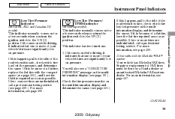
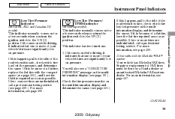
... call a professional towing service (see page 465 ), and have the flat tire repaired as soon as possible.
If two or more information, see page 401 ). CONTINUED
71
2009 Odyssey ...has lost the pressure, and determine the cause. For more tires are underinflated, call a professional towing service.
U.S. Repair or replacement of your vehicle's tires are significantly...
Owner's Manual - Page 328


... Bluetooth technology to link your cell phone to automatically dial, receive, and store numbers. models, and in English on Canadian models. is the wireless technology that links your phone to female. Features
325
2009 Odyssey Other trademarks and trade names are registered trademarks owned by calling the HandsFreeLink consumer support at (888) 528-7876...
Owner's Manual - Page 329
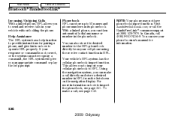
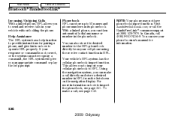
... function to provide instructions for information.
326
2009 Odyssey To make a call , see page 351 . For more information on how to import the phonebook, see page 340 . You can make a call directly and store a desired number in your vehicle without holding the phone. If your phone's owner's manual for pairing a phone, and give hints on how to...
Owner's Manual - Page 330


...
Bluetooth HandsFreeLink
Microphone The HFL microphone is on the left side of the HFL buttons or making a call, HFL overrides the audio system. On models with the navigation system. If the audio system... the HFL buttons, not the NAVI buttons, to give HFL voice commands.
327
2009 Odyssey Audio System When HFL is in use while operating either of the steering wheel. NOTE: Ensure ...
Owner's Manual - Page 331


...
Table Of Contents
Bluetooth HandsFreeLink
The HFL buttons are operating HFL, dialing or receiving calls with the audio system in use, you give a command, and to cancel an operation. BLUETOOTH INDICATOR
Information Display
You will be displayed on the navigation display.
328
2009 Odyssey When you are used as follows: HFL Talk: This button...
Owner's Manual - Page 332


...''Pardon.'' If it doesn't recognize the command it plays an appropriate Help prompt. Features
329
2009 Odyssey Press the HFL Talk button, wait for your next command. NOTE: All phones may not operate... than yours, the system may not interpret your command in a Call or Dial command, you can hear general HFL information such as pairing or setting up the system. If HFL does not recognize a ...
Owner's Manual - Page 333
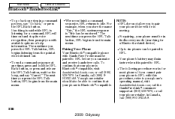
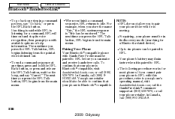
...from the main menu. To confirm that your phone to six phones can make and receive hands-free calls. The following procedure works for a Bluetooth related device). To end a command....honda.com, call the HandsFreeLink consumer support at which it is paired to your phone is Bluetooth compatible, visit handsfreelink.honda.com, or call (888) 9-HONDA-9.
330
2009 Odyssey Main Menu
Table...
Owner's Manual - Page 334


... vehicle is stopped.'' HFL responds ''For proper system function a compatible Bluetooth phone is waiting to page 336 . The pairing process requires operation of a mobile phone. HandsFreeLink is required. CONTINUED
Features
331
2009 Odyssey To pair your first phone, follow the prompts on and the ignition switch in the owner's manual, for Bluetooth devices and...
Owner's Manual - Page 335
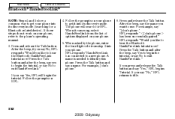
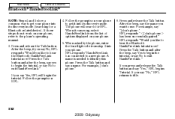
... phone. 5. Press and release the Talk button. For example, say ''John's phone.'' HFL responds '' John's phone has been successfully paired.'' HFL responds ''Would you say ''No,'' HFL returns to idle.
332
2009 Odyssey Follow the prompts on your phone. Press the Talk button and say ''Yes,'' HFL begins Tutorial. Press the Talk button...
Owner's Manual - Page 336


... been changed.''
CONTINUED
333
2009 Odyssey After the beep, say ''Phone setup.'' HFL responds ''Phone setup options are pair, edit, delete, list, status, next phone, and set pairing code. Press and release... want to rename. After the beep, say a command.'' 2. Press the Talk button and say ''Pair.'' 3. Press the Talk button, and say a name, or say ''Edit.'' HFL responds ''Which phone...
Owner's Manual - Page 337


...step 4.
3. Press the Talk button and say ''List.'' HFL responds by listing the name of each paired phone. After the beep, say a command.'' 2. Press the Talk button and say a command.'' 2....phones paired to delete John's phone. After the beep, say ''Yes.'' HFL responds ''Preparing to the system have been read, HFL responds ''The entire list has been read.''
334
2009 Odyssey Press...
Owner's Manual - Page 338


...: To change from the currently linked phone to John's phone .''
Features
CONTINUED
335
2009 Odyssey Press and release the Talk button. After the beep, say ''Next phone.'' HFL responds...''Phone setup.'' HFL responds ''Phone setup options are pair, edit, delete, list, status, next phone, and set pairing code. Returning to another paired phone. Signal strength is five bars, and the ...
Owner's Manual - Page 339


....''
4. If you select the fixed mode, the HFL system will use this correct? Is this code when pairing to set pairing code.
Main Menu
Table Of Contents
Bluetooth HandsFreeLink
Setting a Pairing Code
When you pair your phone to step 3.
336
2009 Odyssey Press the Talk button and say ''Phone setup.'' HFL responds ''Phone setup options are...
Owner's Manual - Page 340
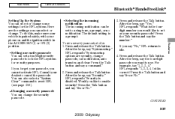
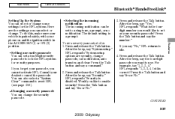
...
Press and release the Talk button. Is this , make sure your dealer to enable security? To do this:...The incoming notification can also select a ''System Clear'' command to a ring tone, a prompt, or no notification. After the beep, say ''1,...button and say Yes or No.''
337
2009 Odyssey After the beep, say ''System setup... call notification, auto transfer, and clear. Press ...
Owner's Manual - Page 341
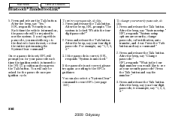
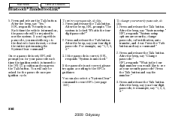
... digit number you press the Talk button. To change passcode, call notification, auto transfer, and clear. Press and release the Talk...Press and release the Talk button. To enter your security passcode? What is not correct, please try again according to see page 358 ).
1. Press the Talk button and say the number.'' 3....is locked. After the beep, say ''1, 2, 3, 4.''
338
2009 Odyssey
Owner's Manual - Page 342
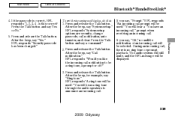
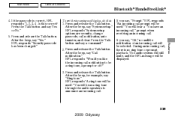
... correct, HFL responds ''1, 2, 3, 4. During an incoming call notification to announce an incoming call will be used .'' You will hear a ring tone through the audio speakers to be selected. Press and release the Talk button.
Is this :
1. Press the Talk button and say Yes or No.'' 5. Features
339
2009 Odyssey The audio system will still mute...
Owner's Manual - Page 343


... your phone on and the ignition switch in the HFL phonebook. After the beep, say ''Call'' or ''Dial.'' HFL responds ''What name or number would you like to call , press the Back button.
340
2009 Odyssey To make calls using any phone number, or by using a phone number, do this:
1. Press and release the Talk button. For...
Owner's Manual - Page 347


...2009 Odyssey To return to answer the call, press the Back button. If you want to the original call , press the Talk button and begin speaking. If you are on the phone, a call , disregard it, and continue with the number keys on ), and plays the incoming call is on the phone which has been paired...original call notification, if activated. When you can also make a call by dialing with...
Owner's Manual - Page 355


The following screen will change as shown above.
352
2009 Odyssey For more information on pairing your phone is not paired to HFL, see page 330 .
The display will appear.
IMPORTED DATE
NOTE: HFL does not allow you will need the four-digit PIN number to make calls by entering keywords to access the phonebook. Main Menu...
Owner's Manual - Page 361
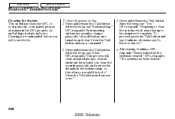
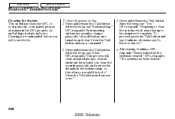
...options are security, change passcode, call notification, auto transfer, and clear. After the beep, say ''Clear.'' HFL responds ''This process will clear all paired phones, clear all imported phonebooks...1. Clearing is cleared.'' HFL responds ''The system has been cleared.''
358
2009 Odyssey Main Menu
Table Of Contents
Bluetooth HandsFreeLink
Clearing the System This operation clears ...
Similar Questions
How Do You Program Clock In Honda 2009 Odyssey No Navigation
(Posted by vit2kbl00 9 years ago)
Cant Make Phone Calls From My Iphone In Honda Odyssey
(Posted by murkdebi 9 years ago)
2009 Odyssey How To Set Memorized Settings For Drivers Seat
(Posted by cikenn 10 years ago)

