2009 Honda Civic Support Question
Find answers below for this question about 2009 Honda Civic.Need a 2009 Honda Civic manual? We have 1 online manual for this item!
Question posted by jaybazieck on November 1st, 2013
Can I Use My Phone With The Aux Jack On An 09 Honda Civic
The person who posted this question about this Honda automobile did not include a detailed explanation. Please use the "Request More Information" button to the right if more details would help you to answer this question.
Current Answers
There are currently no answers that have been posted for this question.
Be the first to post an answer! Remember that you can earn up to 1,100 points for every answer you submit. The better the quality of your answer, the better chance it has to be accepted.
Be the first to post an answer! Remember that you can earn up to 1,100 points for every answer you submit. The better the quality of your answer, the better chance it has to be accepted.
Related Manual Pages
Owner's Manual - Page 1


... needs maintenance, keep in mind that is to enhance the enjoyment of a 2009 Honda Civic was a wise investment. As you read this owner's manual in the instrument panel...answer any time. Your dealer is intended to help you avoid damage to keep this manual. i
2009 Civic Sedan Your selection of your vehicle. Read the warranty booklet thoroughly so you can refer to your new vehicle...
Owner's Manual - Page 31


Although Honda does not encourage children to protect a child riding in the front passenger's seat. The side airbag may prevent the cutoff system from the side airbags, front seat occupants should not use a ... the passenger sit upright. To get the best protection from working properly.
28
2009 Civic Sedan Once the passenger is no passenger. Objects placed on the front passenger seat can...
Owner's Manual - Page 81
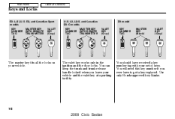
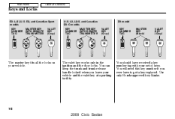
... trunk release handle locked when you ever have received a key number tag with your vehicle. Main Menu
Table Of Contents
Keys and Locks
EX-L, Si, U.S. Use only Honda-approved key blanks.
78
2009 Civic Sedan
Owner's Manual - Page 99
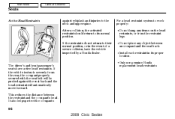
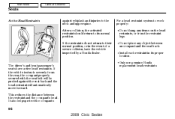
...seat belt will automatically move forward. It also helps protect the occupants
96
2009 Civic Sedan This reduces the distance between an occupant and the seat-back. After a...seats have the vehicle inspected by a Honda dealer. Install each restraint in the event of a severe collision, have active head restraints. Only use genuine Honda replacement head restraints. For a head ...
Owner's Manual - Page 112
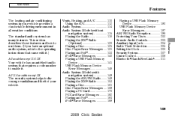
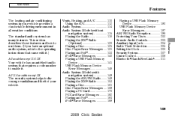
... Auxiliary Input Jack ...204 Radio Theft Protection...205 Setting the Clock ...206 Security System ...207 Cruise Control ...208 Bluetooth HandsFreeLink ...211
Features
109
2009 Civic Sedan The standard... audio system has many features. This section describes those features and how to use them. (If you have an optional...
Owner's Manual - Page 125
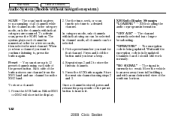
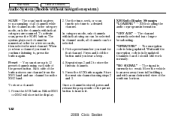
... channel: 1. Press the AUX button. In channel mode, all channels while in the channel mode. Press the AUX button again. Once a ... the southern horizon.
122
2009 Civic Sedan To activate scan, press the SCAN button. You can store ... next six channels using each channel in the display. 2. Use the tune, seek, or scan function to tune to 12 Preset preset channels using steps 2 and ...
Owner's Manual - Page 137
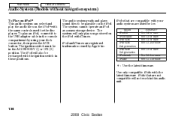
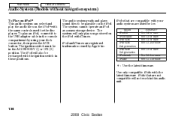
...on the iPod with your audio system are registered trademarks owned by using your dock connector, then press the AUX button. The system will also be recharged with the ignition switch .... 1.1.1 or more Ver. 1.1.1 or more
: Use the latest firmware. The iPod will only play an iPod, connect it to be in this audio unit.
134
2009 Civic Sedan iPods that are not compatible will not work...
Owner's Manual - Page 139


..., the iPod indicator is shown in the display. OK to 16 characters of the selected data. After loading, you will see Honda mark on your iPod model or firmware. If the audio system still does not recognize the iPod, the iPod may take a ... and the iPod mode is not supported on the iPod. Follow the instructions that came with your iPod using the vehicle's audio unit.
136
2009 Civic Sedan
Owner's Manual - Page 145


...memory device limit is playing. NOTE: Do not use an extension cable to 700 folders or up your files may take some text data.
142
2009 Civic Sedan Direct sunlight and high heat will not ... or AAC formats. Do not keep a USB flash memory device in the console compartment, then press the AUX button. To play a USB flash memory device, connect it may be in the ACCESSORY (I) or ON...
Owner's Manual - Page 187


...AUDIO button beside the screen to the next file.
: Use the latest firmware. The system will not work in this audio unit.
184
2009 Civic Sedan iPod and iTunes are not compatible will only play ...display and touch the AUX icon. Main Menu
Table Of Contents
Audio System (Models with navigation system)
To Play an iPod This audio system can select the AUX mode by using the navigation system ...
Owner's Manual - Page 188


After loading, you can only operate your iPod using the vehicle's audio unit.
: It may take a few minutes for the Honda mark to the iPod correctly and securely.
3. CONTINUED
185
2009 Civic Sedan Pull out the USB connector from the holder and remove the cable from the clip in the console compartment. 2. Connect your...
Owner's Manual - Page 194


...
CONTINUED
191
2009 Civic Sedan The USB flash memory device limit is playing.
Direct sunlight and high heat will not work in MP3, WMA or AAC formats. NOTE: Do not use an extension cable ...to the USB adapter cable in the vehicle. Do not connect your data before they begin to show the audio display and touch the AUX icon. Depending on ...
Owner's Manual - Page 195


Main Menu
Table Of Contents
Audio System (Models with navigation system)
Voice Control System
You can select the AUX mode by using the navigation system voice control buttons, but cannot operate the play mode functions. The specifications for compatible MP3 files ... 48 320 kbps Supported standards: MPEG4/AAC LC MPEG2/AAC LC Partition: Top partition only Maximum layers: 8
192
2009 Civic Sedan
Owner's Manual - Page 206
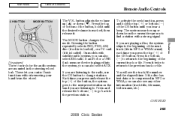
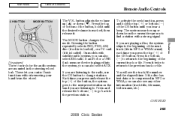
...a beep. If the disc has text data or is loaded). CONTINUED
203
2009 Civic Sedan If an iPod or a USB flash memory device is reached, then release it until you can also select AUX. To activate the seek function, press and hold it . Press the top or ... listening to change stations. These let you are mounted in MP3 or WMA, you are listening to the radio, use the CH button to .
Owner's Manual - Page 207
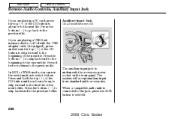
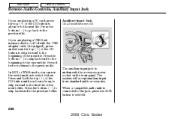
The auxiliary input jack is connected to the jack, press the AUX button to the previous file. In MP3 or WMA mode, you can use the seek function to the previous folder. The system will accept auxiliary... bottom ( ) to skip backward to the beginning to the previous file. Auxiliary Input Jack
On all models except DX
204
2009 Civic Sedan Press the bottom ( ) to go back to the current file.
Owner's Manual - Page 214
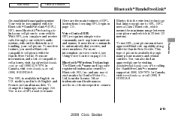
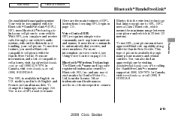
.... Bluetooth is under license. In Canada, visit www.honda.ca, or call (888) 528-7876.
Features
211
2009 Civic Sedan Here are those of compatible cell phones, visit handsfreelink.honda. Voice Control HFL HFL recognizes simple voice commands, such as phone numbers and names. To use of phone is set to HFL. This type of such marks...
Owner's Manual - Page 215
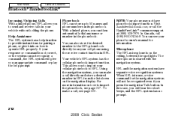
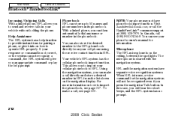
...HONDA-9. You can see your phone's owner's manual for the navigation system will not be recognized even if you can also store the desired number to HFL. Help Assistance The HFL system has a help prompt. Your vehicle's HFL system has the cellular phonebook import function. Using... Civic Sedan You can make a call directly and store a desired number in the phonebook. NOTE: Your phone ...
Owner's Manual - Page 224
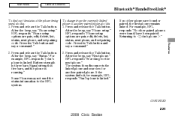
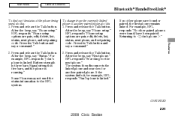
... status information to John's phone .''
Features
CONTINUED
221
2009 Civic Sedan Returning to the HFL system.
1. After the beep, say a command.'' 2. Main Menu
Table Of Contents
Bluetooth HandsFreeLink
To find out the status of the phone being used, do this:
1. Press the Talk button and say ''Phone setup.'' HFL responds ''Phone setup options are found /have...
Owner's Manual - Page 239
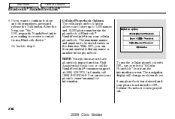
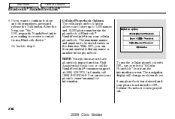
... contact from the information screen. Visit handsfreelink.honda.com, or call (888) 9-HONDA-9. If you can see your phone's owner's manual for information. You can then...to be stored varies on the data size. NOTE: Your phone may not have phonebook import function. Main Menu
Table Of ...phonebook. To use the cellular phonebook with HFL, say ''Yes.'' HFL responds ''HandsFreeLink is ...
Owner's Manual - Page 384


... Manual by phone or online: Call Helm Inc. Authorized Manuals
381
2009 Civic Sedan at ...Honda Civic 2/4 Door Service Manual 2006-2009 Honda Civic 2/4 Door Electrical Troubleshooting Manual 2006-2009 Model Series Honda Civic 2/4 Door Body Repair Manual 2009 Honda Civic 4 Door Owner's Manual 2009 Honda Civic Navigation System Owner's Manual 2009 Honda Civic Honda Service History 2009 Honda Civic...
Similar Questions
09 Civic Si Radio Wont Power On After Disconnecting It
(Posted by Davessossi 10 years ago)

