2009 Honda Civic Support Question
Find answers below for this question about 2009 Honda Civic.Need a 2009 Honda Civic manual? We have 1 online manual for this item!
Question posted by jerryBa on December 15th, 2013
How To Get Radio Id On Civic Si 09
The person who posted this question about this Honda automobile did not include a detailed explanation. Please use the "Request More Information" button to the right if more details would help you to answer this question.
Current Answers
There are currently no answers that have been posted for this question.
Be the first to post an answer! Remember that you can earn up to 1,100 points for every answer you submit. The better the quality of your answer, the better chance it has to be accepted.
Be the first to post an answer! Remember that you can earn up to 1,100 points for every answer you submit. The better the quality of your answer, the better chance it has to be accepted.
Related Manual Pages
Owner's Manual - Page 5
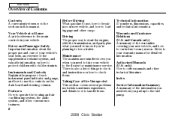
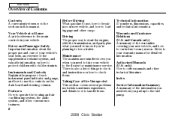
... Care of your new vehicle, and how to contact us for detailed information. Technical Information ID numbers, dimensions, capacities, and technical information. Index Service Information Summary A summary of the ...The maintenance minder shows you when you pull up to the fuel pump.
2
2009 Civic Sedan Driving The proper way to operate the heating and air conditioning system, the audio...
Owner's Manual - Page 7


Refer to the navigation system manual.
4
2009 Civic Sedan Main Menu
Your Vehicle at a Glance
INSTRUMENT PANEL BRIGHTNESS BUTTONS (P.75) DISPLAY CHANGE BUTTON (P.66) SEL/RESET BUTTON (P.66) ... (P.77)
1
CRUISE CONTROL BUTTONS (P.208)
2
1: 2: 3: 4:
To use the horn, press the center pad of the steering wheel. If equipped Si model Only on vehicles equipped with navigation system is shown.
Owner's Manual - Page 61
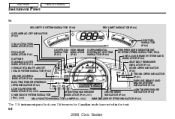
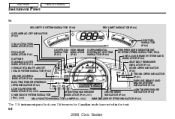
Main Menu
Table Of Contents
Instrument Panel
Si
SECURITY SYSTEM INDICATOR (P.65) SIDE AIRBAG OFF INDICATOR (P.60) VSA ACTIVATION INDICATOR (P.62) FOG LIGHT INDICATOR (P.61) DAYTIME RUNNING LIGHTS INDICATOR (P.61) VEHICLE... MAIN INDICATOR (P.64)
IMMOBILIZER SYSTEM INDICATOR (P.60)
The U.S. instrument panel is shown. Differences for Canadian models are noted in the text.
58
2009 Civic Sedan
Owner's Manual - Page 64


...in either the or position. Have your vehicle checked by your dealer. Fog Light Indicator
Si model only
Lights On Indicator This indicator reminds you that you open Indicator This indicator ...Replace the bulb as soon as possible, since other drivers cannot see page 74 .
61
2009 Civic Sedan For more information, see that the exterior lights are on when the light switch is released...
Owner's Manual - Page 65


... (VSA) System Indicator
If equipped
VSA Activation Indicator
If equipped
Electric Power Steering (EPS) Indicator
Si and Canadian DX-G with the VSA system. It comes on when you turn the ignition switch to steer.
62
2009 Civic Sedan It comes on for a few seconds when you have VSA traction and stability enhancement...
Owner's Manual - Page 67
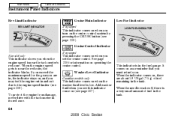
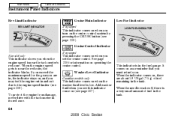
... and you may feel the engine cut in the fuel gauge. Cruise Control Indicator
If equipped Si model only
This indicator shows you when the engine speed is low.
When the engine speed... To protect the engine from damage, never drive with the tachometer in the tank.
64
2009 Civic Sedan This indicator comes on as a reminder that you see this indicator come on operating the ...
Owner's Manual - Page 68
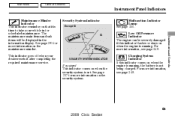
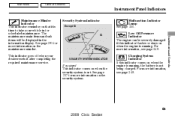
...
SECURITY SYSTEM INDICATOR
If equipped
This indicator comes on the security system.
65
2009 Civic Sedan Charging System Indicator If this indicator flashes or stays on the maintenance minder....required maintenance service. For more information, see page 349 . Security System Indicator
Except Si Si
Malfunction Indicator Lamp See page 350 .
See page 291 for more information on when ...
Owner's Manual - Page 74


If equipped Si model Only on vehicles equipped with navigation system is shown. HORN
1
STEERING WHEEL ADJUSTMENT (P.77)
CRUISE CONTROL BUTTONS (P.208)
2
1: 2: 3: 4:
To use the horn, press the center pad of the steering wheel. Refer to the navigation system manual.
71
2009 Civic Sedan Main Menu
Table Of Contents
Controls Near the Steering...
Owner's Manual - Page 75
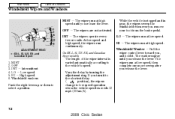
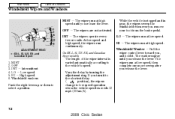
... one more sweep after you turn it . If you release the lever.
72
2009 Civic Sedan
Pull the Windshield Washer wiper control lever toward you release the lever. Main Menu
...Table Of Contents
Windshield Wipers and Washers
The wipers run continuously. ADJUSTMENT RING : EX-L, Si, U.S. MIST 2. HI High speed 6.
LO HI The wipers run at high MIST speed until you...
Owner's Manual - Page 77
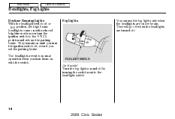
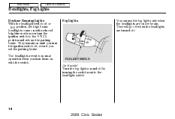
They remain on with the switch. FOG LIGHT SWITCH
On Si model
Turn the fog lights on and off by turning the switch next to normal ...switch to the ON (II) position and release the parking brake. The headlights revert to the headlight switch.
74
2009 Civic Sedan Main Menu
Table Of Contents
Headlights, Fog Lights
Daytime Running Lights With the headlight switch off or position, the ...
Owner's Manual - Page 79


...The indicator in the button comes on to flash. For more information, see page 105 .
76
2009 Civic Sedan This causes all four outside turn signals and both turn it off after about 15 minutes. Push the... rear window is clear and you have to drive. EX-L, Canadian Sport, and Si
On All EX-L, Canadian Sport, and Si models
Push the button to turn it on and off when you turn the defogger...
Owner's Manual - Page 81
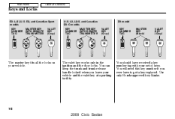
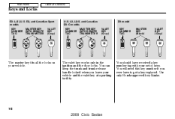
Main Menu
Table Of Contents
Keys and Locks
EX-L, Si, U.S.
You will need this key number if you leave your vehicle and the valet key at a parking facility. You can ... on your set of keys. You should have to get a key replaced. Use only Honda-approved key blanks.
78
2009 Civic Sedan EX, and Canadian Sport models KEY NUMBER TAG MASTER KEY WITH REMOTE TRANSMITTER VALET KEY (Gray) U.S.
Owner's Manual - Page 92
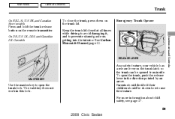
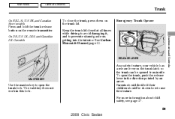
... can be shown how to prevent exhaust gas from inside. For more information about child safety, see page 37 .
89
2009 Civic Sedan Main Menu
Table Of Contents
Trunk
On EX-L, Si, U.S. See Carbon Monoxide Hazard, page 51 . Emergency Trunk Opener
Press and hold the trunk release button on the trunk lid...
Owner's Manual - Page 93


... hear a horn to open the trunk if the key is in the ignition switch.
90
2009 Civic Sedan To cancel panic mode, press any door is not fully closed or the key is in ...'s door. If you will flash for about 30 seconds. Main Menu
Table Of Contents
Remote Transmitter
EX-L, Si, U.S. Some exterior lights will flash once. If you press the button. EX, and Canadian Sport models
...
Owner's Manual - Page 119
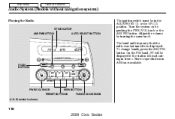
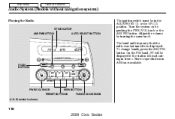
... BUTTONS U.S. Main Menu
Table Of Contents
Audio System (Models without navigation system)
Playing the Radio
ST INDICATOR AM/FM BUTTON AUTO SELECT BUTTON
The ignition switch must be displayed if the station...FM button. The band and frequency that the radio was last tuned to is shown.
116
2009 Civic Sedan To change bands, press the AM/FM button. Si model is displayed. Turn the system on ...
Owner's Manual - Page 123
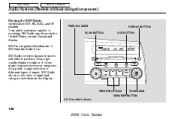
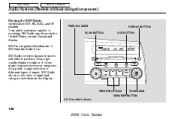
... satellites to view channel and category selections in the display. Si model is capable of receiving XM Radio anywhere in several categories. EX, EX-L, and Si models
PWR/VOL KNOB SCAN BUTTON DISPLAY BUTTON AUX BUTTON
Your audio system is shown.
120
2009 Civic Sedan Along with a large selection of different types of XM...
Owner's Manual - Page 128
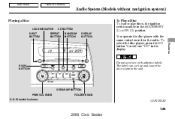
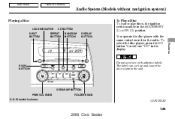
REPEAT BUTTON
Features
SCAN BUTTON
Do not use discs with the same controls used for the radio. You will see ''CD'' in the unit. The label can curl up and cause the disc...(II) position. SEEK/SKIP BUTTON PWR/VOL KNOB U.S. To select the disc player, press the CD button. Si model is shown. FOLDER KNOB
CONTINUED
125
2009 Civic Sedan You operate the disc player with adhesive labels.
Owner's Manual - Page 152
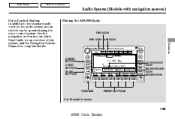
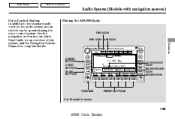
Playing the AM/FM Radio
FM2 ICON FM1 ICON AM ICON
Features
AM/FM BUTTON AUDIO BUTTON SCAN BUTTON
AUTO SELECT ICON BACKGROUND ICON SOUND ICON
TUNE BAR
PRESET BUTTONS
U.S. Si model is shown.
149
2009 Civic Sedan See the navigation section in your Quick Start Guide for an overview of this system, and...
Owner's Manual - Page 156
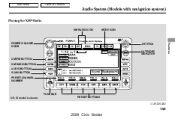
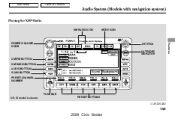
PRESET BUTTONS
CONTINUED
153
2009 Civic Sedan Main Menu
Table Of Contents
Audio System (Models with navigation system)
Playing the XM Radio
XM RADIO ICON MODE ICON
POWER/VOLUME KNOB
Features
JOYSTICK CATEGORY INDICATOR
AM/FM BUTTON XM RADIO BUTTON AUDIO BUTTON SCAN BUTTON PRESET CHANNEL NUMBER
TUNE BAR U.S. Si model is shown.
Owner's Manual - Page 210
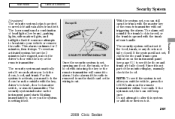
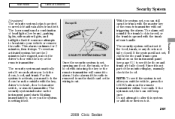
...itself. This alarm continues for 2 minutes, then it .
207
2009 Civic Sedan For the system to activate, you can still open indicators on the...within 5 seconds. If the system will beep once. Except Si
Si
With the system set, you must lock the doors from ... helps to protect your vehicle or remove the radio. It also alarms if the radio is removed from the outside with the key ...

