2009 Honda Civic Support Question
Find answers below for this question about 2009 Honda Civic.Need a 2009 Honda Civic manual? We have 1 online manual for this item!
Question posted by BUkush on January 7th, 2014
Where Is The Power On Button On A 2009 Honda Civic Navigation
The person who posted this question about this Honda automobile did not include a detailed explanation. Please use the "Request More Information" button to the right if more details would help you to answer this question.
Current Answers
There are currently no answers that have been posted for this question.
Be the first to post an answer! Remember that you can earn up to 1,100 points for every answer you submit. The better the quality of your answer, the better chance it has to be accepted.
Be the first to post an answer! Remember that you can earn up to 1,100 points for every answer you submit. The better the quality of your answer, the better chance it has to be accepted.
Related Manual Pages
Owner's Manual - Page 1


... to the maintenance minder shown in servicing the many systems unique to enhance the enjoyment of a 2009 Honda Civic was a wise investment. One of the best ways to your investment. Your dealer is preceded by a symbol. i
2009 Civic Sedan Read the warranty booklet thoroughly so you avoid damage to it preserves your vehicle. This information...
Owner's Manual - Page 7


...HOOD RELEASE HANDLE (P.250) NAVAGATION SYSTEM VOICE CONTROL BUTTONS 4 Vehicle with navigation system. If equipped Si model Only on vehicles equipped with navigation system is shown. STEERING WHEEL ADJUSTMENT HORN (P.77)
1
CRUISE CONTROL BUTTONS (P.208)
2
1: 2: 3: 4:
To use the horn, press the center pad of the steering wheel. Refer to the navigation system manual.
4
2009 Civic Sedan
Owner's Manual - Page 74


... steering wheel. If equipped Si model Only on vehicles equipped with navigation system is shown. Refer to the navigation system manual.
71
2009 Civic Sedan Main Menu
Table Of Contents
Controls Near the Steering Wheel
INSTRUMENT PANEL BRIGHTNESS (P.75) DISPLAY CHANGE BUTTON (P.66) SEL/RESET BUTTON (P.66) VEHICLE STABILITY ASSIST (VSA) OFF SWITCH 2 (P.279) REMOTE AUDIO...
Owner's Manual - Page 118
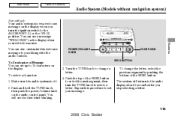
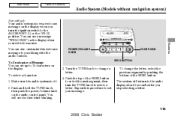
... button. Turn the TUNE knob to select a letter. Main Menu
Table Of Contents
Audio System (Models without navigation system)
Si model only
Your audio system shows a welcome message on the display when you stop selecting a letter.
115
2009 Civic ... blinking. 4. Push and hold the TUNE knob, then push the power/volume knob on the display. POWER/VOLUME KNOB SEEK BUTTON TUNE KNOB
Features
3.
Owner's Manual - Page 139


... the DISP button, the display mode switches between the album name, the song/track name, the artist name, or name off (which turns off the text display). OK to 16 characters of the selected data.
After loading, you will see Honda mark on your iPod using the vehicle's audio unit.
136
2009 Civic Sedan...
Owner's Manual - Page 153
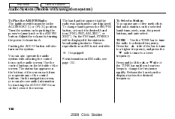
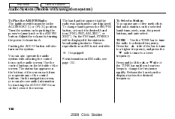
...bar when the display reaches the desired frequency.
150
2009 Civic Sedan The status bar appears on by turning the power/volume knob. On the navigation screen, you can also see page 153 . Press...the radio was last tuned to a lower frequency. To change the frequency rapidly. Pushing the AUDIO button will be in stereo. Stereo reproduction on AM is broadcasting in the ACCESSORY (I) or ON (...
Owner's Manual - Page 156
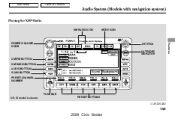
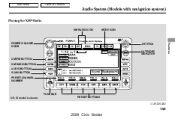
PRESET BUTTONS
CONTINUED
153
2009 Civic Sedan Main Menu
Table Of Contents
Audio System (Models with navigation system)
Playing the XM Radio
XM RADIO ICON MODE ICON
POWER/VOLUME KNOB
Features
JOYSTICK CATEGORY INDICATOR
AM/FM BUTTON XM RADIO BUTTON AUDIO BUTTON SCAN BUTTON PRESET CHANNEL NUMBER
TUNE BAR U.S. Si model is shown.
Owner's Manual - Page 157
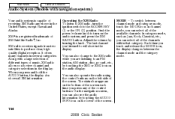
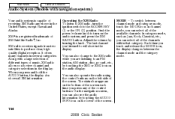
...navigation screen, you can select all of the available channels. XM radio receives signals from two satellites to the ACCESSORY (I) or the ON (II) position. MODE To switch between the channel mode and the category mode.
154
2009 Civic... you press and hold the AUDIO button, the display also shows all of the control buttons. Push the power/volume knob to turn the ignition switch...
Owner's Manual - Page 161
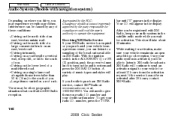
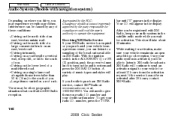
... Once your radio I ) or ON (II) position, push the power/volume knob to turn on a roof rack. XM Radio will play. ...I .D. Main Menu
Table Of Contents
Audio System (Models with navigation system)
Depending on where you drive, you may be other ... items carried on the audio system and press the XM RADIO button. bar until ''0'' appears in tunnels. Driving on an east/...
Owner's Manual - Page 164
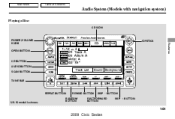
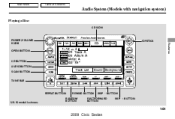
Main Menu
Table Of Contents
Audio System (Models with navigation system)
Playing a Disc
CD ICON
POWER/VOLUME KNOB OPEN BUTTON
JOYSTICK
Features
CD BUTTON AUDIO BUTTON SCAN BUTTON
TUNE BAR
REPEAT BUTTON
REWIND BUTTON
SKIP
BUTTON SKIP BUTTON
U.S.
Si model is shown. RANDOM BUTTON
FAST FORWARD BUTTON
161
2009 Civic Sedan
Owner's Manual - Page 170
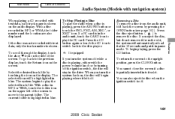
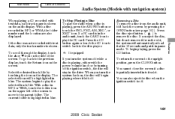
...system will begin playing, press the CD button. Features
167
2009 Civic Sedan With a disc recorded in blue....button ( ) to the previous display, touch the Return icon on , the disc will automatically reload it after 10 seconds and put it left of the screen. If the disc was not recorded with the power... Of Contents
Audio System (Models with navigation system)
When playing a CD recorded ...
Owner's Manual - Page 173
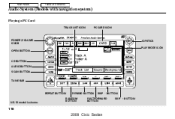
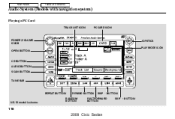
Main Menu
Table Of Contents
Audio System (Models with navigation system)
Playing a PC Card
TRACK LIST ICON PC CARD ICON
POWER/VOLUME KNOB OPEN BUTTON
JOYSTICK PLAY MODE ICON
CD BUTTON AUDIO BUTTON SCAN BUTTON
TUNE BAR
REPEAT BUTTON
REWIND BUTTON
SKIP
BUTTON SKIP BUTTON
U.S.
RANDOM BUTTON
FAST FORWARD BUTTON
170
2009 Civic Sedan Si model is shown.
Owner's Manual - Page 184
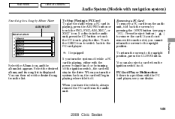
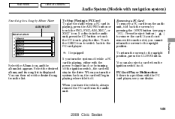
...navigation system)
Searching for a Song by Album Name
ALBUM LIST
To Stop Playing a PC Card To play the disc. If a disc is in the drive. When you leave the vehicle, always remove the PC card from the slot, you turn the system off .
Press the eject button...list.
181
2009 Civic Sedan Features...power/volume knob or by pressing the OPEN button (see your dealer. PC Card Player...
Owner's Manual - Page 186


Main Menu
Table Of Contents
Audio System (Models with navigation system)
Playing an iPod
iPod INDICATOR USB ICON
POWER/VOLUME KNOB
Features
JOYSTICK
CD BUTTON AUDIO BUTTON SCAN BUTTON
REPEAT BUTTON U.S.
Si model is shown. REWIND BUTTON SKIP
BUTTON SKIP BUTTON
RANDOM BUTTON
FAST FORWARD BUTTON
183
2009 Civic Sedan
Owner's Manual - Page 193
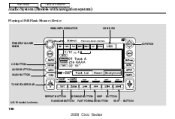
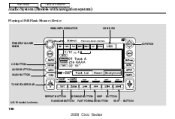
Main Menu
Table Of Contents
Audio System (Models with navigation system)
Playing a USB Flash Memory Device
WMA/MP3 INDICATOR USB ICON
POWER/VOLUME KNOB
JOYSTICK
CD BUTTON AUDIO BUTTON SCAN BUTTON
TUNE FOLDER BAR
REPEAT BUTTON U.S.
Si model is shown. REWIND BUTTON
SKIP
BUTTON SKIP BUTTON
RANDOM BUTTON
FAST FORWARD BUTTON
190
2009 Civic Sedan
Owner's Manual - Page 208
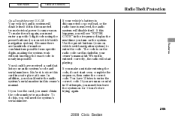
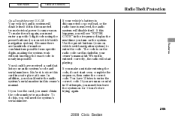
... number from electrical power for 1 hour before trying again. If you must enter a specific 5 digit code using the preset buttons (icon on vehicle's with navigation system) to enter the code. Main Menu
Table Of Contents
Radio Theft Protection
On all models except U.S.
Use the preset buttons (icons on the system. Features
205
2009 Civic Sedan DX...
Owner's Manual - Page 215
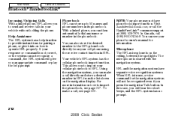
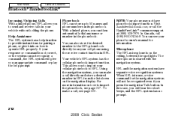
... calls in your phone's owner's manual for the navigation system will not be recognized even if you press the navigation Talk button. To make a call , see your vehicle without...2009 Civic Sedan Microphone The HFL microphone is shared with the navigation system. This allows you an appropriate command or play the help prompt. Visit handsfreelink.honda.com, or call (888) 9-HONDA...
Owner's Manual - Page 239
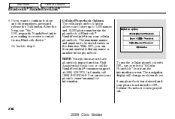
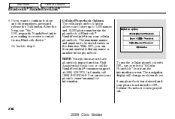
...the Talk button. Cellular Phonebook Options The cellular phonebook option allows you can see your phone is grayed out.
236
2009 Civic Sedan In... Canada, call the HandsFreeLink consumer support at (888) 528-7876. After the beep, say or select a ''Cellular Phonebook'' icon from a Bluetooth device.'' Go back to be stored varies on the data size. The navigation...
Owner's Manual - Page 382
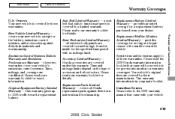
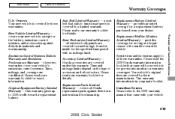
... Battery Limited Warranty provides prorated
coverage for the battery, emissions control systems, and accessories, against defects in materials and workmanship.
379
2009 Civic Sedan Restrictions and exclusions apply to all Honda
to 100% credit toward a replacement battery. Canadian Owners Please refer to function properly is in materials and workmanship. Original Equipment Battery...
Owner's Manual - Page 384


... 31SNAM30 31SNAQ30 HON-R Form Description 2006-2009 Honda Civic 2/4 Door Service Manual 2006-2009 Honda Civic 2/4 Door Electrical Troubleshooting Manual 2006-2009 Model Series Honda Civic 2/4 Door Body Repair Manual 2009 Honda Civic 4 Door Owner's Manual 2009 Honda Civic Navigation System Owner's Manual 2009 Honda Civic Honda Service History 2009 Honda Civic 4 Door Quick Start Guide Order Form...
Similar Questions
How Do I Change The Fuse For The Accessory Power Socket 2009 Honda Civic Sedan
(Posted by dbwhybrew 8 years ago)
Civic Navigation System Makes Beeping Noise When Pressing Close Button
(Posted by lonjohnow 10 years ago)
How To Reset Navigation System On Honda 2009 Civic
(Posted by jt42weebl 10 years ago)

