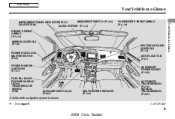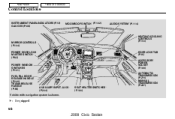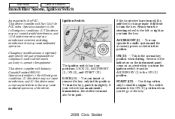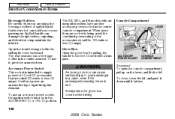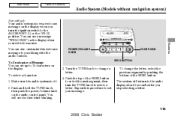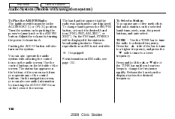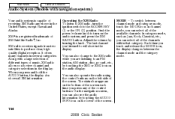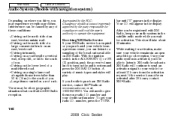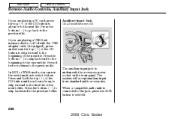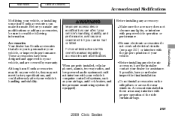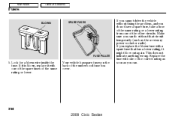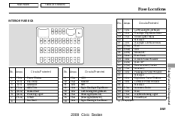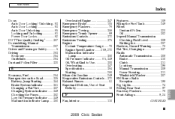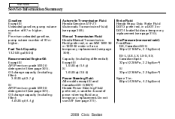2009 Honda Civic Support Question
Find answers below for this question about 2009 Honda Civic.Need a 2009 Honda Civic manual? We have 1 online manual for this item!
Question posted by dbwhybrew on August 18th, 2015
How Do I Change The Fuse For The Accessory Power Socket 2009 Honda Civic Sedan
Current Answers
Answer #1: Posted by TommyKervz on August 31st, 2015 5:52 PM
http://www.carcarekiosk.com/video/2009_Honda_Civic_LX_1.8L_4_Cyl._Sedan_(4_Door)/fuse_interior/replace. on a 2003 Honda civic sedan the fuse are as follows Fuse number 9 (15A) and Fuse number 32 (7.5A)
Related Manual Pages
Similar Questions
accessory power socket fuse Honda civic 2009. what is the lowcation & number