2009 Honda Civic Support Question
Find answers below for this question about 2009 Honda Civic.Need a 2009 Honda Civic manual? We have 1 online manual for this item!
Question posted by KimAmede on August 22nd, 2013
Honda Civic 2009 How To Operate The Cd Players
The person who posted this question about this Honda automobile did not include a detailed explanation. Please use the "Request More Information" button to the right if more details would help you to answer this question.
Current Answers
There are currently no answers that have been posted for this question.
Be the first to post an answer! Remember that you can earn up to 1,100 points for every answer you submit. The better the quality of your answer, the better chance it has to be accepted.
Be the first to post an answer! Remember that you can earn up to 1,100 points for every answer you submit. The better the quality of your answer, the better chance it has to be accepted.
Related Manual Pages
Owner's Manual - Page 1


...to read this manual, you will give you avoid damage to help you years of a 2009 Honda Civic was a wise investment. Several warranties protect your investment. Read the warranty booklet thoroughly so you... best ways to enhance the enjoyment of your vehicle so you will be pleased to operate its driving controls and convenience items. Afterwards, keep your driving trouble-free while it ...
Owner's Manual - Page 35


...best protection. Do not tamper with disabilities, first contact Honda Automobile Customer Service at (800) 999-1009.
32
2009 Civic Sedan Do not expose the front passenger's seat-back ... belts and their anchors worn during a side impact. Tampering could make sure they are operating properly.
driver's seat position sensor or the front passenger's weight sensors ineffective. This could...
Owner's Manual - Page 112
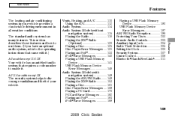
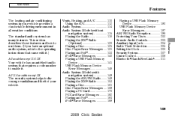
...have an optional audio system, refer to the operating instructions that requires a code number to discourage vandalism...Playing the XM Radio (Optional) ...120 Playing a Disc ...125 Disc Player Error Messages ...131 Playing an iPod ...133 iPod Error Messages ...140 Playing...208 Bluetooth HandsFreeLink ...211
Features
109
2009 Civic Sedan models except DX
The security system helps to enable it...
Owner's Manual - Page 128
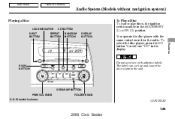
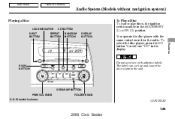
.... FOLDER KNOB
CONTINUED
125
2009 Civic Sedan Main Menu
Table Of Contents
Audio System (Models without navigation system)
Playing a Disc
LOAD INDICATOR EJECT BUTTON CD BUTTON RANDOM BUTTON DISPLAY BUTTON
To Play a Disc To load or play discs, the ignition switch must be in the display. You operate the disc player with adhesive labels. The...
Owner's Manual - Page 129
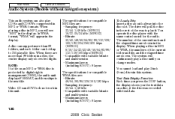
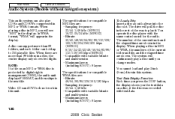
...NOTE: If a file on a disc, if the disc was recorded with text data.
126
2009 Civic Sedan The system will pull the disc in the rest of the current track and the elapsed time...In WMA format, ''WMA'' will see ''MP3'' in the display. Video CDs and DVDs do not work in this system. You operate the disc player with variable bitrate and multi-session Maximum layers (including ROOT): 8 layers
...
Owner's Manual - Page 130
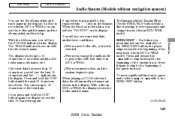
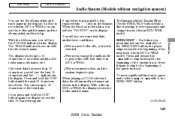
...of the SEEK/SKIP button, the player skips forward to 31 characters of the current track. When playing a CD-DA with the file or track ...name. Press and release the side to skip backward to 16 characters of the previous track. To move rapidly within a track, press and hold the or side of the next track (file in MP3/WMA mode). Features
CONTINUED
127
2009 Civic...
Owner's Manual - Page 132
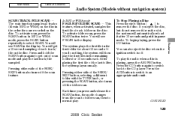
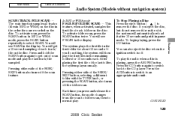
... scan feature. To Stop Playing a Disc Press the eject button ( ) to the CD player. To begin playing, press the CD button. Main Menu
Table Of Contents
Audio System (Models without navigation system)
SCAN (TRACK..., but do nothing, the system will see SCAN in pause mode. Features
CONTINUED
129
2009 Civic Sedan In MP3 or WMA mode, press the SCAN button repeatedly to an appropriate audio ...
Owner's Manual - Page 133
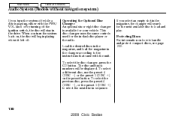
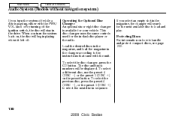
... the next available disc to load and play. Operating the Optional Disc Changer An optional six or eight...1 (DISC ) to select the next disc in -dash disc player or the radio. Protecting Discs For information on , the disc...and protect compact discs, see page 200 .
130
2009 Civic Sedan If you turn the system back on how...press the CD button. Load the desired discs in the magazine, and load the ...
Owner's Manual - Page 137
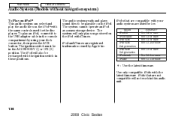
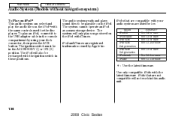
..., connect it to be playable on the iPod with the same controls used for the disc player. To play songs stored on the iPod with the ignition switch in the console compartment by...position. iPods that are not compatible will also be in this audio unit.
134
2009 Civic Sedan The system cannot operate an iPod as a mass storage device. Use only compatible iPods with your dock connector, then...
Owner's Manual - Page 139


... iPod indicator is not supported on your iPod, or you can only operate your iPod using the vehicle's audio unit.
136
2009 Civic Sedan Follow the instructions that came with your iPod model or firmware. ...to reconnect the iPod a few minutes for the Honda mark to be reset. If the text data has more than 16 characters, you will see Honda mark on the iPod.
If the display does not...
Owner's Manual - Page 165
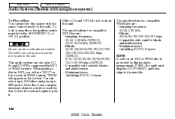
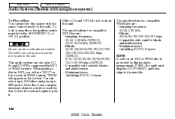
...specifications for the radio. In WMA format, ''WMA'' will see ''MP3'' on the screen. Video CDs and DVDs do not work in MP3 or WMA formats. When playing a disc in the ACCESSORY ...CD-RWs compressed in this unit. If the disc has a complex structure, it .
162
2009 Civic Sedan Main Menu
Table Of Contents
Audio System (Models with navigation system)
To Play a Disc You operate the disc player...
Owner's Manual - Page 167
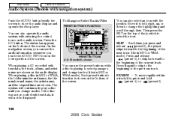
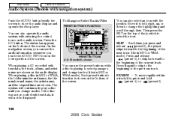
... playing a CD recorded with the joystick. If the disc was not recorded with navigation system)
Push the AUDIO button beside the screen to show the audio display and operate the disc player. SKIP Each...the artist name, and the elapsed time are shown on the top of the screen.
164
2009 Civic Sedan
The system will not be displayed. Then press the ENT on the audio display. Each ...
Owner's Manual - Page 170
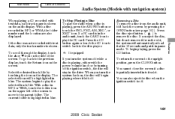
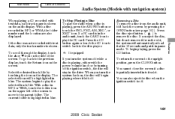
...icon on the side of the screen to move to the disc player. : If equipped If you turn the system back on the ... 10 seconds and put it left of the screen. Features
167
2009 Civic Sedan The current folder is partially inserted into its slot. The...Table Of Contents
Audio System (Models with navigation system)
When playing a CD recorded with text data, only the track number is shown. To ...
Owner's Manual - Page 171
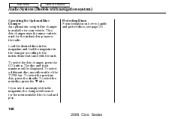
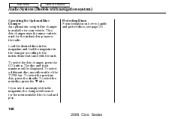
...If you select an empty slot in -dash disc player or the radio. The disc and track numbers will search for ...available disc to the instructions that came with navigation system)
Operating the Optional Disc Changer An optional six or eight disc... on how to handle and protect discs, see page 200 .
168
2009 Civic Sedan Main Menu
Table Of Contents
Audio System (Models with the unit....
Owner's Manual - Page 174
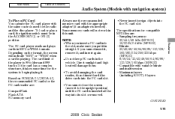
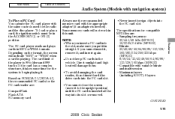
... memory card with variable bitrate and multi-session Maximum layers (including ROOT): 8 layers
Features
171
2009 Civic Sedan If you put it , and insert again. The specifications for the PC card reader are...Contents
Audio System (Models with navigation system)
To Play a PC Card You operate the PC card player with the same controls used for the system to the upright position) until the...
Owner's Manual - Page 175
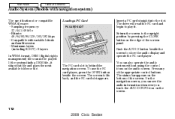
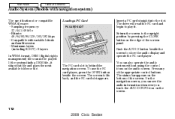
...The PC card slot is behind the navigation screen.
On the navigation screen, you can also operate the audio system without using the control icons on the edge of the appropriate control buttons. If... on the screen.
172
2009 Civic Sedan The drive will read the PC card and begin to show the audio display and operate the PC card player. To use the PC card player, press the OPEN button...
Owner's Manual - Page 184
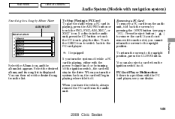
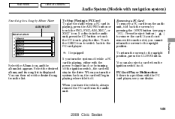
... the system back on, the card will stay in the audio unit, press the CD button or touch the CD icon to the upright position. Select the desired album, and its song list is ... will begin playing where it from the list.
181
2009 Civic Sedan You can also eject a card when the ignition switch is a problem with the PC card player, see page 163 ).
Features
Select the Album icon,...
Owner's Manual - Page 187


...icon.
The system will not work in this audio unit.
184
2009 Civic Sedan Do not keep the iPod in these positions. In AAC...owned by using the navigation system voice control buttons, but cannot operate the play the audio files on the iPod with the latest ... AUX mode by using your dock connector. The system cannot operate an iPod as a mass storage device. iPod and iTunes are...
Owner's Manual - Page 384


... 31SNAM30 31SNAQ30 HON-R Form Description 2006-2009 Honda Civic 2/4 Door Service Manual 2006-2009 Honda Civic 2/4 Door Electrical Troubleshooting Manual 2006-2009 Model Series Honda Civic 2/4 Door Body Repair Manual 2009 Honda Civic 4 Door Owner's Manual 2009 Honda Civic Navigation System Owner's Manual 2009 Honda Civic Honda Service History 2009 Honda Civic 4 Door Quick Start Guide Order Form...
Owner's Manual - Page 387


... System...372 Cruise Control Operation ...208 Customer Service Information...Player ...125, 161 Display Change Button ...66 Disposal of Used Oil ...304
C
Card, PC ...170 Capacities Chart...365 Carbon Monoxide Hazard ...51 Carrying Cargo ...259 CAUTION, Explanation of ...iii CD Player ...125, 161 Ceiling Light ...106 Certification Label ...362 Chains ...331 Changing a Flat Tire ...337
II
2009 Civic...
Similar Questions
Where To Get Honda Civic 2009 Asking Code For Player
(Posted by Kentovic 10 years ago)
What Oil To Use In A Honda Civic 2009 In The Owner's Manual
(Posted by casonce 10 years ago)
How Many Cd Can A 2009 Honda Civic Cd Player Carry
(Posted by DianDebmo 10 years ago)

