2009 Honda Civic Support Question
Find answers below for this question about 2009 Honda Civic.Need a 2009 Honda Civic manual? We have 1 online manual for this item!
Question posted by kunta100 on September 28th, 2013
Error Code
Where can I find the radio code on my 2009 civic
Current Answers
There are currently no answers that have been posted for this question.
Be the first to post an answer! Remember that you can earn up to 1,100 points for every answer you submit. The better the quality of your answer, the better chance it has to be accepted.
Be the first to post an answer! Remember that you can earn up to 1,100 points for every answer you submit. The better the quality of your answer, the better chance it has to be accepted.
Related Manual Pages
Owner's Manual - Page 63
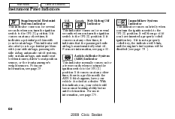
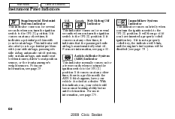
U.S. For more information, see page 79 ).
60
2009 Civic Sedan
If it is a problem with your front airbags. Anti-lock Brake System (ABS) Indicator ... position. If it indicates a potential problem with the ABS. With this happens, have inserted a properly coded ignition key. For more information, see page 29 . If it comes on at any other time, there is not a properly...
Owner's Manual - Page 70


... vehicle has been driven. ODOMETER TRIP METER B
ENGINE OIL LIFE U.S. CONTINUED
67
2009 Civic Sedan Odometer
Instruments and Controls
ENGINE OIL LIFE U.S.
It is shown. : Press the...under U.S. model without outside temperature (if equipped), and engine oil life and maintenance item code(s), press the SEL/RESET button repeatedly. Main Menu
Table Of Contents
Gauges
Information Display
:...
Owner's Manual - Page 82
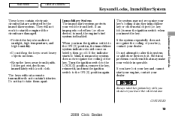
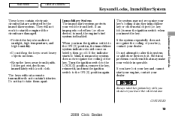
...vehicle inoperable. CONTINUED
79
2009 Civic Sedan When you leave the vehicle alone. If they get wet, dry them apart. Do not try to blink, it . If an improperly coded key (or other metal ...key with a soft cloth. Instruments and Controls
If the system repeatedly does not recognize the coding of the key. Electrical problems could result that are damaged. Protect the keys from direct ...
Owner's Manual - Page 112
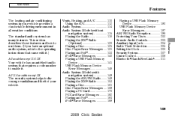
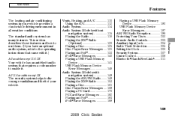
... Memory Device ...190 USB Flash Memory Device Error Messages ...197 AM/FM Radio Reception ...198 Protecting Your Discs ...200 Remote Audio Controls...203 Auxiliary Input Jack ...204 Radio Theft Protection...205 Setting the Clock ...206 Security System ...207 Cruise Control ...208 Bluetooth HandsFreeLink ...211
Features
109
2009 Civic Sedan
All U.S. The standard audio system has...
Owner's Manual - Page 125
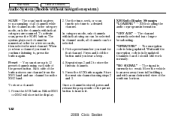
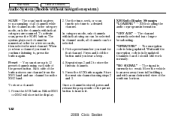
... hold the button until the encryption code is stored, press and release the proper side of the preset button. Repeat steps 2 and 3 to a desired channel. XM Radio Display Messages ''LOADING'' XM is ...one channel from tall buildings, and with an unobstructed view of the southern horizon.
122
2009 Civic Sedan Once a channel is fully updated. Press the AUX button again. Move the vehicle ...
Owner's Manual - Page 134
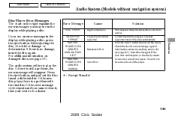
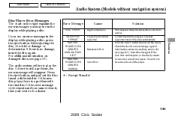
... supported track or file plays automatically. Check the disc for damage or deformation. If the code does not disappear, or the disc(s) cannot be skipped. Do not try to a dealer. Features
Mechanical Error
Servo Error
: Except Si model
131
2009 Civic Sedan If there is a problem with the first disc. For additional information on the...
Owner's Manual - Page 142
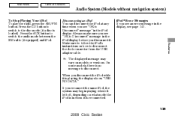
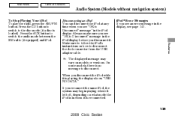
... system)
To Stop Playing Your iPod To play the radio, press the AM/FM button.
Always make sure you disconnect it. iPod Error Messages If you reconnect the same iPod, the system ....'' If you see an error message in the display, see ''OK to Disconnect'' message in the iPod display before you see page 140 . On some models, there is reconnected. Features
139
2009 Civic Sedan
Owner's Manual - Page 150
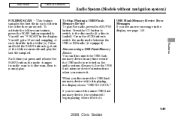
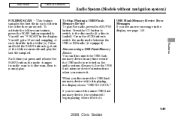
... the system will begin playing where it left off.
147
2009 Civic Sedan Press and hold the SCAN button to normal play.
When you see an error message in the display, see ''F-SCAN'' in the display.... Press the CD button to switch to switch the audio mode between the USB or XM radio (if equipped). To ...
Owner's Manual - Page 159


...from tall buildings, and with an unobstructed view of your dealer.
156
2009 Civic Sedan XM Radio Display Messages ''LOADING'' XM is loading the audio or program information....channels. 5. Wait until the encryption code is being updated. Please consult your subscription. ''NO INFO'' This channel has no longer broadcasting. ''UPDATING'' The encryption code is fully updated. Store the next ...
Owner's Manual - Page 191


... page 189 . To Stop Playing Your iPod To play the PC card.
iPod Error Messages If you see ''OK to play the radio, press the AM/FM button or touch the FM1, FM2, AM, XM1 ,...When you disconnect the iPod while it is no message to disconnect the dock connector from the USB
188
2009 Civic Sedan Make sure to follow the iPod's instructions on how to disconnect. The files in each album ...
Owner's Manual - Page 199


... will begin playing where it left off.
USB Flash Memory Device Error Messages If you see page 197 .
196
2009 Civic Sedan Always follow the USB flash memory device's instructions when you ...disconnect the USB flash memory device while it . Press the CD icon to switch to play the radio, press the...
Owner's Manual - Page 208
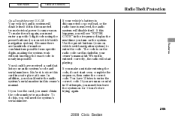
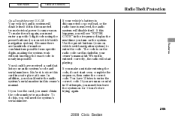
... make it is best to enter the code. Features
205
2009 Civic Sedan DX
Your vehicle's audio system will start over; You should write the audio system's serial number in this , you will see ''ENTER CODE'' in your vehicle's battery is disconnected or goes dead, or the radio fuse is removed, the audio system will...
Owner's Manual - Page 220
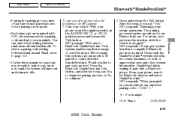
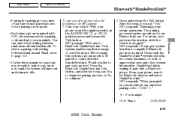
... select HandsFreeLink.'' HFL responds ''When prompted by your vehicle. For safety, only perform this setting between Random and Fixed, refer to idle. To select a pairing code setting between random mode and fixed mode. After the beep, if you like to Bluetooth HandsFreeLink. CONTINUED
Features
217
2009 Civic Sedan
Owner's Manual - Page 221
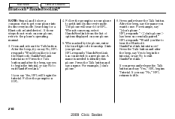
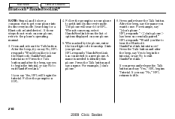
...begins Tutorial. The phone will begin the tutorial, or say ''No,'' HFL returns to idle.
218
2009 Civic Sedan HFL responds ''HandsFreeLink has connected to identify this phone. A name is needed to a new ... phone to the phone's operating manual. 3. When asked by the phone, enter the four-digit code from the list of options displayed on HFL. 4. Press the Talk button and say Yes, HFL...
Owner's Manual - Page 222
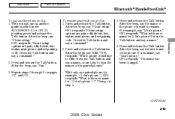
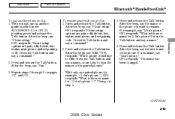
...''Phone setup options are pair, edit, delete, list, status, next phone, and set pairing code. Press and release the Talk button. After the beep, say ''John's phone.'' HFL responds ...code. For example, say a name.''
Features
4. With your phone on pages 217 and 218 .
1. Press the Talk button and say ''Lisa's phone.'' HFL responds ''The name has been changed.''
CONTINUED
219
2009 Civic...
Owner's Manual - Page 223
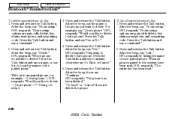
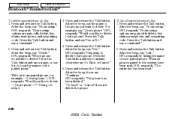
... the system have been read, HFL responds ''The entire list has been read.''
220
2009 Civic Sedan After the beep, say ''Phone setup.'' HFL responds ''Phone setup options are pair, edit, delete, list, status, next phone, and set pairing code. Press the Talk button and say a command.'' 2. Press the Talk button and say...
Owner's Manual - Page 224
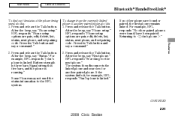
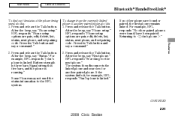
...responds ''Phone setup options are pair, edit, delete, list, status, next phone, and set pairing code. If the system finds it, for another paired phone, do this:
1. Press and release the ...pair, edit, delete, list, status, next phone, and set pairing code. Returning to John's phone .''
Features
CONTINUED
221
2009 Civic Sedan Press and release the Talk button. Main Menu
Table Of Contents...
Owner's Manual - Page 336
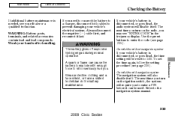
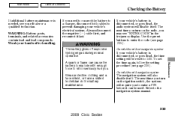
... used. If your vehicle's battery is needed, see ''ENTER CODE'' in the frequency display. The next time you turn on ... do the battery maintenance.
On vehicles with enough force to enter the code (see page 206 ). Refer to enter a PIN before it last....
If you to the navigation system manual.
333
2009 Civic Sedan If your dealer or a qualified technician. A spark or ...
Owner's Manual - Page 358
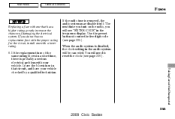
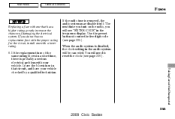
... that has a higher rating greatly increases the chances of the Unexpected
355
2009 Civic Sedan If the replacement fuse of the same rating blows in the audio system will see page 206 ). Main Menu
Table Of Contents
Fuses
If the radio fuse is probably a serious electrical problem with your vehicle checked by a qualified...
Owner's Manual - Page 391


...Protecting Infants ...38 Protecting Larger Children ...47 Protecting Small Children ...39
R
Radiator Overheating ...347 Radio/CD Sound System ...115 Radio/CD/PC Card Sound System...149 Readiness Codes ...350 Rear Lights, Bulb Replacement ...315-317 Rear Seat, Folding ...97 Rear View Mirror....../Shoulder Belt ...14, 19 Maintenance...20, 319 Reminder Light and Beeper ...18, 59
VI
2009 Civic Sedan
Similar Questions
How To Reset Radio On Honda Civic 2009 Without Manual
(Posted by kirsdi 10 years ago)
Is Honda Allowing A 2009 Civic To Tow A Trailer?
(Posted by joseggwhitt 10 years ago)

