2009 Honda Civic Support Question
Find answers below for this question about 2009 Honda Civic.Need a 2009 Honda Civic manual? We have 1 online manual for this item!
Question posted by beriffe on December 18th, 2013
Civic 2009 How To Add Phonebook
The person who posted this question about this Honda automobile did not include a detailed explanation. Please use the "Request More Information" button to the right if more details would help you to answer this question.
Current Answers
There are currently no answers that have been posted for this question.
Be the first to post an answer! Remember that you can earn up to 1,100 points for every answer you submit. The better the quality of your answer, the better chance it has to be accepted.
Be the first to post an answer! Remember that you can earn up to 1,100 points for every answer you submit. The better the quality of your answer, the better chance it has to be accepted.
Related Manual Pages
Owner's Manual - Page 67
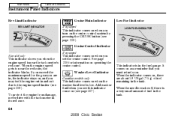
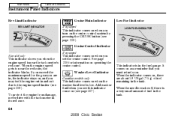
...on operating the cruise control. This indicator is a very small amount of fuel remaining in the tank. Add washer fluid when you see this indicator come on (see page 208 ). When the engine speed gets... 269 ). See page 208 for the gear you may feel the engine cut in the tank.
64
2009 Civic Sedan
When the needle reaches E, there is in its red zone. It comes on when you set ...
Owner's Manual - Page 82
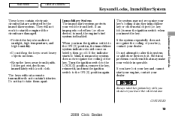
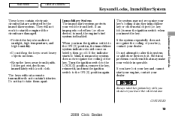
...cannot start the engine if the circuits are activated by the immobilizer system.
CONTINUED
79
2009 Civic Sedan Electrical problems could result that are damaged. They will not work to start ...key or other devices to it. Turn the ignition switch to alter this system or add other metal object (i.e. Instruments and Controls
If the system repeatedly does not recognize the coding...
Owner's Manual - Page 210
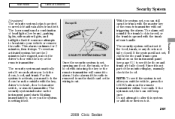
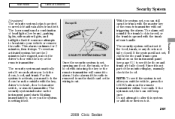
...or remote transmitter.
If the system will beep once. Do not attempt to alter this system or add other devices to it stops. Main Menu
Table Of Contents
Security System
If equipped
The security system ...to protect your vehicle or remove the radio. This alarm continues for 2 minutes, then it .
207
2009 Civic Sedan The alarm will not set , you lock the doors, hood, and trunk. Since it to ...
Owner's Manual - Page 215
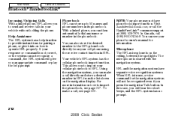
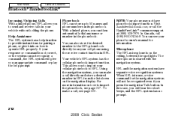
...HFL microphone is shared with the navigation system. Your vehicle's HFL system has the cellular phonebook import function. For more information on the navigation display. In Canada, call the HandsFreeLink ... beeps, and the HFL system has no prompt.
212
2009 Civic Sedan HFL and the navigation system have phonebook import function. If your cell phone using the receive contact...
Owner's Manual - Page 229
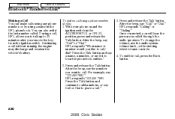
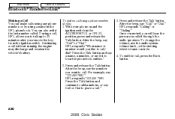
... the number you to talk up to call , HFL allows you want to hear the phonebook entries.'' 2. Main Menu
Table Of Contents
Bluetooth HandsFreeLink
Making a Call You can also redial...phone number, do this:
1. Continuing a call , press the Back button.
226
2009 Civic Sedan Press the Talk button and continue to add numbers, or say ''123 456 7891.'' HFL responds ''123 456 7891. To ...
Owner's Manual - Page 230
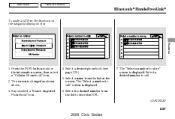
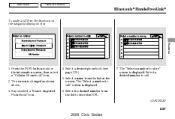
...on the navigation display, do this:
Features
1. Say or select a ''Search Imported Phonebook'' icon.
4. Select a desired number to call '' screen is displayed. 6. Press...7. CONTINUED
227
2009 Civic Sedan
Select a name from the list to call . The ''Select a number to show the information screen, then select a ''Cellular Phonebook'' icon. 2. Select a desired phonebook (see page 238...
Owner's Manual - Page 231


...call, please press the Bluetooth HandsFreeLink Back button on and the ignition switch in the HFL phonebook, do this :
2. Press the Talk button and say ''Call.'' HFL responds ''Dialing the...'' or ''Dialing.'' Once connected, you will hear the person you want to hear the phonebook entries.''
228
2009 Civic Sedan Press and release the Talk button. Press the Talk button and say a name,...
Owner's Manual - Page 232
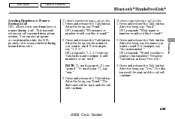
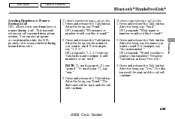
...you to send numbers or names during a call. Features
229
2009 Civic Sedan Press and release the Talk button. After the beep, ... say ''Send.'' HFL responds ''What name or number would you want to add numbers or say send.'' NOTE: To send a pound ( ), say ''pound...continue.
1. You can also program account numbers into the HFL phonebook for easy retrieval during a call, do this: To send...
Owner's Manual - Page 235
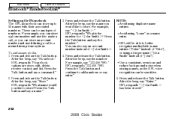
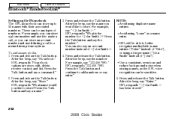
...the Talk button and say the number.'' You can also say a name.''
232
2009 Civic Sedan Avoid using ''home'' as the HFL voice recognition can be sensitive. 5. ...numbers. For example, you can store a phone number and use it to make a call to add numbers or say ''Phonebook.'' HFL responds ''Phonebook options are store, edit, delete, receive contact, and list. Press and release the Talk button...
Owner's Manual - Page 236
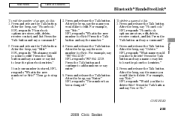
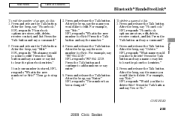
...phonebook entries.'' 3. After the beep, say ''Phonebook.'' HFL responds ''Phonebook options are store, edit, delete, receive contact, and list. Press the Talk button and say a name or say list to add...name would like to delete? Press the Talk button and say Yes or No.''
CONTINUED
233
2009 Civic Sedan Press the Talk button and say a command.'' 2. Press and release the Talk button....
Owner's Manual - Page 237
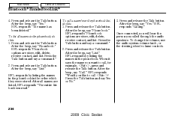
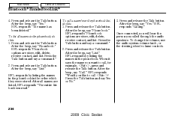
... the volume, use the audio system volume knob, or the steering wheel volume controls.
234
2009 Civic Sedan Main Menu
Table Of Contents
Bluetooth HandsFreeLink
4. After the beep, say a command.'' 2. Press the Talk button and say ''Phonebook.'' HFL responds ''Phonebook options are listed, HFL responds ''The entire list has been read.''
1. Press and release...
Owner's Manual - Page 238
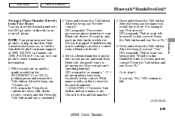
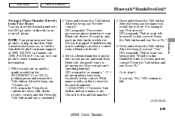
...support at work will vary for the mobile number 1234567891 ? Press and release the Talk button. After the beep, say ''Phonebook.'' HFL responds ''Phonebook options are store, edit, delete, receive contact, and list. For safety, only perform this number.'' 4. HandsFreeLink is stopped... the Talk button. Would you say ''Neil at work has been stored. CONTINUED
235
2009 Civic Sedan
Owner's Manual - Page 239
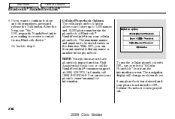
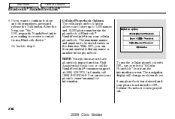
..., you want to continue to be stored varies on the data size. To use the cellular phonebook with HFL, say ''Yes.'' HFL responds ''HandsFreeLink is grayed out.
236
2009 Civic Sedan If any name or number in the phonebook of Bluetooth HandsFreeLink from the information screen. Main Menu
Table Of Contents
Bluetooth HandsFreeLink
6. NOTE...
Owner's Manual - Page 240
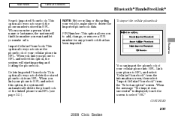
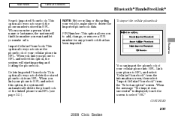
... from the ''Select an option'' screen.
Import Cellular Phonebook: This option allows you to select ''OK.''
CONTINUED
237
2009 Civic Sedan To import the cellular phonebook
Features
You can import the phonebook of your phone to HFL, and select ''Cellular Phonebook'' from the information screen, then select ''Import Cellular Phonebook'' from HFL (see page 241 ). Link your...
Owner's Manual - Page 241
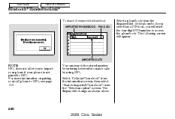
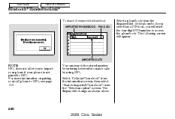
... the information screen, then select ''Search Imported Phonebook'' from the displayed list. The following screen will change as shown above.
238
2009 Civic Sedan IMPORTED DATE
NOTE: HFL does not allow you will need the four...calls by entering keywords to HFL. The display will appear. If the phonebook you select has a PIN icon, you to import your phone if your cell phone to access the...
Owner's Manual - Page 242
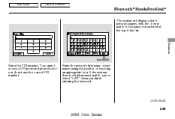
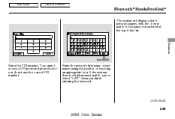
.... Enter the person's first name or last name, using the joystick or touching an appropriate icon.
You cannot access a PIN protected phonebook if you finish entering the keyword. CONTINUED
239
2009 Civic Sedan
If the system does not find an exact match, say or select ''LIST'' when you do not use the correct...
Owner's Manual - Page 244
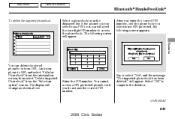
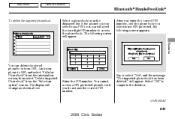
... the displayed list. Link your phone to access the phonebook. Enter the PIN number.
CONTINUED
241
2009 Civic Sedan
Main Menu
Table Of Contents
Bluetooth HandsFreeLink
To delete the imported phonebook
Select a phonebook from HFL. If the phonebook you select has a PIN icon, you will appear. After you enter the correct PIN number, or if the...
Owner's Manual - Page 245
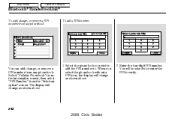
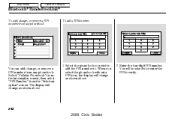
... PIN to . Enter the four-digit PIN number. When you wish to add the PIN number to verify.
242
2009 Civic Sedan Main Menu
Table Of Contents
Bluetooth HandsFreeLink
To add, change, or remove a PIN number from any phonebook To add a PIN number
You can add, change, or remove a PIN number from the ''Select an option'' screen...
Owner's Manual - Page 246
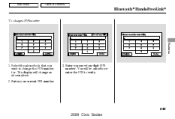
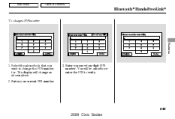
You will change as shown above. 2. Select the phonebook that you wish to verify.
243
2009 Civic Sedan Enter your current PIN number.
3. Main Menu
Table Of Contents
Bluetooth HandsFreeLink
To change the PIN number for. Enter your new four-digit PIN number. The display will be asked to reenter the PIN to change a PIN number
Features
1.
Owner's Manual - Page 247
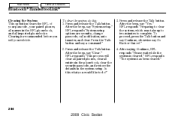
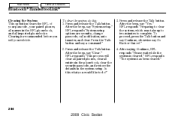
... may take up to two minutes to do this what you sell your paired phones, all imported phonebooks. To clear the system, do ?''
3. Press and release the Talk button. After the beep,...phonebook, clear the security passcode, and restore the defaults in the HFL phonebook, and all names in the system setup. Clearing is cleared.'' HFL responds ''The system has been cleared.''
244
2009 Civic...
Similar Questions
What Oil To Use In A Honda Civic 2009 In The Owner's Manual
(Posted by casonce 10 years ago)
How To Fix Dash Vent Position Don't Light Up On Honda Civic 2009
(Posted by alte 10 years ago)
Doors Lock Automatically When Parked Honda Civic 2009
(Posted by sanjbi 10 years ago)

