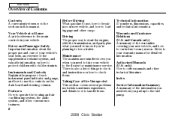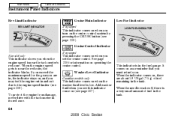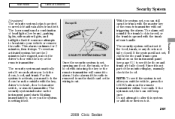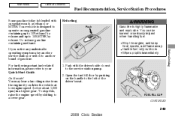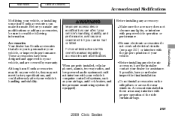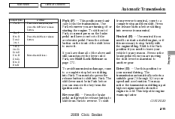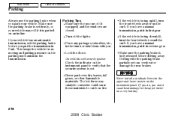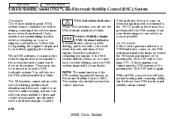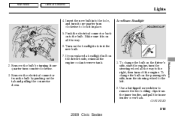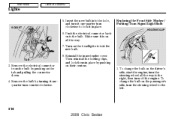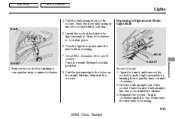2009 Honda Civic Support Question
Find answers below for this question about 2009 Honda Civic.Need a 2009 Honda Civic manual? We have 1 online manual for this item!
Question posted by popthestar on January 17th, 2012
Blinking Drive Light
Today I noticed BLINKING DRIVE LIGHT in my 2007 Honda Civic Coupe. I tried to shift from Drive to Neutral and still DRIVE LIGHT was blinking. I pulled over the car, stoped and shut the engine off. Turn it on and it went away but I feel that something is wrong with my transmission, grears are not shifting as they should be. Taking more power to accelerate car. Please tell me what is the problem.
Current Answers
Answer #1: Posted by jimscott on April 4th, 2012 9:28 PM
My Honda Accord does the same thing when it experiences a minor fuel injection control system error. It locks the transmission into a "limp home" mode, for lack of a better description. You will likely find that you have two speeds: 1 and 3 (although 2 will act like 3). If a reputable Honda mechanic (good luck) runs the transmission troubleshooting steps from a Honda shop manual (not the $10 manual from AutoZone), he will be able to eliminate any overdrive clutch issues and will most likely be directed to perform the fuel injection control diagnostics. In my case, there is a temporary problem that clears itself after a few miles of driving, and it only happens when the ambient temperature averages above 60 degrees. So I usually just drive it (manually shifting between 1 and 3) until the problem clears itself. You are not likely to cause any damage to the vehicle in local driving. You will find the engine revving higher than usual if you try highway driving.
Related Manual Pages
Similar Questions
What Does The Blinking Drive Light On Honda Fit Mean?
(Posted by mangmele 10 years ago)
2007 Honda Civic Coupe Key Faub Damaged And Now Car Wont Stay Running
(Posted by ricearo 10 years ago)