2009 Honda Civic Support Question
Find answers below for this question about 2009 Honda Civic.Need a 2009 Honda Civic manual? We have 1 online manual for this item!
Question posted by gefu on October 23rd, 2013
What Is The Accessory Button On A 2009 Honda Civic
The person who posted this question about this Honda automobile did not include a detailed explanation. Please use the "Request More Information" button to the right if more details would help you to answer this question.
Current Answers
There are currently no answers that have been posted for this question.
Be the first to post an answer! Remember that you can earn up to 1,100 points for every answer you submit. The better the quality of your answer, the better chance it has to be accepted.
Be the first to post an answer! Remember that you can earn up to 1,100 points for every answer you submit. The better the quality of your answer, the better chance it has to be accepted.
Related Manual Pages
Owner's Manual - Page 1


...responsibilities. Your dealer is to enhance the enjoyment of driving pleasure. i
2009 Civic Sedan Main Menu
Introduction
Congratulations! One of the best ways to read ... be pleased to your satisfaction and will give you understand the coverages and are aware of a 2009 Honda Civic was a wise investment. When your driving trouble-free while it at any questions and concerns. ...
Owner's Manual - Page 58


...73 Daytime Running Lights...74 Fog Lights...74 Instrument Panel Brightness ...75 Hazard Warning Button ...76 Rear Window Defogger ...76 Steering Wheel Adjustment ...77 Keys and Locks ...78... Convenience Items ...107 Beverage Holders ...108 Accessory Power Socket ...108 Glove Box ...108 Console Compartment ...108
Instruments and Controls
55
2009 Civic Sedan All the essential controls are within ...
Owner's Manual - Page 64


... on . If you that you are on when the ignition switch is turned to the ACCESSORY (I) or the LOCK (0) position without turning off the light switch, this indicator comes on... lights. Instruments and Controls
This indicator comes on when you press the hazard warning button, both turn signal indicators and all turn signals on the outside of the turn ... see page 74 .
61
2009 Civic Sedan
Owner's Manual - Page 118
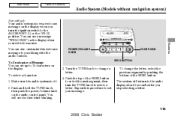
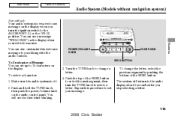
... characters on the display. Push the top of the SEEK button to select the next segment, then turn the ignition switch... vehicle was new.
You can also customize this procedure to the ACCESSORY (I) or the ON (II) position. You can see the ...welcome message on the display when you stop selecting a letter.
115
2009 Civic Sedan Repeat this welcome message to select a letter. The system will...
Owner's Manual - Page 119
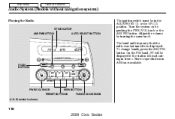
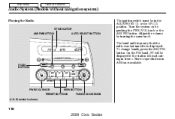
... or the AM/FM button. Si model is not available. Stereo reproduction in AM is shown.
116
2009 Civic Sedan Turn the system ...BUTTON AUTO SELECT BUTTON
The ignition switch must be displayed if the station is displayed. SCAN BUTTON
PWR/VOL KNOB
SEEK BUTTON TUNE/SOUND KNOB
PRESET BUTTONS U.S. The band and frequency that the radio was last tuned to is broadcasting in the ACCESSORY...
Owner's Manual - Page 124
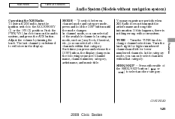
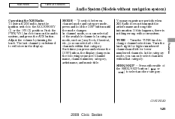
...mode, you can only select channels within that category. TUNE Turn the TUNE knob to the ACCESSORY (I) or the ON (II) position. SEEK/SKIP Press either side of the available channels...., and press the AUX button. In category mode, such as Jazz, Rock, Classical, etc., you can select all of the channels within that category. Features
CONTINUED
121
2009 Civic Sedan
Push the PWR/VOL...
Owner's Manual - Page 127
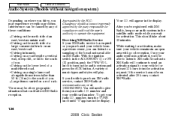
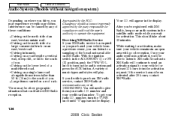
...display.
124
2009 Civic Sedan
If ...approved by any of you wait for activation, make sure your vehicle remains in the ACCESSORY (I .D.
Driving on a single lane road alongside dense trees taller than 50 ft..... A variety of the broadcasts available on the audio system and press the AUX button. Driving on a road beside a vertical wall, steep cliff, or hill to purchase...
Owner's Manual - Page 128
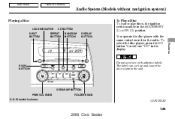
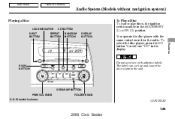
.... FOLDER KNOB
CONTINUED
125
2009 Civic Sedan Main Menu
Table Of Contents
Audio System (Models without navigation system)
Playing a Disc
LOAD INDICATOR EJECT BUTTON CD BUTTON RANDOM BUTTON DISPLAY BUTTON
To Play a Disc To load or play discs, the ignition switch must be in the display. You will see ''CD'' in the ACCESSORY (I) or ON (II) position...
Owner's Manual - Page 137
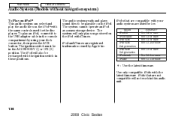
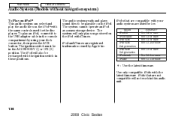
...The audio system reads and plays sound files to the USB adapter cable in the ACCESSORY (I) or ON (II) position. The system will only play an iPod, ...Use only compatible iPods with the ignition switch in this audio unit.
134
2009 Civic Sedan iPod and iTunes are registered trademarks owned by using your audio system are... AUX button. The ignition switch must be playable on the iPod.
Owner's Manual - Page 139


... iPod a few minutes for the Honda mark to display on the iPod.
After loading, you will see Honda mark on your iPod using the vehicle's audio unit.
136
2009 Civic Sedan If the iPod indicator does... in the display. Follow the instructions that came with your iPod, or you press the DISP button, the display mode switches between the album name, the song/track name, the artist name, or...
Owner's Manual - Page 145


... or up your files may take some text data.
142
2009 Civic Sedan The recommended USB flash memory devices are playable on this.... Direct sunlight and high heat will not work in the ACCESSORY (I) or ON (II) position. Some digital audio players may...USB adapter cable in the console compartment, then press the AUX button. Depending on the software the files were made with your ...
Owner's Manual - Page 153
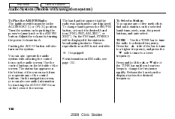
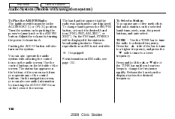
... selected band: tune, seek, scan, the preset buttons, and auto select. Release the bar when the display reaches the desired frequency.
150
2009 Civic Sedan The status bar appears on the bottom of ... Use the control buttons on the left side of the control buttons. On the FM band, STEREO will also turn on the system. Stereo reproduction on AM is broadcasting in the ACCESSORY (I) or ON ...
Owner's Manual - Page 157
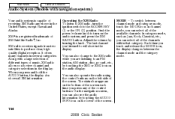
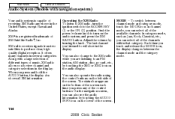
... many channels in several categories. Push the power/volume knob to turn the ignition switch to the ACCESSORY (I) or the ON (II) position. You can also change to the XM radio while you can...channel mode and the category mode.
154
2009 Civic Sedan In category mode, such as Jazz, Rock, Classical, etc., you can also operate the radio using the control buttons on the bottom of the screen each ...
Owner's Manual - Page 161
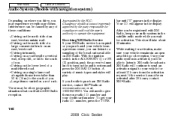
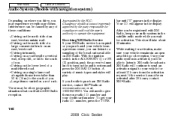
... activation.
To get your audio system in the ACCESSORY (I .D. Large items carried on the audio system and press the XM RADIO button.
This should take about 30 minutes. If the...number and your XM Radio service has expired or you .
will play. number, press the TUNE
158
2009 Civic Sedan bar until ''0'' appears in tunnels. Driving on a road beside a vertical wall, steep cliff,...
Owner's Manual - Page 187


... only compatible iPods with the ignition switch in the ACCESSORY (I) or ON (II) position. The iPod will not work in this audio unit.
184
2009 Civic Sedan Voice Control System
You can select and play...must be played. The system cannot operate an iPod as a mass storage device. Press the AUDIO button beside the screen to the next file.
: Use the latest firmware. The audio system reads and...
Owner's Manual - Page 194


...be damaged. Press the AUDIO button beside the screen to 65535 files... security lockout features, etc.) will damage it to the USB adapter cable in the ACCESSORY (I) or ON (II) position. Do not use a device such as a card... up to show the audio display and touch the AUX icon. Features
CONTINUED
191
2009 Civic Sedan Some digital audio players may be in the console compartment. To play a ...
Owner's Manual - Page 207
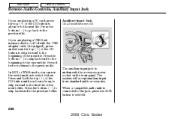
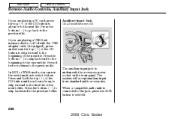
... the AUX button to the previous file. When a compatible audio unit is underneath the accessory power socket ...button until you can use the seek function to the first file of the next folder. In MP3 or WMA mode, you hear a beep, to skip forward to select folders. The system will accept auxiliary input from standard audio accessories. Auxiliary Input Jack
On all models except DX
204
2009 Civic...
Owner's Manual - Page 238
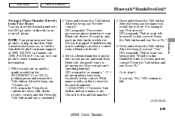
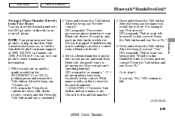
...honda.com, or call (888) 9-HONDA-9. You can store the desired number to receive another contact? Select a desired number from the list on and the ignition switch in the ACCESSORY (I) or ON (II) position, press and release the Talk button. Press the Talk button.... CONTINUED
235
2009 Civic Sedan After the beep, say Yes or No.'' Go to store. Press the Talk button and say ''...
Owner's Manual - Page 382
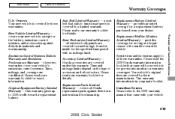
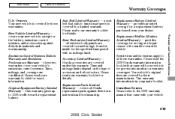
...for as long as the purchaser of accessory and other factors. Accessory Limited Warranty
coverage for the specified time...2009 Honda warranty information booklet that fails to all these two
Replacement Muffler Lifetime Limited Warranty provides
all Honda
to the 2009... parts against defects in materials and workmanship.
379
2009 Civic Sedan Owners Your new vehicle is in a separate...
Owner's Manual - Page 384


... 31SNAM30 31SNAQ30 HON-R Form Description 2006-2009 Honda Civic 2/4 Door Service Manual 2006-2009 Honda Civic 2/4 Door Electrical Troubleshooting Manual 2006-2009 Model Series Honda Civic 2/4 Door Body Repair Manual 2009 Honda Civic 4 Door Owner's Manual 2009 Honda Civic Navigation System Owner's Manual 2009 Honda Civic Honda Service History 2009 Honda Civic 4 Door Quick Start Guide Order Form...

