2009 Honda CR-V Support Question
Find answers below for this question about 2009 Honda CR-V.Need a 2009 Honda CR-V manual? We have 1 online manual for this item!
Question posted by seraxm on May 9th, 2014
Honda Crv 2009 Where Is The Select/reset Knob?
The person who posted this question about this Honda automobile did not include a detailed explanation. Please use the "Request More Information" button to the right if more details would help you to answer this question.
Current Answers
There are currently no answers that have been posted for this question.
Be the first to post an answer! Remember that you can earn up to 1,100 points for every answer you submit. The better the quality of your answer, the better chance it has to be accepted.
Be the first to post an answer! Remember that you can earn up to 1,100 points for every answer you submit. The better the quality of your answer, the better chance it has to be accepted.
Related Manual Pages
Owner's Manual - Page 1
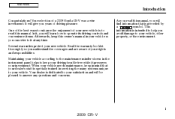
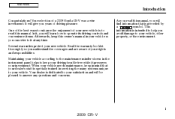
... systems unique to answer any time. V Maintaining your vehicle. Your dealer is preceded by a symbol. Your selection of driving pleasure. Several warranties protect your investment. Read the warranty booklet thoroughly so you years of a 2009 Honda CR-V was a wise investment. It will be pleased to your vehicle according to the maintenance minder shown...
Owner's Manual - Page 70


Main Menu
Table Of Contents
Gauges
INFORMATION DISPLAY OUTSIDE TEMPERATURE INDICATOR TACHOMETER CURRENT FUEL MILEAGE SPEEDOMETER
ODOMETER/AVERAGE FUEL MILEAGE/ CHECK FUEL CAP MESSAGE
TRIP METER U.S. FUEL GAUGE TEMPERATURE GAUGE SELECT/RESET KNOB
66
2009 CR- model is shown. V
Owner's Manual - Page 71


... mileage, range (estimated distance), engine oil life, and the lower segment displays the trip meter, and maintenance item code(s).
67
2009 CR-
To reset a trip meter, display it . Switch between these displays by pressing the select/reset knob repeatedly.
Instruments and Controls
When you turn the ignition switch to the ON (II) position the last...
Owner's Manual - Page 72


... speed, traffic condition, etc. To see the average fuel mileage, press and release the select/reset knob repeatedly. V This number is shown
This display shows the current, or instant fuel mileage ...100 km (Canada).
68
2009 CR-
U.S. It shows the number of the trip meters (trip A or B) is estimated from the fuel economy you last reset that trip meter also resets. When you can be ...
Owner's Manual - Page 74


... it reaches the desired value, push the select/reset knob to blink. NOTE: The temperature must be affected by turning the select/reset knob. When it reaches the correct outside temperature display, press and hold the select/ reset knob for each: 0, 1, 2, 3, 4, 5, 5, 4, 3, 2, 1, 0 (U.S.) or 0, 1, 2, 3, 3, 2, 1, 0 (Canada).
70
2009 CR- In certain weather conditions, temperature readings...
Owner's Manual - Page 80


... near heavy traffic, or if your vehicle is reached. Turning the select/ reset knob fully to or .
V Turn the knob on the lower part of the instrument panel to flash. This causes...
76
2009 CR- Main Menu
Table Of Contents
Instrument Panel Brightness, Hazard Warning Button
Instrument Panel Brightness Hazard Warning Button
HAZARD WARNING BUTTON
INSTRUMENT PANEL BRIGHTNESS CONTROL KNOB
You can...
Owner's Manual - Page 128


...out in about 30 seconds after the door is closed. Ignition Switch Light The ignition switch light comes on continuously.
124
2009 CR- In the OFF position, the light does not come on the instrument panel. Cargo Area Light
ON
OFF
TAILGATE ...Menu
Table Of Contents
Interior Lights
Courtesy Light The courtesy light between the spotlights comes on when you turn the select/reset knob on .
Owner's Manual - Page 146
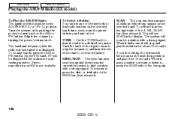
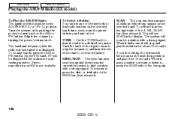
.... Stereo reproduction on by turning the power/volume knob. Turn the knob to the right to tune to find radio stations on the selected band. SEL/SCAN bar, then release it for about 10 seconds. When it , press the right side of the bar again.
142
2009 CR- Turn the system on AM is...
Owner's Manual - Page 153


...2009 CR-
You will see ''RDM'' in the display. RANDOM (Random within a disc) This feature plays the tracks within a disc random play . The system continuously replays the current folder. Turn the knob .... FOLDER-REPEAT This feature, when activated, replays all files in the selected folder in random order. Turning the TUNE knob more than one click skips several folders at a time. In MP3 ...
Owner's Manual - Page 154


... deactivate folder random by pressing and holding the RDM button again, or by selecting a different folder with the TUNE knob, or pressing the SCAN bar, also turns off the scan feature. Pressing ...SCAN in random order. Each time you do nothing, the system will then select and play ), then to normal playing.
150
2009 CR- You will see F-RDM in the first folder for about 10 seconds...
Owner's Manual - Page 157


V EX and Canadian EX and EX-L models AM BUTTON FM SCAN BUTTON BUTTON
U.S. EX-L AM AUTO SELECT BUTTON FM BUTTON BUTTON
AUTO SELECT BUTTON
SCAN BUTTON
Features
SEEK BAR POWER/VOLUME KNOB PRESET BUTTONS TUNE KNOB POWER/VOLUME KNOB
SEEK BAR PRESET BUTTONS TUNE KNOB
153
2009 CR- Main Menu
Table Of Contents
Playing the AM/FM Radio (EX and EX-L models without navigation system)
U.S.
Owner's Manual - Page 158
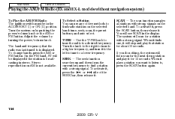
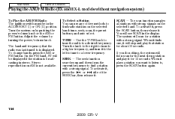
...frequency to find radio stations on the selected band. If you want to listen to a lower frequency. Adjust the volume by pushing the power/volume knob or the AM or FM button. To... activate it, press the SCAN button, then release it to the left to tune to , press the SCAN button again.
154
2009 CR- To change bands, press the AM or FM button. To Select...
Owner's Manual - Page 161


... clear, highquality digital reception. EX-L without navigation system)
Playing the XM Radio
On U.S. XM Radio receives signals from two satellites to view channel and category selections in several categories. Features
PRESET BUTTONS
TUNE KNOB
157
2009 CR-
Main Menu
Table Of Contents
Playing the XM Radio (U.S.
Owner's Manual - Page 162


... (U.S. If this happens, there is nothing wrong with your system. Adjust the volume by turning the knob. In the category mode, you can select all of the available channels. TUNE Turn the TUNE knob to select another category.
158
2009 CR- V In channel mode, you press and release the DISP/MODE button, the display changes...
Owner's Manual - Page 232


...until it clicks at least once. V Push the fuel fill door closed until it latches. To scroll to another display, press the select/reset knob. The first time a leak is installed. Check Fuel Cap Message driving once you do not properly tighten the cap, the malfunction ...leak in your vehicle inspected by a dealer. If the MIL does not go off after several days of normal
228
2009 CR-
Owner's Manual - Page 277


V CONTINUED
273
2009 CR- Based on the engine operating conditions, the onboard computer in your dealer do engine oil replacement and indicated maintenance service. ENGINE OIL LIFE INDICATOR
Engine Oil Life Display
SELECT/RESET KNOB
The remaining engine oil life is shown on the display according to this table:
Calculated Engine Oil Life (%) 100 % 91...
Owner's Manual - Page 279


...
When the remaining engine oil life is displayed and begins to the odometer or the average fuel mileage, press and release the select/reset knob on in the instrument panel.
CONTINUED
275
2009 CR- When you see page 279 ). Main Menu
Table Of Contents
Maintenance Minder
The maintenance item code or codes indicate the...
Owner's Manual - Page 280


... make sure to the ON (II) position. 2. SUB ITEM (S) MAIN ITEM
Maintenance Main Items and Sub Items
Resetting the Engine Oil Life Display Your dealer will see page 279 .
276
2009 CR- Press the select/reset knob repeatedly until the engine oil life is 0 percent or negative mileage, the maintenance minder indicator ( ) remains on the...
Owner's Manual - Page 281


...Select the ''OIL LIFE'' indicator by turning the select/reset knob. EX and EX-L model
3. Push the same knob to reset. 6. Push the select/ reset knob to enter this setting. 5.
Maintenance
CONTINUED
277
2009 CR- Press the select/reset knob...will reset to blink. The maintenance item code(s) will disappear, and the engine oil life will begin to ''100.''
Your authorized Honda dealer...
Owner's Manual - Page 365


...Pregnancy...16 Wearing a Lap/Shoulder Belt ...14 Seat Heaters ...108 Seat Power Adjustment...94 Seats, Adjusting the ...95 Select/Reset Button ...66 Serial Number ...334 Service Intervals ...279 Service Manual ...353 Service Station Procedures ...227
CONTINUED
R
Radiator Overheating... 18 Safety Defects, Reporting ...352 Safety Features ...7 Airbags ...9 Seat Belts ...8
INDEX
VII
2009 CR- V
Similar Questions
Was Able To Remove Car Key When Shift Lever Not In Park Honda Crv 2009
(Posted by dyacopola 10 years ago)

